iCandi Apps makes a series of popular star gazing apps designed to let iPhone owners discover constellations, stars, planets, satellites, and more just by pointing an iPhone at the sky. For kids and people interested in learning more about the night sky, these kind of apps are invaluable, and now iCandi Apps has released a new device for home astronomers -- the Night Sky MiniScope.
Night Sky MiniScope is a full portable telescope that attaches to your iPhone and pairs with the Night Sky app so you can capture photographs of stars, planets, the Moon, and more. Night Sky MiniScope is not cheap, priced at $349, but it's undeniably unique.

I want to make it clear that this review is written from a layperson's point of view. I have never owned a telescope, I don't do astrophotography, and I can't review the Night Sky MiniScope comparative to other similarly priced telescopes because I don't have a point of reference. I'm coming to this review as someone who has an iPhone, an interest in stargazing apps, and experience with photography, so testing the MiniScope is a new experience for me.
The Hardware
iCandi Apps packages the Night Sky MiniScope beautifully. It comes in a custom-designed box that houses the telescope itself, the miniature tripod, case adapters for six different iPhone models, lens caps, and a carry case.

The Night Sky MiniScope is made from a brushed aluminum that matches the aluminum finish on the iPhone. It's much smaller than a standard telescope and is compact enough to fit into a backpack or a large purse, so it can be taken along on a hike or a camping trip. It's not going to fit in a pocket or anything, but it's more portable than the average telescope.
It measures in at 2.44 inches in diameter and 8.86 inches in length, and is about the size of a 16-ounce soda bottle. It weighs just over a pound, so while it can add a decent amount of bulk to a small pack, it's not adding a lot of weight. Despite the lightness, it's a well-made and sturdy product that has a high-quality look and feel.

The MiniScope uses "multi-coated high grade optical glass elements" for the lens and eyepiece, along with a manual adjustment focus system that also works with the Night Sky app. With the included case adapters, which are cases that let the iPhone screw on to the eyepiece of the telescope, it can work with the iPhone 4s, 5, 5c, 5s, 6, and 6 Plus.
While the Night Sky MiniScope itself feels like a solid piece of equipment, the same cannot be said for the mini tripod it ships with. For any camera or telescope, a stable mounting solution is as important as optics, and that's one area where the Night Sky MiniScope falls way short.

It is nearly impossible to keep the lens stable enough to focus on something in the sky with the ball-jointed mini tripod, which is neither heavy enough to prevent wobbling or tall enough to be easy to use. At just about six inches tall, it's so close to the ground that it's difficult to see the iPhone screen and even more difficult to focus the MiniScope upwards.
Using the MiniScope with the mini tripod, I had to sit on the ground alongside it or place it on a table or rock located further up from the ground. When using it that way, I was never really able to find a flat enough surface outside, which meant I couldn't get it into a stable position. Even on the ground, it's so light that attempting to turn the focus ring changed its position 100 percent of the time.

Finding something as simple as the Moon was challenging with the mini tripod because I'd locate the Moon, turn the focus wheel, and lose it from my field of view. On the MiniScope itself, there's a lot of resistance when rotating the lens to focus it, another factor that made the MiniScope frustrating to use because it results in movement.
The MiniScope includes a 1/4"-20 tripod mount, so I mounted it on a more stable full-sized tripod (not included). That made it easier to use because it put the MiniScope and my iPhone at eye level so I could see what I was doing, but even on a much more sturdy tripod, I had problems with the amount of movement attempting to focus introduced because the lens is hard to turn. On its website, iCandi Apps calls the twist to focus mechanism "soft and effortless," but this was not my experience.

Images
The Night Sky MiniScope has a lens with an objective diameter of 25mm, 50x optical magnification, and a 55mm f/4 aperture. With the Night Sky app, the MiniScope is advertised as having 500x digital zoom capabilities (through a 10x digital magnification), but as anyone who's taken a zoomed in photo on an iPhone knows, digital zoom is of negligible value and is only going to produce images that are blurry.
With 50x optical zoom, a planet like Venus looks like a small dot. Zooming in makes the dot bigger, but it's no clearer and it looks like a bright blob because the 500x zoom isn't adding more detail -- it's just zooming in on a tiny image. I should also mention that the focusing issues present with just the 50x optical magnification are emphasized with the digital zoom. When looking at something like the Moon at "500x zoom" even the tiniest movement will cause the Moon to shift out of frame, so it takes a lot of careful adjustments to get an image in focus.

A magnification of 500x may sound impressive to amateur star enthusiasts looking at the MiniScope, but it's important to know that magnification is not a measure of quality. A small telescope like the MiniScope is not powerful enough to get a close-up look at most objects in the night sky, and the 500x zoom is more of a gimmick than a useful feature.
Aside from the Moon, most photos taken with the Night Sky MiniScope are going to look like dots in the sky, so if you're aiming for impressive images, this is not a telescope that's going to produce what you're looking for.
So, what can you see with a telescope like the Night Sky MiniScope? The Moon is, of course, the easiest celestial body to see, and the MiniScope works well enough that you can view fine details like craters.
Planets like Saturn, Jupiter, Venus, and Mars are visible through the MiniScope, but like I said, they look like small dots. Or blurry ones, if you zoom in. The MiniScope can't be used to look at the sun, and as for stars, they look like they do with the naked eye. With the Night Sky app, long exposures of stars can be taken to capture star trails.
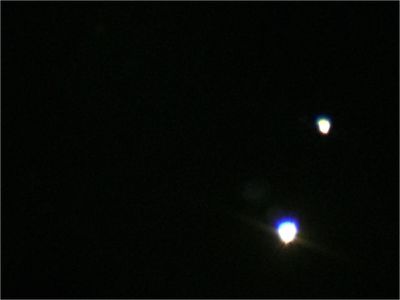
I got some nice photos of the Moon with the MiniScope, but beyond that, I wasn't able to take any photos that I'd want to share on Instagram. Some of the images I took are shared above, and more have been uploaded to an album that can be found here. I live in an area with high light pollution, so better images may come from areas where there's less light.

Looking at the Night Sky MiniScope gallery on the iCandi Apps site is a good way to get an idea of what you see through the telescope, since it undoubtedly contains an assortment of the best shots the company was able to capture. It includes pictures of Saturn, Venus, and Jupiter, plus examples of star trail images. As you can see in the below image of Venus and Jupiter, planets don't look particularly impressive.

The Night Sky MiniScope isn't limited to nighttime use. It can be used to capture pictures of objects during the day as well, and the 50x optical zoom comes in handy for shots of far away trees and buildings. With a lot of patience, it could be used to capture close up shots of wildlife.
Night Sky App
The MiniScope is designed to be used solely with the Night Sky app. The idea is to locate a star, planet, satellite, or constellation with the app and then use the MiniScope to get a closer look. For those unfamiliar with the Night Sky app, it uses your location to display the constellations, stars, planets, and satellites that are above you.

The app includes a MiniScope dedicated mode with several photography tools for capturing and enhancing images. At the top of the display, there's a readout on ISO, zoom, and exposure, and at the bottom, there's a camera button. Pressing the camera button captures an image with a three-second delay, which helps to make sure the MiniScope is still when taking a photo.
Tapping the iPhone screen can jilt the position of the MiniScope, so it's best to use a remote trigger. The Night Sky app includes an Apple Watch app that can display what's on the iPhone's screen and capture a photo. It's a useful addition to the MiniScope setup if you have an Apple Watch.
There are a selection of tools within the app, including the aforementioned long exposure mode for capturing star trails and a video mode for creating videos. Light absorption enhancement tools allow for exposure and ISO to be adjusted to make an image brighter, and a noise reduction mode cuts down on graininess.

Optimal pre-sets for shooting the Moon, planets, and stars are available, and there are modes for the 500x zoom and an in-app focus tool for making some fine adjustments to focus. There's a tutorial that I would recommend any MiniScope user check out to get familiar with the tools, because the interface can be a bit confusing with each tool represented by just an icon.
Digital tools in the Night Sky app are useful, but many of the adjustment options aren't going to have a huge impact on how photos come out. The iPhone camera can only do so much at night, even with a $349 telescope attached. I'd also like to point out one major issue I had with the Night Sky app - crashing. It crashed frequently when I was trying to use the different MiniScope tools.

There are several different versions of the app, including a standard version, a free version and a pro version. All of them have additional in-app purchases to unlock features, and neither of the paid apps is included in the purchase price of the telescope, which is disappointing. After spending $349, customers are expected to spend another $2 for an app and even more money to unlock information packs.
Bottom Line
The Night Sky MiniScope is a neat iOS accessory, but its price point vs. quality leaves me wondering who it's aimed at. At $349, it's too expensive for a toy for kids or for an amateur astronomer, but at the same time, the quality doesn't seem good enough for serious enthusiasts based on the research I did.
iCandi Apps was aiming to create something super portable that could be tossed in a backpack and taken on a hike or a camping trip, and the MiniScope is a success in that regard. It's easy to carry and has the potential to capture a nice shot of the Moon while out on a nighttime hike.
From the point of view of someone who doesn't know much about telescopes, this is not a product that I would purchase and it's not a product I would recommend to people looking to get into astronomy and astrophotography. Coming into this review, I imagined the Night Sky MiniScope as a tool that would let me get impressive photos of the Moon, stars, and planets, but as it turns out, a lot of the photos that it captures aren't that compelling.
Pictures of the Moon turn out nicely with a stable tripod or a lot of trial and error, but other planets and celestial bodies are just too small to capture with the Night Sky MiniScope. With its advertised "500x" zoom feature in use, anything in the sky just looks like a giant blur. A tiny, unstable tripod also made the process of attempting to capture photos more frustrating than fun. It can be used during the day, but dealing with the inadequate tripod and the tough-to-turn focus ring on the lens is almost more trouble than it's worth.

The Night Sky MiniScope is a niche accessory that's only going to appeal to a limited audience due to its high price tag and its capabilities. People already familiar with telescopes will be able to look at its specs and the images in my review to determine its quality, and people not familiar with telescopes should do a lot of research before deciding to purchase the MiniScope. It's neat to play with, but ultimately, it's impractical and I'm not sure it has value as a serious tool.
Pros:
- Unique concept
- Nice packaging, high quality materials in telescope
Cons:
- Overpriced
- Tripod is useless
- Focus ring is difficult to turn
- 500x zoom is not useful
- App crashes
- Hard to use, hard to focus
- Can't see much besides the moon
How to Buy
The Night Sky MiniScope can be purchased from the iCand iApps website for $349.
Note: MacRumors received no compensation for this review.
Update: The Night Sky MiniScope team has written a few words as a response to my review, which I've added to the comments below and which can be found here. Going forward, future versions of the MiniScope will ship with an improved telescopic tripod and the app crashing issues will be fixed.


















Top Rated Comments
Oh, and if anyone is thinking of getting the MiniScope (or a similar low-quality scope) for a child because "they're just starting out, so it doesn't matter", please don't - I've seen far too many budding astronomers turned off by the difficulty of getting a worthwhile image with poor quality optics. Instead, give them one taste of a sharp image of the moon's craters, or Saturn's rings, and they'll be hooked for life...
(That last observation also holds for low-quality microscopes, btw.)
As a birding scope, it might actually work well, and it's exactly the kind of thing birders would like--light, easy to pocket for those times you see something cool when you weren't expecting and don't have your usual optics with you.
For the night sky, though, it's basically good for taking photos of the moon. Period. Without tracking, it's absolutely impossible to take a photo of any of the less-extreme-zoom-requiring objects like nebulae or galaxies, and it doesn't have sufficient zoom or optical quality to take a good photo of Venus or Jupiter, which are the only two planets that are likely to look at all interesting.
So what's it for? You can't photograph dim objects, you can't get a decent photo of any of the four big planets, and the only thing you're left with is star trails and the moon--and I suspect you can take star trails without a scope if you really want. They usually look cooler at low zoom anyway.
If I had a $350, 55x scope that could take decent photos of exactly one celestial body, but might actually be useful for birding, I sure as heck wouldn't be advertising it to stargazers--you're just asking for disappointment. Even the shots on their own website are awful!
So, in other words, for a measly extra $150, you can take better moon shots and have a real camera for all kinds of other stuff. With a boatload of accessories. I paid $1500 for all my gear (essentially equivalent to Walmarts package) about 6-7 years ago, minus the card reader, wrist strap and mini-tripod but plus a very good heavy duty tripod, better bag and neck strap. So it's a good deal. Shop around used and it'll be even cheaper.
For those that argue the portability of Night Sky scope over my DSLR, it's not more portable enough. Granted, attached to a phone, vs my 55-250 on a small DSLR body, yes that is smaller. But it's too big for a "casual, in my pocket every day, spur of the moment use". If I gotta lug that thing around, it'd be just as easy to bring the DSLR. Better, in fact, since it takes better pictures and I'd use it for more than night shots of the moon. As rubenrp says, better to have decent gear.
As a total digression, I agree with rubenrp about the telescopes too. We bought a monster from COSTCO. Cheap. Nice, big, great images. But no tracking. It'd take forever to find anything smaller than the moon in your viewfinder, and loose it seconds later. We bought without knows what we needed and paid the price. Next time, a specialty store where a person who knows the product can tell you what features are out there and why you might want them.