Spotify is the biggest music streaming service available, so it's not uncommon to receive a Spotify link from someone to something they want you to listen to on your iPhone or iPad. If you're an Apple Music subscriber, however, that link isn't going to work for you. The opposite of course is also true – if a Spotify subscriber receives an Apple Music link, they'll have to search for the content manually in the rival service.
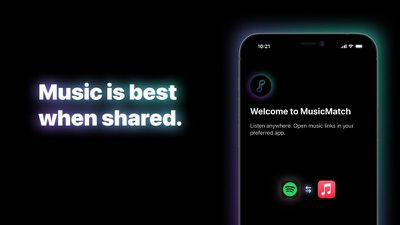
Fortunately, there's a handy new app for iPhone and iPad that takes Spotify links and makes them something you can open in Apple Music. It also works in the opposite direction for anyone who uses Spotify and often receives links from someone who uses Apple's streaming service.
It's called MusicMatch, and it's a free download on the App Store. So if the above scenario is something that's irked you or your friends before, go and download the app, and you'll be able to convert those links into something useful in a cinch. Here's how it works.
- Receive a link to a song, album, or artist from someone.
- Copy the Spotify link you've received to the clipboard by long pressing it and selecting Copy.

- Open MusicMatch.
- Tap Open in Apple Music.

MusicMatch also offers a Safari extension that automatically redirects links from Spotify to Apple Music, although this option doesn't currently work in the opposite direction for Spotify users.
That's all there is to MusicMatch, a simple solution to a common problem experienced by many, if not most, Apple Music and Spotify users. Currently it only supports Apple Music and Spotify, but support for YouTube Music, Tidal, Pandora, and other services is something the developers are working on.


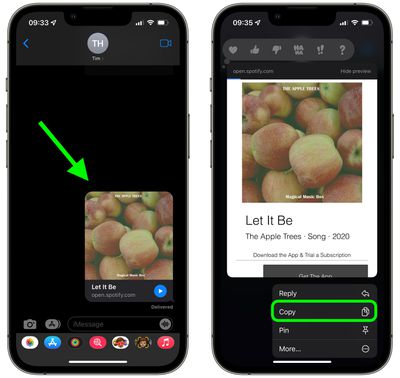




















Top Rated Comments
Next, if they could eliminate the long pressing and hijack the link to open in their app then redirect to Apple Music / Spotify, that would be much better.
For example, integrate their app in "More..." button.
https://www.convusic.app
Macrumors even briefly mentioned it here:
https://www.macrumors.com/guide/ios-15-safari-extensions/
And large parts of this app’s UI appear to be, uh, inspired by mine, down to the use of the term “preferred service”
If you want to take a look at my app, I’ve already added support for tidal, YouTube music and others, but I’ve also got a macOS app as well!
My safari extension also does not require the “all websites” permission ;)