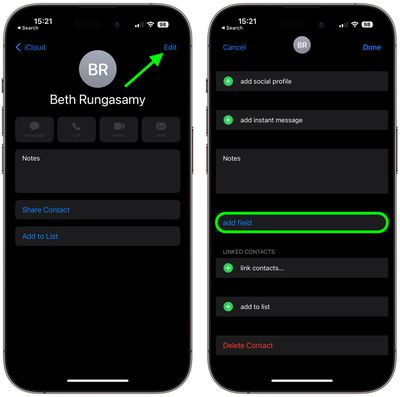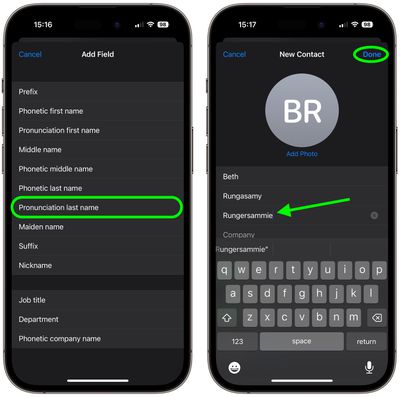Apple's digital assistant Siri is pretty good at pronouncing names correctly, but occasionally one will confound it. Fortunately, you can help Siri say the names of your contacts properly. This article explains how.

Some names can be hard for Siri to say correctly on first try, but you can teach the digitial assistant thanks to a type of field that can be added to the person's contact on your iPhone. The steps below show you how it's done.
- Launch the Contacts app on your iPhone.
- Select a person in your contacts.
- Tap Edit in the top-right corner.
- Under the "Notes" section, tap add field.

- Select Pronunciation first name or Pronunciation second name, depending on which name Siri is having trouble with.
- Next, tap the pronunciation field and spell out the name phonetically (how it sounds).
- Tap Done in the top-right corner when you're finished.

The next time Siri says the name, it will follow your phonetic spelling. Remember, you can edit the pronunciation any time using the Edit button in the contact card.