Widgets
By MacRumors Staff
Widgets How Tos

Access Your Recent Files From iPhone Home Screen
Did you know you can quickly access your most recent files on your iPhone without navigating through folders or apps? Thanks to Apple's Files widget, you can directly access your files with a tap of your Home Screen.
The Files widget helps keep your important documents at the forefront. It's great way to keep track of your most recent work without manually sorting through files, ensuring...
Read Full Article

How to Add Widgets to Your iPhone Lock Screen
Apple has improved the Lock Screen on iPhones in recent years, making it more customizable than ever and able to display information-rich widgets. This article shows you how to add select widgets your iPhone's Lock Screen in iOS 16 and later.
Lock Screen Widgets used to be the sole preserve of Android phones, but in 2022 Apple finally added them to iPhone when it overhauled the Lock...

iOS 14 Favorites Widget: How to Make a Replacement With Shortcuts
In iOS 14, Apple overhauled widgets and introduced an option for adding widgets to the Home Screen, but in the process, a well-loved Favorites widget that existed in iOS 13 was removed.
The Favorites widget allowed users to set certain contacts and contact methods as favorites that were easily accessible, so you could, for example, add a favorite option for messaging Eric or calling Dan,...

iPadOS 15: How to Add Widgets to Your iPad's Home Screen
Since iOS 14, iPhone users have been able to customize their Home Screen with the help of widgets, which are similar to the widgets available on Android phones.
Widgets took a little longer to arrive on iPad, and their use was initially limited to the Today view on the left side of the Home Screen. With the release of iPadOS 15, however, widgets can be placed anywhere on the Home Screen of...

iOS: How to Change the Picture in a Photo Widget
Since iOS 14, Apple has enabled new widgets to be used on the Home screens of iPhones and iPads. You can now customize the look of your Home screen, with hundreds of options to choose from. One popular widget is the Photos widget, used to display a photo from your library on your home screen.
The Photos widget is from Apple's stock Photos app, and it is available in three sizes. The photo...

How to Use Interactive Widgets on iPhone
In recent versions of iOS, Apple has made some dramatic changes to the Home Screen of iPhone. In particular, it has introduced the concept of Home Screen widgets, which are similar to the widgets available on Android phones.
Previously, use of widgets was limited to the Today View, which can be accessed by swiping from left to right on the Home Screen. In iOS 14, however, widgets ...
Widgets Guides

iOS 14 Home Screen: Everything You Need to Know
Apple in iOS 14 redesigned the Home Screen for the first time in a long time, introducing an App Library that lets you hide apps, widgets that can be placed among apps, and more.
This guide walks through all of the new Home Screen changes from widgets to the App Library, and includes how tos with walkthroughs on using all of the new features.
Quick Start Video
Our hands-on video of iOS ...
Widgets Articles

Shazam Update Adds Two New Lock Screen Widgets
Apple-owned Shazam version 15.38 was released earlier today, and the latest update to the music recognition app adds two new Lock Screen widgets.
The latest version of the Shazam app adds Lock Screen widgets for the iPhone and iPad in two different sizes. The smaller widget allows users to open Shazam and identify songs directly from the Lock Screen, while the wider widget displays the last...
Gurman: Widgets to Be 'Central Part' of watchOS 10's Interface
watchOS 10 will introduce an all-new system of widgets for interacting with the Apple Watch, according to Bloomberg's Mark Gurman.
In the latest edition of his "Power On" newsletter, Gurman explained that widgets will become a "central part" of the Apple Watch's interface with watchOS 10. He compared the new system to Glances, the widgets interface that launched on the original Apple Watch...
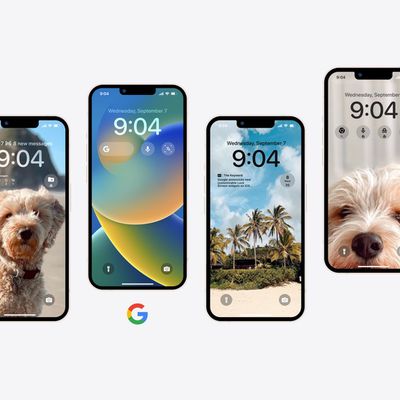
Google Completes Rollout of iOS 16 Lock Screen Widgets With Updates to Maps and Search
Google has now rolled out all of the promised Lock Screen widgets for its iPhone apps, including the Google app, Gmail, Google Maps, Chrome, Google News, and Google Drive.
The rollout was completed today with two Lock Screen widgets for Maps, following five widgets for the Google app that were released on Wednesday. In version 233.0 of the Google app, the widgets include the following...

Here Are All the Widgets You Can Add to Your iPhone's Lock Screen in iOS 16
In iOS 16, Apple has overhauled the iPhone Lock Screen to make it a lot more customizable, and one of the most welcome changes is the ability to add information-rich widgets to the Lock Screen for the first time.
Lock Screen Widgets have been the sole preserve of Android phones for a few years now, so it's good to see that they will finally come to iPhones later this year when iOS 16 is...
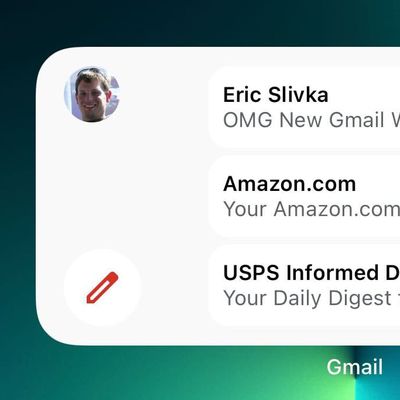
Gmail App for iOS Adds New Inbox Widget
Google recently updated the Gmail app for iOS devices, and though it's not mentioned in the release notes, the new version of the app introduces a second Gmail widget.
The new Gmail widget displays the last three emails in the Gmail inbox, along with a button to compose a new email. The widget joins the existing widget that displays a compose button, a search interface, and lets users know...

iOS 15 and iPadOS 15 Gain New App Store, Find My, Contacts, Sleep, Game Center and Mail Widgets
The iOS and iPadOS 15 updates that were released today introduce several expanded widget options, which can be used on the Home Screen or in the Today section of the Notification Center on the iPhone and iPad.
Apple has created several new widgets for Apple products and services, as listed below:
Find My - Track your friends and personal items from the Home Screen.
Contacts -...
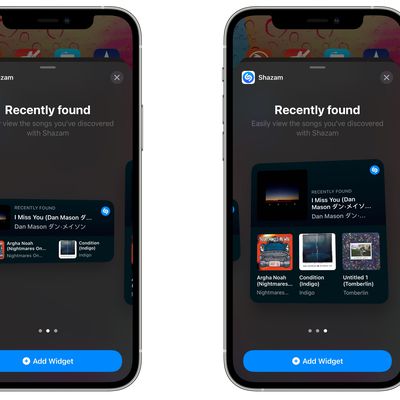
Shazam for iPhone Gains a Home Screen Widget in Latest App Update
Apple-owned Shazam version 14.4 was released today, and the latest update to the music recognition app brings a new widget to the iPhone Home Screen, where users can see their recent song history at a glance.
The Shazam widget is available in three sizes: The smallest square widget displays the last track that you've discovered with Shazam; the larger oblong widget shows the last three...
Apps for Customizing iOS 14 Home Screens Installed on 15% of US iPhones
With the launch of iOS 14 in September, Apple introduced Home Screen widgets for the first time, ushering in an unprecedented wave of customization for the iPhone.
Several apps quickly emerged allowing users to personalize their Home Screen with custom widgets and icons, and new research by Sensor Tower reveals that almost 15% of iPhone users in the U.S. have installed at least one app to ...

Spotify Updated With Home Screen Widgets on iOS 14
Following a brief beta testing period, Spotify today updated its iPhone and iPad app with a new Home Screen widget that provides quick access to recently played playlists, artists, albums, or podcasts. The widget is available in small and medium sizes.
To access the widget, update the Spotify app to version 8.5.80 or later and open the app. Then, tap and hold a widget or an empty area of the ...

Spotify Developing iOS 14 Widgets in Latest Beta
One of the big new features of iOS 14 is Home Screen widgets, which provide information from apps at a glance. The widgets can be pinned to the Home Screen in various spots and sizes, allowing for many different layouts.
Image credit: Reddit user AustinMauritz
Many third-party apps have released widgets, and now evidence that Spotify is developing its own official widget has appeared in a...

Fantastical Updated With Home Screen Widgets, Scribble Support on iPad, and More
Popular calendar app Fantastical today received an update with support for new iOS 14 and iPadOS 14 features, including Home Screen widgets and Scribble.
A dozen customizable widgets are available, providing users with the date, a monthly calendar, scheduled events and tasks, and even the weather at a glance. All of the widgets are free to use, while widgets that incorporate Fantastical...

Interest in iOS 14 Home Screen Ideas Helps Pinterest Break Daily Download Record
Apple's introduction of widgets on the Home Screen in iOS 14 has driven a surge in interest among users looking to customize their iPhone, and that has reportedly had a knock-on effect for Pinterest, whose iOS app has seen record downloads as users flock to its content seeking design inspiration.
As reported by TechCrunch, App Store intelligence firm Apptopia was first to note the impact of ...

iOS 14 Widgets Offer iPhone Users Creative Home Screen Ideas
Updated on September 22nd with hands on video.
In iOS 14, Apple introduced the concept of Home Screen widgets, which provide information from apps at a glance. Widgets can be pinned to the Home Screen in various spots and sizes, allowing for many different layouts.
Despite the relative lack of...

8 Third-Party Home Screen Widgets That You Can Try Out Now on iOS 14
One of the biggest new features of iOS 14 is Home Screen widgets, which provide information from apps at a glance. The widgets can be pinned to the Home Screen in various spots and sizes, allowing for many different layouts.
When the iOS 14 beta was first released in June, widgets were limited to Apple's own apps like Calendar and Weather, but several third-party developers have begun to test ...

First Look: See iOS 14 in Action With Home Screen Widgets, App Library, Subtle Call Alerts and More
Apple yesterday unveiled iOS 14, the newest version of the operating system designed for the iPhone, and we thought we'd go hands on with the new software to give MacRumors readers a sneak peek at all the features.
Subscribe to the MacRumors YouTube channel for more videos.
iOS 14 brings some useful new interface changes, including a revamped Home screen. Widgets have been redesigned, and for ...

Widgets in iPadOS 14 Limited to Today View in Landscape Mode
In iOS 14 for iPhone and iPod touch, widgets can be pinned in different sizes on any home screen page, providing useful information at a glance. The same can't be said for iPad.
In iPadOS 14, the use of widgets is limited to the Today View sidebar that only appears on the first screen of apps when viewing in landscape mode. When viewed in portrait mode, Widgets disappear along with the Today ...

iOS 14 Announced With All-New Home Screen Design Featuring Widgets, App Library, and More
Apple today previewed iOS 14, which features an all-new home screen design with widgets and a new App Library view, plus much more.
Widgets
Widgets can be pinned in different sizes on any home screen page, providing useful information at a glance. Users can also create a Smart Stack of widgets, which uses machine learning to surface the right widget based on time, location, and activity....

iOS 14 Could Offer Home Screen Widgets, Wallpaper Customizations
iOS 14 could offer home screen widgets and wallpaper customizations for the first time, according to 9to5Mac and Twitter user DongleBookPro.
Apple is reportedly working to implement widgets that can be moved freely around like icons on the iPhone and iPad homescreen for the very first time. The feature is reportedly codenamed "Avocado" and no other details are available. It was also...












