Apple today seeded the fourth betas of upcoming iOS 14 and iPadOS 14 updates to developers for testing purposes, two weeks after seeding the third betas and more than a month after unveiling the new software at the WWDC keynote.

Registered developers can download the betas over the air after installing the proper profile from the Apple Developer Center.
iOS 14 introduces a redesigned Home Screen that supports widgets on iPhone for the first time, plus widgets have been redesigned and can now be customized in three sizes through the new widgets gallery.

An App Library shows all of the apps installed on an iPhone in one place, both in an icon view and in an alphabetical list. With all of the apps in the App Library, app icons and Home Screen pages can be hidden for a cleaner look.

Incoming phone calls and FaceTime calls no longer take up the entire iPhone/iPad display, and Siri requests have also been minimized so summoning Siri doesn't monopolize the screen. Siri is smarter in iOS 14 and can send audio messages, and dictation can now run on device. A Picture in Picture mode allows users to watch videos or use FaceTime while using other apps.
App Clips lets users take advantage of some app features without needing to download a full app, useful for quick actions like purchasing a coffee, making a restaurant reservation, or renting a scooter, where downloading an entire app would be a hassle. App Clips can be scanned from QR codes, NFC tags, or Apple-designed App Clip Codes, plus they can be shared in Messages or accessed from Safari.
In the Messages app you can now pin important conversations, use @mentions in group chats, and take advantage of inline replies to keep multi-person conversations better organized. There are new Memoji options and group chats can be assigned icons with photos, emoji, or Memoji.

The Health app supports the Apple Watch's new Sleep Tracking feature and there's a Health Checklist for managing health settings, and in the Weather app, there's more info on precipitation and severe weather events.
Cycling directions are available in the Maps app with directions incorporating elevation, how busy a street is, and stairs, plus for those who own electric vehicles, there are options for routes with EV charging stops.
Digital Car Keys let an iPhone be used in lieu of a physical key, a feature that's coming soon to BMWs, and CarPlay now lets users set wallpapers.
A new translate app provides text and voice translations to and from 11 languages, and there are tons of new privacy protections. Developers need to get user permission before accessing devices on a local network, limiting access to photos, and providing apps with approximate locations instead of exact locations.
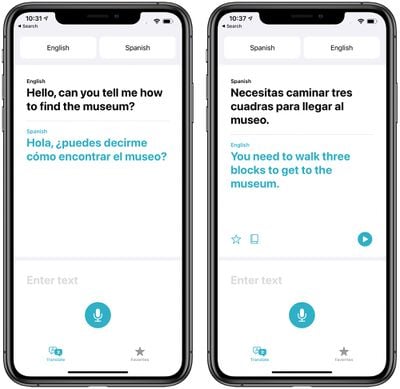
Safari has a Privacy Report that lets you know which websites have trackers, and there are new icons on the Home screen that let you know when an app is using a camera or microphone. Third-party browser and mail apps can be set as default for the first time, and Apple added new AirPods capabilities.
As for the iPad, the Apple Pencil can now be used in any text field, with handwritten text converted automatically to typed text thanks to the new Scribble feature.
There are tons more features in iOS 14 and iPadOS 14, so make sure to check out our iOS 14 roundup and our iPadOS 14 roundup for a full list of everything new. We also highlight all of the new feature tweaks and changes introduced with each beta iteration, and you can see the changes from beta 2 and beta 3 in our beta 2 and beta 3 tidbits articles.
Beta 3 brought a new red Music icon, changes to the design of the Music Library in the Music app, a Clock widget, an updated Screen Time widget, and more.
We'll be doing a separate article featuring the changes in beta 4 after we download the update and discover what's new.
iOS and iPadOS 14 are available to registered developers and public beta testers at this time. Beta testing for iOS 14 will last for a couple of months, with the update set to be released in the fall.





















