How to Install iOS 13 Public Beta on iPhone
How to See Links, Attachments, and Photos From a Messages Conversation
How to Search Your Messages in iOS 13
How to Block People From Sending You Mail in iOS 13
How to Reduce Your iPhone or iPad Network Data Usage With iOS 13's Low Data Mode

How to Save a Full Page or 'Scrolling Screenshot' as a PDF on iPhone and iPad

How to Silence Unknown Callers on Your iPhone
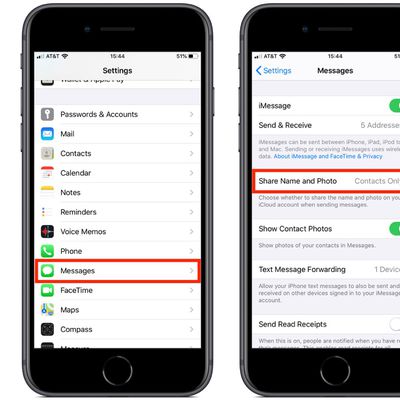
How to Create a Custom iMessage Profile in iOS 13

How to Enable Dark Mode in iOS 13

How to Pair Powerbeats Pro to Your Apple TV

How to Unpair Powerbeats Pro Earphones From iPhone, Apple TV, Apple Watch, or Mac

How to Pair Powerbeats Pro to Your Apple Watch

How to Check Powerbeats Pro Battery Life on iPhone and Apple Watch

How to Share One Pair of Powerbeats Pro Earphones With a Friend

How to Assign the Powerbeats Pro Microphone to Your Left or Right Ear

How to Have Powerbeats Pro Announce Your Calls

How to Change the Name of Your Powerbeats Pro Earbuds

How to Activate Siri With Your Powerbeats Pro Earbuds

How to Set Up and Connect Powerbeats Pro Earbuds















