Unsolicited phone calls can become a regular annoyance and even a cause of stress for many smartphone users these days. Thankfully, Apple provides a feature in iOS that can automatically silence calls to your phone from unknown numbers, which should help cut down on the number of spam calls that you receive.

Whether it's messages from a debt collector looking for the wrong person, or a random number that keeps calling in the middle of the night, following the steps below will help to stop them from bothering you.
How to Silence Unknown Callers on iPhone
- Launch the Settings app on your device
- Scroll down and tap Phone.
- Scroll down to the section titled Call Silencing and Blocked Contacts.
- Tap the Silence Unknown Callers switch to toggle it to the green ON position.
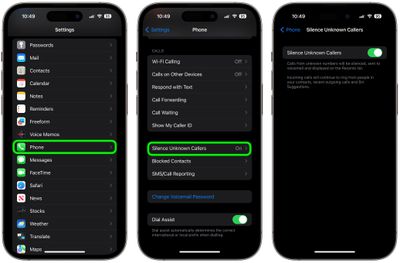
With Silence Unknown Callers toggled on, people who call you that aren't listed in your contacts will have their calls sent straight to voice mail and your phone won't ring.
Did you know that you can block nuisance messages as well as calls on your iPhone? Click here to learn how it's done.






















Top Rated Comments
Now the FTC and carriers and drag their butts all they want. Now anyone who calls (who I haven’t added to my contacts) will go straight to voicemail. If it’s important they’ll leave a VM.
This will cut down on spam calls since no one with an iPhone will pick up. They’ll get idea soon enough, and leave us alone.
So so happy.
Also, I can tell you that at least 90% of unknown numbers that ring my phone...are not legitimate calls.
However, still a nuisance where you are listening to music and suddenly, nothing. Yes, I know then that it's a spam call, but, still intruding. With this new feature, no intrusions. And won't have to make sure "important" contacts get a real ringtone.
[doublepost=1560458482][/doublepost]I get between 10-15 calls a day from numbers I don't know who don't leave messages. Blocking doesn't work because they spoof their numbers. This has been an amazing week with this feature. I'd guess over 90% of my calls are spam callers.
Had a marketing company call me and it did the job, no ring, straight to voicemail.
Only problem was they didn’t leave a voicemail so my carrier in the UK (O2) sent a text saying I’d missed a call from them.
They called again the next day and because I’d had a text message containing their number the feature let them through as is documented (intelligent Siri I think they called it - looks through mails and SMS for numbers and whitelists any it finds)