PSA: macOS Big Sur 11.3 Includes Colorful New Wallpapers Designed for M1 iMac
Apple in macOS Big Sur 11.3 introduced a series of colorful wallpapers that are designed specifically for the M1 iMac, but you can unearth them and download them on any Mac with a few quick instructions.
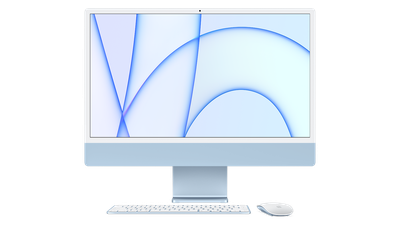
These are the wallpapers that have been used in Apple's marketing materials for the 24-inch iMac, with different colored lines and patterns available for each iMac color. To get to these wallpapers, follow these steps:
- Open the System Preferences app.
- Click on Desktop & Screen Saver.
- Double click on "Desktop Pictures" on the left side to open the Desktop Pictures folder.
- Click into this folder when it opens up (alternatively, go to System > Library > Desktop Pictures).
- Scroll down to find the images labeled "Hello."
- Drag the image that you want to use onto your desktop.
- Right click on an image and select "Set Desktop Picture" or choose the image from the Desktop & Screensaver interface.
To get these images, you need to be running macOS Big Sur 11.3 or later, and it appears that they may not be available in the macOS Big Sur 11.4 beta. Apple has also released a new "Hello" screensaver for the iMacs, which you can also get from any Mac running macOS Big Sur 11.3.
These new wallpapers will be available by default on new iMacs, which are set to begin arriving to customers in the second half of May, starting on May 21.
Popular Stories
There are concerning reports on Reddit that Apple's latest iOS 17.5 update has introduced a bug that causes old photos that were deleted – in some cases years ago – to reappear in users' photo libraries. After updating their iPhone, one user said they were shocked to find old NSFW photos that they deleted in 2021 suddenly showing up in photos marked as recently uploaded to iCloud. Other...
The iMessage service that Apple users to send messages to one another appears to be down for some users, and messages are failing to go out or are taking an extra long time to send. There are numerous reports about the issue on social networks and a spike of outage reports on Down Detector, but Apple's System Status page is not yet reporting an outage. Update: Apple's status page says...
Apple today previewed new accessibility features coming with iOS 18 later this year, and this includes some new options for CarPlay. Apple highlighted three new features coming to CarPlay: Voice Control: This feature will allow users to navigate CarPlay and control apps with just their voice. Color Filters: This feature will make the CarPlay interface visually easier to use for...
Today is the official launch day of the new iPad Pro models, and these updated tablets mark the biggest feature and design refresh that we've seen for the iPad Pro in several years. We picked up one of the new 13-inch models to check out everything new. Subscribe to the MacRumors YouTube channel for more videos. When it comes to design, Apple is still offering 11-inch and 13-inch size options ...
This year's upcoming iPhone 16 Pro Max is expected to get a boost in overall size from 6.7-inches to 6.9-inches, and a new image gives us a good idea of how the current iPhone 15 Pro Max compares to what could be Apple's largest ever iPhone. The image above, posted on X by ZONEofTECH, shows a dummy model representing the iPhone 16 Pro Max alongside an actual iPhone 15 Pro Max. Dummy...
In April, Apple updated its guidelines to allow retro game emulators on the App Store, and several popular emulators have already been released. The emulators released so far allow iPhone users to play games released for older consoles from Nintendo, Sony, SEGA, Atari, and others. A list of some popular emulators available on the App Store so far follows. Released Delta Delta is...
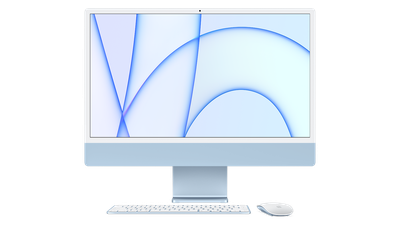





















Top Rated Comments
Nostalgia, indeed. I particularly liked the ~10.3-era brown/grey wallpaper that had a macro zoom of stones. So soothing. Those new iMac wallpapers definitely screams 2001 all over again (which, ironically, is 20 years ago!).