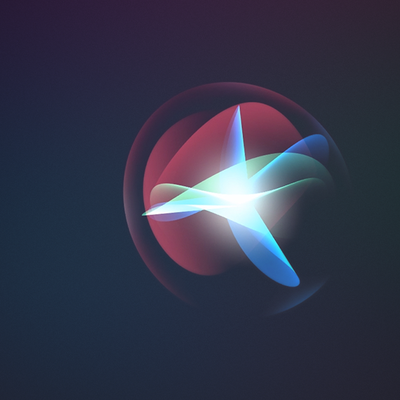It is possible to run up to six external displays from the M1 Mac mini, and five external displays from the M1 MacBook Air and MacBook Pro, with the aid of DisplayPort adapters, according to YouTuber Ruslan Tulupov. This far exceeds Apple's specified limits on external displays with the M1 Macs.

Apple's host of new M1 Macs are not capable of supporting as many external displays as their Intel-based predecessors by default. The previous Intel-based MacBook Air could run one external 6K or 5K display or up to two external 4K displays, and the previous Intel-based MacBook Pro could run one external 5K display or up to two external 4K displays. The 2018 Intel-based Mac mini could run up to three 4K displays, or one 5K and one 4K display.
Apple says that the M1 MacBook Air and M1 MacBook Pro can run one external display with up to 6K resolution at 60Hz. The M1 Mac mini can run one display with up to 6K resolution at 60Hz connected via Thunderbolt and one display with up to 4K resolution at 60Hz connected via HDMI 2.0. This means that each new M1 Mac can run one less display than the model it replaced.
However, Tulupov has discovered that it is possible to run as many as six external displays from the M1 Mac mini, and five external displays from the MacBook Air and MacBook Pro, using a workaround. This is achieved using DisplayPort adapters and DisplayLink software to drive the additional displays. When the M1 Mac's ports have been filled, DisplayPort adapters have to be connected via an external dock to provide more ports.
Tulupov used a mix of external displays, ranging from 4K to 1080p, as the Mac's Thunderbolt ports do not have the bandwidth to simultaneously run six 4K displays at full resolution. Users would therefore still have to be selective about their external display setup when it comes to resolutions.
In testing, running full-resolution videos across the various displays at the same time as rendering in Final Cut Pro, Tulupov found performance to be "awesome," with very few frames being dropped. When closing and opening the MacBook Air, the displays behaved as expected, and the setup seems to be more than adequate for daily use.
Tulupov noted that he did not test this setup with Sidecar for the iPad, but it may still be possible to run Sidecar in addition to the external displays for even more screen space.
In a separate video, Tulupov explained how to go about connecting additional external displays to an M1 Mac using a DisplayPort adapter. The process simply involves installing DisplayLink drivers, which are already Big Sur-compatible, and connecting the adapter via USB-C.
The workaround solution may offer a lifeline to users who were disappointed at the M1 Mac's limited external display capabilities.