Apple today released the first beta of iOS 12.2 for developers, and while it doesn't bring as many new changes as we might have hoped for in a 12.x update, there are still quite a few minor tweaks to be aware of.
Below, we've listed all of the new features and changes that we've discovered in iOS 12.2 so far, and we'll update this post should any additional features be found.
- Apple News for Canada - iOS 12.2 expands the availability of Apple News to Canada for the first time, with news sources available in either English or French.
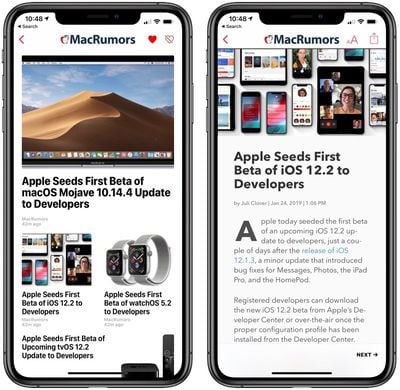
- HomeKit TV Support - Apple recently announced that HomeKit support is coming to a number of third-party TVs, and iOS 12.2 introduces the infrastructure to allow users to add their TVs to HomeKit.
- Home Controls for TVs - Open up the Home app, tap the house-shaped icon in the upper left, choose "Home Settings" and you'll see an updated section for "Allow Speaker & TV Access," which was previously just "Allow Speaker Access." This setting lets you choose who can access and send content to your speakers and TVs.
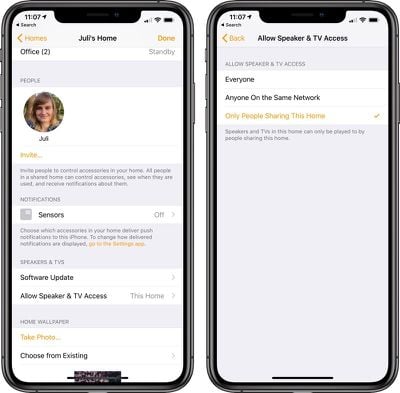
- Redesigned TV Remote - The TV Remote feature in Control Center has been redesigned with a more streamlined look that takes advantage of the entire display and does away with the large Home button. The TV Remote also has a new dark interface, which was added in beta 3.

- New Screen Mirroring Icon - There's a redesigned Screen Mirroring icon in the Control Center that features two displays rather than a single display and an arrow.

- Wallet - The Wallet interface has been slightly tweaked when viewing a single card within the Wallet app. The info button has been relocated to the top, and there's now a "Done" button instead of an option to tap other cards at the bottom of the app. Transaction information is now listed more clearly, with a longer history available. The main wallet interface is largely unchanged, but the "+" button to add a new card is now black instead of blue. These changes may have been implemented ahead of a credit card partnership Apple is rumored to be entering with Goldman Sachs, which could be unveiled soon.
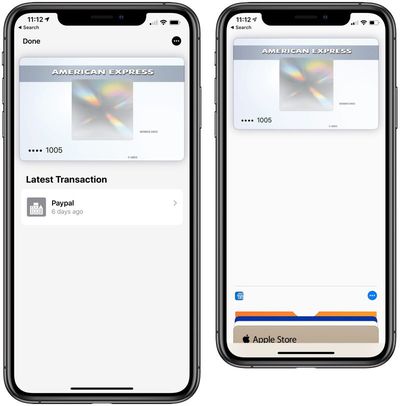
- Apple Pay Cash - There's an "Add Money" option in Wallet when you select the Apple Pay Cash card. Before, you needed to go into the more detailed Apple Pay Cash view to add money to the card.
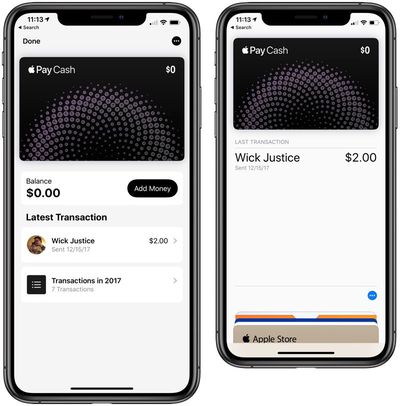
- New AirPlay icon - Some users are seeing a new AirPlay icon when AirPlaying to certain devices.
![]()
- Safari search arrows - When entering a search term or website in the main bar in Safari, under the "Google Search" autofill section, there are now little blue arrows. Tapping an arrow adds the text to the search field, so you can get more targeted search results with just a few taps. In prior versions of Safari, tapping on a Google Search result simply conducted the search.
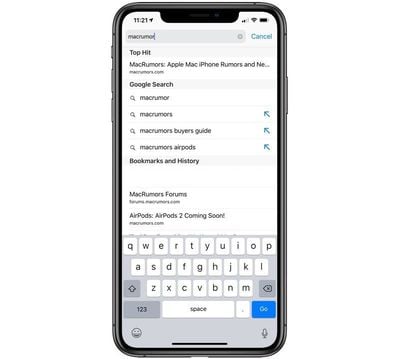
- Unsecure websites - Sites that do not use a secure HTTPS connection are now prominently listed as "Not Secure" in the Safari menu bar. There was a "Not Secure" feature in prior versions of iOS, but it only showed up on pages requesting a password or credit card. Now any unencrypted site shows the "Not Secure" heading.
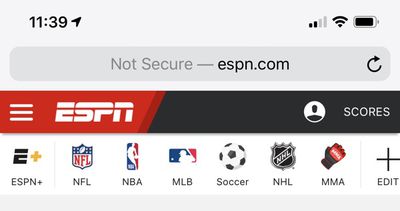
- Air Quality in Maps - In the Maps app, there's a new option to display Air Quality alongside weather readings. It can be activated in the Maps section of the Settings app.

- Downtime in Screen Time - When using the Downtime feature in Screen Time, you can set Downtime options on a day by day basis. Prior to iOS 12.2, you weren't able to select specific days and times to activate Downtime.

- Safari Privacy - Apple is improving Safari's privacy in iOS 12.2 through a new Motion & Orientation toggle located under Settings --> Safari --> Privacy & Security, which is disabled by default. The setting needs to be enabled on to allow websites to display content that relies on motion data from the accelerometer and gyroscope in the iPhone and iPad.
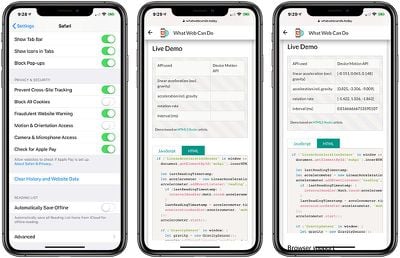
- Lock screen charging fix - The second beta of iOS 12.2 had a pesky bug that caused the iPhone's charge to be displayed on the Lock screen instead of the time. In beta 3, that's been fixed.
- Apple News logo - In the Apple News app, instead of spelling out "Apple News," Apple uses the "" symbol along with the word "News," similar to Apple Pay.

-Apple News app icon - Along with a new logo, Apple News has a new app icon featuring a stylized red N on a field of white.
![]()
- About screen - The interface for viewing information about your iPhone has been updated and rearranged in a more logical way with info like model number and serial number at the top with carrier information at the bottom.

- Group FaceTime bug fix - The Group FaceTime bug has been addressed in iOS 12.2 and Group FaceTime is now once again available to iOS 12.2 users.
Siri Apple Store suggestions - There's a new section under Siri & Search > Apple Store that indicates Siri in iOS 12.2 will be able to suggest Today at Apple sessions for you based on your Safari and app usage.
- Control Center Remote icon - The Remote icon in Control Center now resembles a remote instead of using an Apple TV logo.
![]()
Intelligent Tracking Prevention in Safari - In iOS 12.2, Apple is adding updates to Safari's Intelligent Tracking Prevention feature to make it even harder for websites to track you. Apple is also nixing support for Do Not Track, an outdated opt-in feature that many websites ignored.
Audio Messages quality - Audio messages, which can be sent in the Messages app, sound a lot better in iOS 12.2 thanks to the adoption of a new 24000 Hz Opus codec that makes spoken audio sent to friends and family crisper, clearer, and louder. The higher quality audio messages can be sent and received from devices running the iOS 12.2 update.

The iOS 12.2 update is available to both developers and public beta testers at the current time. It's not yet known when Apple plans to release the update, but because it includes hints of the new Apple News service, which is expected to debut in late March, it could be released right around that time.






















