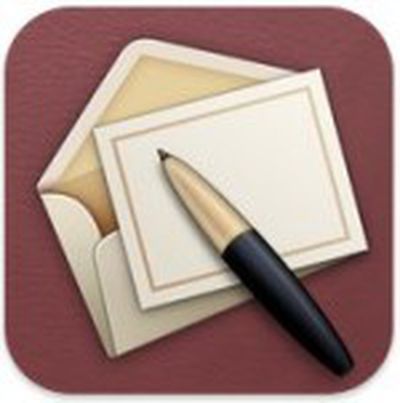 Apple's new Cards app makes it very easy to send real, physical greeting cards through the mail. For just $2.99 (within the U.S.), Apple will print and mail a custom card. But the implementation has some faults.
Apple's new Cards app makes it very easy to send real, physical greeting cards through the mail. For just $2.99 (within the U.S.), Apple will print and mail a custom card. But the implementation has some faults.
For one, when sending cards to multiple addressees (holiday cards or event invitations, for example), Apple treats each card as an individual purchase from the Apple Online Store, rather than bundling purchases like on the iTunes Store. This means that for each card sent, Apple sends two emails (one for the order and another when it ships), sends a push notification (upon delivery), and charges a credit card.
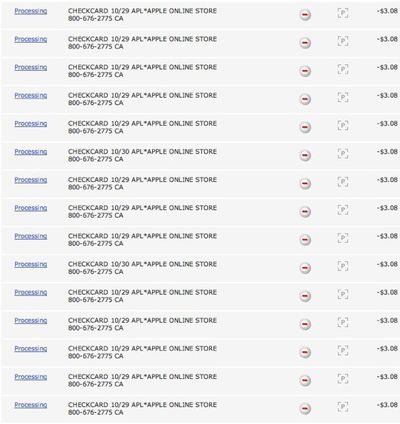
When purchasing multiple apps or songs from the iTunes or App Stores, Apple aggregates multiple orders into one credit card charge. This lowers the company's credit card fees and, as seen above, avoids clogging bank statements with dozens of charges. It also avoids having a credit card locked due to the bank assuming that 8 charges for $3.08 in 10 minutes is fraudulent activity.
The most annoying of the app's quirks is the tendency of the app to fail during checkout, occasionally requiring multiple attempts to purchase a card for no discernible reason. When the purchase fails Apple still authorizes the credit card, resulting in even more charges appearing. This weekend, when ordering 37 cards, my credit card was charged for 52 transactions, though the additional charges eventually disappeared.
The Cards app is a convenient way to send personalized cards through the mail, but it needs a few tweaks, including a native iPad version and the ability for users to easily send cards to multiple addresses without dozens of individual credit card charges.



















Top Rated Comments
Come on, Apple!
I sent two cards (I'm in Italy) to two people with birthdays in the US. I was excited because by mail it would take about 8 days to get cards from Italy ( and postage alone would have been over $2, not to mention the card price). I ordered them on Saturday the 15th of October.
Preparing and sending the cards was no problem, but I would recommend making sure photos are at least 2MB in size, otherwise the photo quality is going to be poor.
Well, 2 days later I got a message saying one card was out for delivery. 5 days later the 2nd card hadn't been sent, so I checked online. It said it was still processing. I tried to cancel the card, which WAS an option, but the system said it couldn't do it. I called Apple, and they said it was actually going out, and could not be cancelled. The woman was very nice, and tried to give me a refund on the card, but said unless the card took more than 10 days to deliver, they couldn't give a refund.
I never did receive the message from the post office for either card, but both people told me that they received their cards on the 24th of October, 9 days after I sent them. One person, my sister in law, who is in the graphics trade, said the card quality was very high, that is was embossed, and printed on high quality rag paper. She was very impressed. The 2nd person said the card was very nice, and of high quality.
In the process of all this, I happened to go into iPhoto on my Mac, and never realized that you can send cards from iPhoto. The prices and process are the same, but their are many more options for cards. There is also a video showing the card quality, and how they are produced. Since photos from iPhoto would normally be much higher resolution than iPhone photos, and the options and control are much better, I probably will use iPhoto in the future to do this.
However, the :apple: Card app on the iPhone would be very handy for a quick card sent on the road, and if the photo is from the iPhone (taken with), the quality would be very good.
Note: as a recommendation from a professional photographer, if you are using a photo that was imported through iTunes to your iPhone, the photos gets downsized by iPhoto, and probably won't make a high quality card. If you are on a Mac, I would probably just use iPhoto, but if on a PC, or if you really want to use the :apple: Card App, then email yourself the full size photo from your PC or Mac, save it into the camera roll (it will still be full size), and use THIS photo to make your card. Or take a photo with the iPhone.
bummer
I can understand sending out holiday greetings cards or invitations in big batches, but I wouldn't use the cards app for that. It's cheaper to have a large batch created as an order and then mailed out.
I would only use the cards app for sending someone a birthday card or something.
Apple did try that :o
http://docs.info.apple.com/article.html?artnum=51695