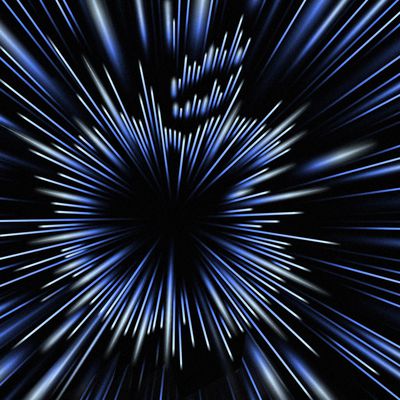People lead busy lives, and keeping track of everything that needs to be done in a day can be tough, which is why there are an endless number of to-do and productivity apps on the App Store.
Apple offers a built-in Reminders app and a built-in Notes app, both of which can be useful, but most people who need a robust task tracking solution will want to look to a third-party app. In our latest YouTube video, we rounded up some of our favorite to-do options with a range of capabilities.
Notion (Free)
Notion is an all-in-one productivity app that's perfect if you need an app that combines note taking and wiki creation with to-do list making. It has a simple color coordinated design, but it can actually be used to create neatly organized notes and lists with a hierarchy as complex or as simple as you need it to be.
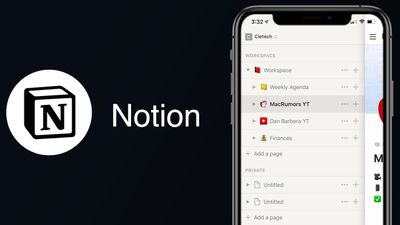
Notion is cross platform so it works on Mac and iOS, plus it has robust search tools, supports real-time collaboration, offers easy editing and list rearranging, and works offline.
The app is free to use, but unlocking the full range of capabilities, including unlimited "Blocks" of data and more than 5MB in file uploads costs $4 per month.
TeuxDeux ($2.99/Month)
Despite the cringeworthy name, TeuxDeux is a solid to-do app if you need something that's simple, straightforward, and free from confusing bells and whistles. It is the most barebones of the to-do apps that we've tried out, and it's an ideal choice if you want a design that's close to writing down tasks on a piece of paper.

Though simple, TeuxDeux offers several features that are must haves for a to-do app, such as recurring tasks, tasks that roll over to the next day if unfinished, Markdown support, easy drag and drop gesture support, and the ability to use it on both the iPhone and the desktop.
TeuxDeux is a subscription-based app and it costs $2.99 per month or $24 for a year.
Things 3 ($9.99)
Things 3 is one of the most robust to-do apps on our list, and it's also one of the more popular to-do list options. There's a good reason for that - Cultured Code has included every feature you could ever possibly want in a task management app.

The design of the app is ultimately easy to use, but it can be overwhelming at first and it does take some time to get used to the full feature set. Luckily, there's a built-in tutorial to get you acquainted with Things 3.
You can create Projects to organize different tasks, Areas to split things between work and family responsibilities, or just add a simple to-do. An inbox with sections like Today, Upcoming, Anytime, and Someday helps you keep track of what tasks need completing and when. Things 3 is the app to choose if you want to organize all aspects of your life.
Things 3 is one of the few to-do apps that's not subscription based, and it costs $9.99 to purchase. Things 3 is also available for Mac and iPad, though each app must be purchased individually.
Todoist (Free)
Todoist, like Things 3, is a well-known to-do and list making app. Different tasks can be organized into sections as needed, spitting up everything from work tasks to grocery lists. There's an inbox that shows you everything that needs to be done at a glance, plus sections for things that need to be done immediately and over the next week.

Todoist makes it easy to jot down a quick to-do using natural language in the app so you can get it out of your head, and it supports recurring dates and the option to assign tasks to others for collaborative projects. Personalized productivity trends are included, so you can make sure you're staying on task.
Todoist is free to download, but the premium feature that unlocks all functionality (such as reminders) costs $3.99 per month or $35.99 per year.
Any.Do (Free)
Any.do is another popular task management app that's been around for years. It has a simple interface that belies its complexity, with deep organizational options for managing daily to-dos, calendar tasks, projects, lists, and more.

It offers scheduled reminders, note taking capabilities, collaborative features, calendar integration, adding to-dos from email messages, simple drag and drop gestures, and more. Using the app requires an account, but it does support Sign in with Apple to make it easy, and with an account, the app can be used across all of your devices.
Any.do is free to use, but unlocking all features requires a premium plan priced at $9.99 per month for a one month subscription, $27 for a six month subscription, or $60 for a 12 month subscription.
A premium subscription unlocks color tags, location-based reminders, advanced recurring reminders, bigger file uploads, sharing capabilities, and more.
Conclusion
There are dozens if not hundreds of to-do apps on the App Store, and it's impossible to test them all out. If you're looking for a new to-do app, it's worth checking out the options on our list, as these are apps that we've tried and found useful.
If we missed your favorite to-do app, make sure to let us know what it is in the comments.