Tim Hardwick
Based in the UK, Tim's current role at MacRumors involves editorial oversight and how tos, in addition to covering daily news and contributing occasional reviews. Tim can be reached at tim@macrumors.com, Telegram (@waxeditorial) or Twitter.
Tim Hardwick's Articles

iOS 26: Enable Call Filtering in FaceTime
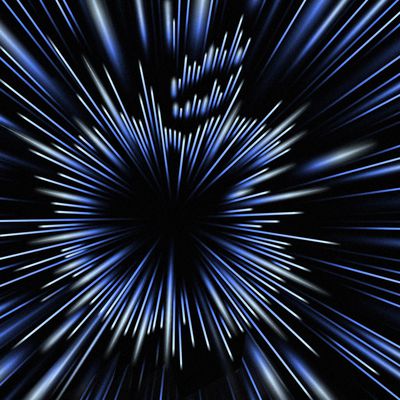
Apple to Launch New Products Starting Next Week, Claims Dubious Leak [Updated]

Apple Introduces $2M Bug Bounty for Spyware-Level Exploits
Apple's Health and Fitness Teams Report to Eddy Cue in Reshuffle

Apple Hosts Unusual Colorado Event to Showcase Latest Hardware
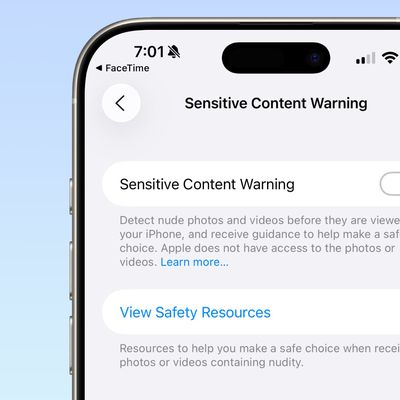
iOS 26: Enable Sensitive Content Warnings for FaceTime

Block Out Distractions With iOS 26's New Ambient Sounds

Hidden iOS 26 Tricks to Change How You Use Your iPhone

Adding BlackBerry-Style Keys to Your iPhone Just Got More Affordable
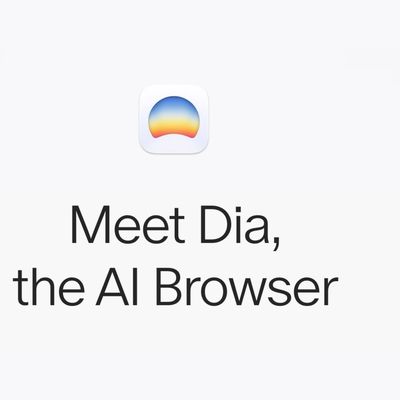
AI Browser Dia Launches Publicly on Mac

iOS 26: Keep AirPods Connected When You Get in Your Car

iOS 26: Transfer eSIM From Android to iPhone

iOS 26.1 Beta Change Stops You Silencing Alarms by Accident
Apple Modifies In-Store MagSafe Stands to Prevent iPhone 17 Marks

WhatsApp Rolls Out Message Translation on iOS in 19 Languages

iOS 26: See Your Full Call History With Any iPhone Contact

Missing iPad Multitasking Feature Makes Comeback in iPadOS 26.1

iOS 26: Translate Phone Calls in Real Time on iPhone
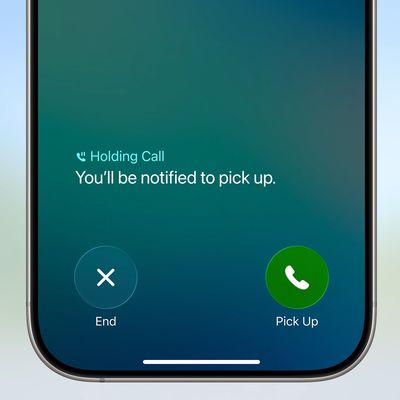
iOS 26: Make Your iPhone Wait on Hold for You















