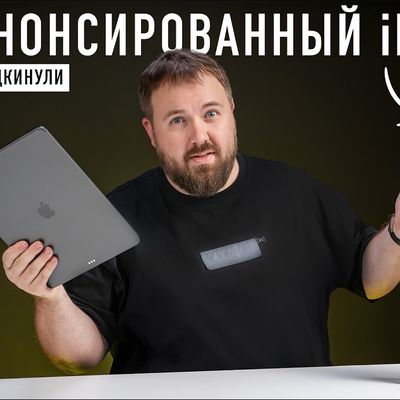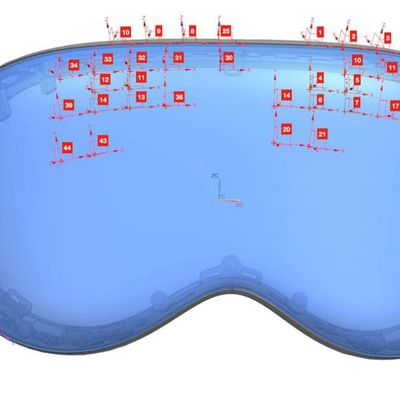The M4 iPad Pro models that Apple released earlier this year have a display upgrade option that allows you to purchase nano-texture display glass, which is supposed to cut down on glare.
We've already reviewed the iPad Pro, but we thought we'd revisit the nano-texture glass upgrade to see if it's worth the purchase price.
First introduced with the Pro Display XDR, nano-texture glass is etched at a nanometer scale, which is meant to preserve image quality while scattering ambient light to cut down on glare. It is the most matte display type that Apple makes, and Apple claims that it is useful for high-end, color-managed workflows or demanding ambient lighting environments.
The iPad Pro is the first iPad with nano-texture as an option, and it's previously been reserved for the Studio Display and Pro Display XDR. Nano-texture is a premium feature, so it costs an additional $100 over the standard glass. It's also only available on 1TB or 2TB iPad Pro models, so you do need to shell out at least $1,600 to get it on the 1TB 11-inch iPad Pro.
Nano-texture on the larger iPad Pro will cost at least $1,999, which is the price of the 1TB model plus an extra $100 for the glass upgrade. It is an upgrade targeted at pro users and those with specific needs, and not everyone is going to want to opt for the matte design. The grippier texture of the nano-glass does feel better for writing on with an Apple Pencil, but if that's a factor for you, you're better off checking out something like Astropad's Rock Paper Pencil.
While nano-texture does a good job cutting down on glare, it does impact the contrast and crispness of the display, so it is serving a specific purpose for select workflows where mitigating light is important.
As with the nano-texture versions of Apple's displays, the nano-texture iPad Pro requires some special care. Apple recommends only cleaning it with the polishing cloth that's included in the box as other cleaning cloths can cause damage.
Given the caveats and the high price tag, the nano-texture display isn't for everyone, but it is a good option for those who know they need extra help addressing glare.