In the last two months, Apple has refreshed the 13-inch MacBook Air, the 13-inch MacBook Pro, and the 12.9-inch iPad Pro, all of which have similarities in performance and functionality.
In our latest video, we went hands-on with all three of Apple's new machines for a detailed performance comparison to give MacRumors readers some insight into which device might be the best purchase for their needs.
In This Comparison
We're comparing base model devices from Apple, with specs and price points below:
- 12.9-inch iPad Pro With Magic Keyboard ($1,350) - A12Z Bionic chip, 6GB RAM, 128GB storage.
- MacBook Pro ($1,299) - 1.4GHz 8th-generation quad-core Intel Core i5 processor, Intel Iris Plus Graphics 645, 8GB 2133MHz RAM, 256GB SSD.
- MacBook Air ($999) - 1.1GHz 10th-generation dual-core Intel Core i3 processor, Intel Iris Plus Graphics, 8GB 3733MHz RAM, 256GB SSD.
Note that the iPad Pro is priced at $999, but the Magic Keyboard is a necessary purchase to put it on par with Apple's laptops as it adds a full keyboard and trackpad. The Magic Keyboard is $350.
The iPad Pro is also available in a smaller 11-inch model that we did not use for this comparison, and pricing on that model starts at $799 for the tablet and $299 for the keyboard.
Design
The MacBook Air and the MacBook Pro are similar in terms of design (and we have a full comparison here), featuring a unibody aluminum casing, dual Thunderbolt 3 ports, 13-inch Retina displays, Magic Keyboards with scissor switch keys, Force Touch trackpads, T2 security chips, and Touch ID.

The MacBook Pro has a brighter display and a Touch Bar, while the MacBook Air has an hour more battery life and it supports up to a 6K display.

The two machines are close to the same size, though the MacBook Air has a tapered design and weighs 2.8 pounds compared to the 3.1 pounds of the MacBook Pro.

The iPad Pro, of course, is radically different because it is a tablet with a touch screen that morphs into a laptop-like design with the addition of the Magic Keyboard. The Magic Keyboard also has scissor switch keys and a trackpad, though it's smaller and doesn't use Force Touch.

The iPad Pro uses Face ID instead of Touch ID, and when paired with the Magic Keyboard, it weighs in at 3 pounds, so it's just about the same weight as the MacBook Pro. It's a lot more versatile than either the MacBook Air or the MacBook Pro though because it can be used without the Magic Keyboard, dropping the weight down to just over a pound.

Benchmark Comparisons
We used Geekbench 5 on all three machines to test the overall performance, and unsurprisingly, Apple's iPad Pro is the fastest of the bunch. Apple's modern A-series chips beat out many similar Intel processors, and while Apple is working on Arm-based Macs, we still have a year or so until those are ready to launch.
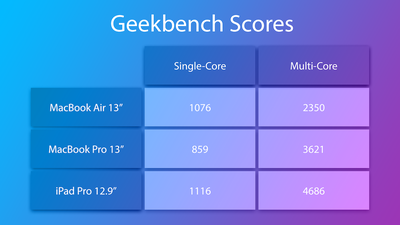
The iPad Pro earned a single core score of 1116 and a multi-core score of 4686, which was quite a bit higher than the MacBook Pro's single-core score of 859 and multi-core score of 3621.
Both the iPad Pro and the MacBook Pro outperformed the cheaper MacBook Air with its Core i3 processor when it came to multi-core performance, but the MacBook Air won out over the MacBook Pro in single-core performance. The MacBook Air earned a single-core score of 1076 and a multi-core score of 2350.
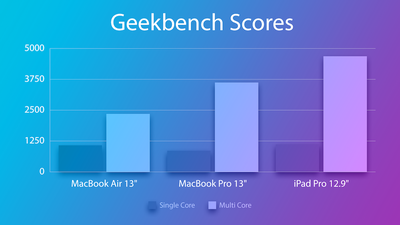
It's worth noting that the 13-inch MacBook Pro is using older 8th-generation chips that have not been updated, while the MacBook Air has Intel's latest 10th-generation chips. There are MacBook Pro models that use the new chips, but only in models starting priced at $1,799, which is quite a bit more expensive.
The iPad Pro has Apple's A12Z chip, which is similar to the A12X chip used in the 2018 iPad Pros, though an extra GPU core has been enabled in the new model to boost performance up just a bit.
Real-World Testing
We also did some real world testing to see how those benchmarking scores translate into actual performance, because how a device performs when being used for everyday tasks is more important than how it benchmarks.
Transferring a 1.3GB video file took five seconds on the MacBook Air and the MacBook Pro, and a whopping 50 seconds on the iPad Pro just because the file management on the iPad Pro isn't as robust as file management on Apple's Macs.
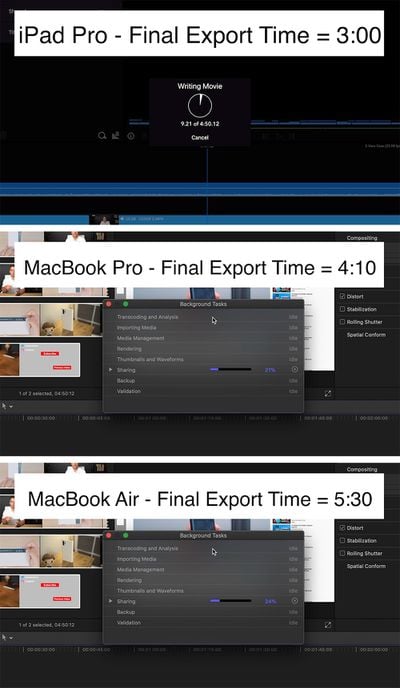
Exporting a 4K five minute video in Final Cut Pro on the MacBook Pro took 4 minutes and 10 seconds. On the MacBook Air, it took 5 minutes and 30 seconds, which is no surprise given that it has a slower CPU and GPU.
There is no Final Cut Pro software on the iPad Pro of course, so there's no direct comparison to make, but exporting a 4K five minute video in Luma Fusion took just three minutes, which is faster than both the MacBook Pro and the MacBook Air.
Software and Feature Considerations
The iPad Pro is more powerful than both the MacBook Air and the MacBook Pro (when it comes to base models) but that doesn't matter when the iPad Pro just can't do what some people need.
As mentioned above, for example, there's no Final Cut Pro on the iPad Pro for video editing purposes, and the same goes for Logic Pro. There's no Xcode on iPad Pro for app developers, and while the iPad Pro supports multitasking, it's limited to two apps open and used side by side at one time.

Video quality on the iPad Pro is much, much better because Apple hasn't upgraded the 720p camera on the MacBooks for years now, which is nice for Zoom, Skype, FaceTime, and other video interactions, though it's kind of a hassle to use the front-facing camera with the Magic Keyboard attached because it's located at the top of the iPad Pro.
The iPad Pro has a major advantage when it comes to activities like note taking, reading textbooks, making flash cards, and more, thanks to the Apple Pencil integration and the ability to use it in either landscape or portrait mode.
The Apple Pencil is ideal for taking handwritten notes with diagrams and sketches, and reading textbooks is easier in portrait mode than it is on a wider screen.

Creative work can be done on any of the machines, but again, the iPad Pro has an edge for artists because of the Apple Pencil support. Video and audio editing are more limited on iPad Pro for those who are used to software like Final Cut Pro or Logic X, but there are some comparable apps.
Photo editing and graphic design can be done on an iPad using apps like Photoshop and Lightroom, so there are many alternative workflows for people who need to do creative tasks using the iPad's tools.

When it comes to writing documents, browsing the web, and similar tasks, the Magic Keyboard elevates the iPad Pro to the level of the MacBook Air and the MacBook Pro and is vital for those who want a laptop-like machine that's much more versatile.
Bottom Line
If the iPad Pro's shortcomings in software and multitasking don't impact your workflow, it's the most capable of the three, given that it converts from a laptop-style machine to a tablet, supports Apple Pencil, and has the fastest performance.
The MacBook Air is the best value of the three because of its $999 price point. It's the perfect machine for every day tasks like document creation, writing, and web browsing, plus it can also handle video editing, photo editing, and similar tasks (though it's not the machine to get if you're looking at exporting large videos all the time or doing super system intensive work).
The MacBook Pro is a more robust machine better suited to tasks that need more CPU and GPU power, but to really take advantage of the MacBook Pro's capabilities, you'd probably need to step up to the $1,799 machine rather than relying on the entry-level model with its older processor.
What are your thoughts on these three machines? Do you have one? Which did you choose and why? Let us know in the comments.




















