Battery Life
By MacRumors Staff
Battery Life How Tos

iOS 14.5: How to Recalibrate Your iPhone 11 Battery
With the release of iOS 14.5, Apple introduced a new process for recalibrating the battery health reporting on the iPhone 11, 11 Pro, and 11 Pro Max.
The update recalibrates the maximum battery capacity and peak performance capacity on iPhone 11 models to address inaccurate estimates of battery health reporting that some users have encountered.
Symptoms of this bug include...
Read Full Article (49 comments)

How to Save Battery Life in iOS 9 With Low Power Mode
One frequent complaint of smartphone users is the limited amount of battery life our tech devices have. With the constant trend toward making devices thinner and lighter, battery life is a key tradeoff to be considered, and some users find their devices not lasting as long as they'd prefer.
For those pushing their devices to the limit, Apple has added a new feature to iOS 9 that is designed to ...
Battery Life Articles

iOS 14.2 Reportedly Causing Severe Battery Drain
Users on the Apple Developer forums and Reddit are widely reporting that iOS 14.2 causes severe battery drain issues.
Symptoms of the problem include rapid battery drain and longer charge times than usual. Some users are reporting that their devices are losing over 50 percent charge in less than 30 minutes, and seeing large drops of around five percent within minutes of normal use.
The...

5G Drains iPhone 12 Battery 20% Faster Than 4G in Benchmark
After the first reviews for the iPhone 12 and iPhone 12 Pro emerged yesterday, a new report by Tom's Guide reveals the extent of battery life reductions when using 5G.
The report outlines a test wherein the iPhone surfs the web continuously at 150 nits of screen brightness, launching a new site every 30 seconds until the battery drains. Interestingly, the test was run on an iPhone 12 and ...
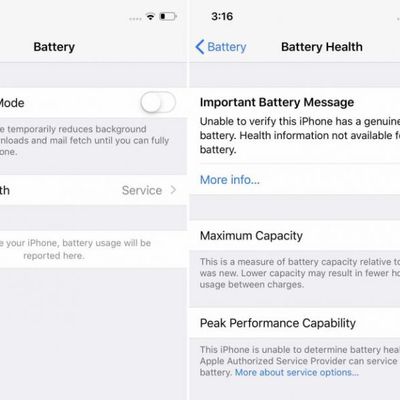
Apple on iPhone Battery Locking Issue: We Want to Make Sure Battery Replacement is Done Properly
Last week, iPhone repair site iFixit highlighted a new iPhone feature described as a "dormant software lock" designed to prevent customers who get unauthorized battery repairs from seeing the battery health of their devices.
On an iPhone XS, XS Max, or iPhone XR, getting a repair from a non-Apple authorized source results in a message that says "Unable to verify this iPhone has a genuine ...

Apple Promotes iPhone XR's Battery Life in New Ad: 'You'll Lose Power Before It Will'
Apple has shared a new ad titled "Up Late" on its YouTube channel that promotes the iPhone XR having the "longest battery life in an iPhone ever."
The 30-second spot shows various people falling asleep while using an iPhone, including a parking attendant streaming an Inter Milan game, a woman laying on a couch and playing a game, and a man sitting on the end of a bed and watching a baby...

Apple Says Apple Watch Series 3 Lasts Up to 7 Hours When Streaming Apple Music Over LTE
Following yesterday's release of watchOS 4.1, which enables Apple Music and Beats 1 streaming over LTE on cellular-enabled Apple Watch Series 3 models, Apple has outlined how much impact the functionality has on battery life.
While all Apple Watch Series 3 models are rated for up to 10 hours of battery life when playing music from the watch's built-in storage, Apple says the device gets up...

iPhone 8 With Longer Battery Life Said to Entice Those With Older iPhones to Upgrade
Apple's rumored iPhone with an edge-to-edge OLED display will have longer battery life, which will drive customers with older iPhone models to upgrade at an accelerated rate, according to Morgan Stanley analyst Katy Huberty.
Huberty also expects the high-end iPhone to have a significant form factor change with wireless charging, 3D sensors, and more advanced AI software capabilities, which are ...
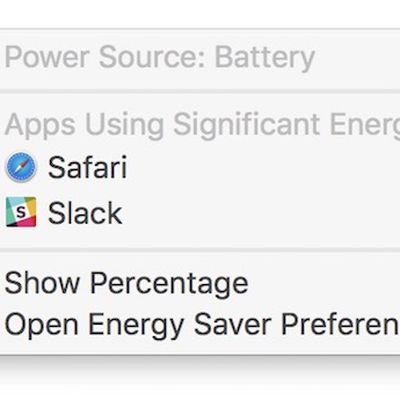
Apple Warns You When Your Display is Using Significant Energy in Latest macOS Beta
Apple advertises that the latest MacBook Pro models provide up to 10 hours of battery life on a single charge for web browsing and iTunes movie playback, but a user's mileage may vary based upon factors such as display brightness, which apps are running, and external devices connected.
For this reason, Apple lists apps using a significant amount of energy under the battery menu in the macOS...
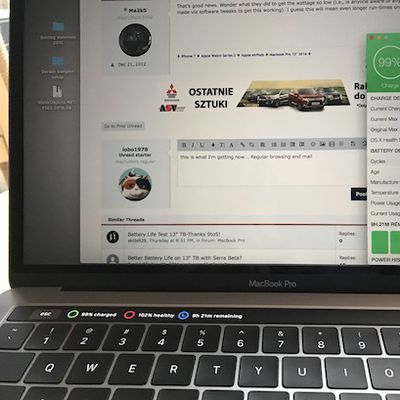
New MacBook Pro Users Report Improved Battery Life on macOS 10.12.2
Apple released macOS 10.12.2 yesterday with stability improvements and fixes for several key bugs, including major graphics issues plaguing some late 2016 model MacBook Pro users.
What the changelog did not mention is that Apple also removed the "time remaining" battery life indicator following an increasing number of battery life complaints, likewise among new MacBook Pro users.
A new ...

MacBook Pro Users Express Concerns About Limited Battery Life
A subset of users who purchased a new MacBook Pro with Touch Bar claim to be experiencing shorter than expected battery life.
In particular, some users claim to be getting as little as 3 to 6 hours of battery life on a single charge, or between 30% and 60% of the up to 10 hours advertised.
MacRumors forum member SRTM said:Currently I'm powering a 1080p external monitor and casually...

'iPhone 6c' Said to Have Slightly Larger Battery Than iPhone 5s and 2GB of RAM
Apple's so-called "iPhone 6c" will have a 1,642 mAh battery, slightly larger than the iPhone 5s battery's 1,570 mAh capacity, according to Chinese website MyDrivers [Google Translate] (via Gadgetz Arena).
The report, citing "insider Foxconn employees," also corroborates multiple rumors claiming the 4-inch iPhone will feature an A9 processor, 2GB of RAM, 16GB base storage, Touch ID and the...

Apple's 3D Touch Video Confirms 1715 mAh iPhone 6s Battery
Last month, rumors and photos of a battery that looked very similar to an iPhone battery suggested that the iPhone 6s' battery capacity would be lower than the iPhone 6's. Today at Apple's "Hey Siri" event, a video that showed off 3D Touch revealed the iPhone 6's battery capacity.
In the video the iPhone 6s is dismantled and viewers can see that the battery is marked "1715 mAh". This...

AppleCare+ for iPhone, iPad, iPod and Apple Watch Now Covers Batteries That Retain Less Than 80% of Original Capacity
Apple has updated the terms of its AppleCare+ Protection Plan for iPhone, iPad, iPod and Apple Watch to cover batteries that retain less than 80% of their original capacity within the extended warranty period, whereas it previously covered batteries that retained less than 50% of their original capacity. The change applies to AppleCare+ purchased for iPhone, iPad, iPod and all Apple Watch models...

Apple Watch Fulfills Promise of All-Day Battery Life in Early Reviews
Apple lifted the embargo for large websites to publish their Apple Watch reviews this morning, providing us with detailed insight about various functions of the device. Battery life in particular has been one area of interest for several prospective Apple Watch buyers, and most early reviews found the Apple Watch to fulfill its promise of all-day battery life on a single charge.
Well-known...

Apple Watch Battery Life: 18 Hours Mixed Usage, Up to 72 Hours on Power Reserve
Apple has outlined specific information about Apple Watch battery life on its website, claiming that the wrist-worn device gets all-day battery life of 18 hours on a single charge based on mixed usage, and up to 72 hours in Power Reserve mode. The battery testing was conducted in March using a preproduction Apple Watch paired with an iPhone running preproduction software.
Apple claims that the ...
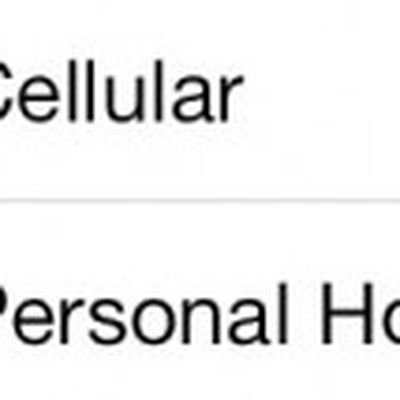
iPad Air Continues to Offer 24-Hour Battery Life as LTE Hotspot
For those customers interested in taking advantage of the iPad Air's ability to allow other devices to tap into its LTE data connection, Apple's latest iPad continues to offer a robust 24 hours of battery life as an LTE hotspot, far more than dedicated MiFi hotspot devices, reports AnandTech.
While the 24-hour hotspot battery life is not new to the iPad Air, confirmation of the feature is...
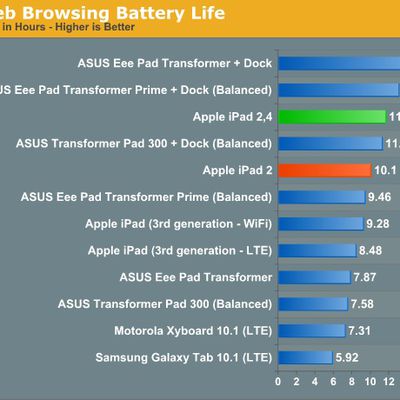
Revised iPad 2 with 32-nm A5 Offers 15-30% Greater Battery Life
Last month, it was discovered that Apple quietly tweaked the 16 GB Wi-Fi iPad 2, equipping the device with a smaller 32-nm die shrink of the A5 system-on-a-chip previously used in the line. The tweaked iPad 2 carries an internal identifier of "iPad2,4", which was first spotted in an iOS 5.1 beta back in November, but at the time it was unclear what the model represented.
A similar die shrink...












