iPad Air Continues to Offer 24-Hour Battery Life as LTE Hotspot
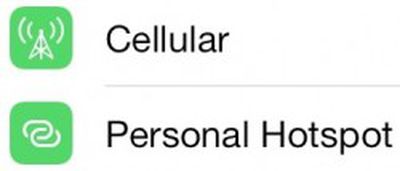 For those customers interested in taking advantage of the iPad Air's ability to allow other devices to tap into its LTE data connection, Apple's latest iPad continues to offer a robust 24 hours of battery life as an LTE hotspot, far more than dedicated MiFi hotspot devices, reports AnandTech.
For those customers interested in taking advantage of the iPad Air's ability to allow other devices to tap into its LTE data connection, Apple's latest iPad continues to offer a robust 24 hours of battery life as an LTE hotspot, far more than dedicated MiFi hotspot devices, reports AnandTech.
While the 24-hour hotspot battery life is not new to the iPad Air, confirmation of the feature is comforting given that Apple has taken advantage of more efficient technologies to reduce battery capacity in the iPad Air by nearly 25% compared to the previous two generations without compromising performance.
I set the iPad Air up as a personal hotspot, wirelessly tethering it to a 13-inch MacBook Pro with Retina Display. I started a constant 100KB/s transfer on the MacBook Pro (2x the transfer rate of my iPad 3 test) and with the iPad Air's display off I measured battery life. Last time I chose 50KB/s as it was the average transfer rate across our old WiFi web browsing battery life test, I doubled the workload to be more reflective of more strenuous demands. In reality I'd expect to see a burstier usage profile, but that's something for me to test down the road.
A total of 24.08 hours and over 8GB of transfers later, the iPad Air finally died. Just like last time, you'll likely burn through your monthly data allotment before you run out of power.
The iPad Air is of course a much larger hotspot solution than dedicated MiFi devices, but for those who may already be carrying an iPad Air to use on its own, it continues to provide a solid option for delivering cellular data access to other nearby Wi-Fi devices.
Popular Stories
Since the iPhone X in 2017, all of Apple's highest-end iPhone models have featured either stainless steel or titanium frames, but it has now been rumored that this design decision will be coming to an end with the iPhone 17 Pro models later this year.
In a post on Chinese social media platform Weibo today, the account Instant Digital said that the iPhone 17 Pro models will have an aluminum...
Apple is continuing to refine and update iOS 26, and beta three features smaller changes than we saw in beta 2, plus further tweaks to the Liquid Glass design. Apple is gearing up for the next phase of beta testing, and the company has promised that a public beta is set to come out in July.
Transparency
In some apps like Apple Music, Podcasts, and the App Store, Apple has toned down the...
In select U.S. states, residents can add their driver's license or state ID to the Wallet app on the iPhone and Apple Watch, providing a convenient and contactless way to display proof of identity or age at select airports and businesses, and in select apps.
Unfortunately, this feature continues to roll out very slowly since it was announced in 2021, with only nine U.S. states, Puerto Rico,...
Apple will launch its new iPhone 17 series in two months, and the iPhone 17 Pro models are expected to get a new design for the rear casing and the camera area. But more significant changes to the lineup are not expected until next year, when the iPhone 18 models arrive.
If you're thinking of trading in your iPhone for this year's latest, consider the following features rumored to be coming...
Apple is expanding the ability to add an Apple Account Card to the Wallet app to more countries, according to backend Apple Pay changes.
With iOS 15.5, Apple updated the Wallet app to allow users to add an Apple Account Card, which displays the Apple credit balance associated with an Apple ID.
If you receive an Apple gift card, for example, it is added to an Apple Account that is also...
Three out of four iPhone 17 models will feature more RAM than the equivalent iPhone 16 models, according to a new leak that aligns with previous rumors.
The all-new iPhone 17 Air, the iPhone 17 Pro, and the iPhone 17 Pro Max will each be equipped with 12GB of RAM, according to Fixed Focus Digital, an account with more than two million followers on Chinese social media platform Weibo. The...
Apple should unveil the iPhone 17 series in September, and there might be one bigger difference between the Pro and Pro Max models this year.
As always, the Pro Max model will be larger than the Pro model:iPhone 17 Pro: 6.3-inch display
iPhone 17 Pro Max: 6.9-inch displayGiven the Pro Max is physically larger than the Pro, it has more internal space, allowing for a larger battery and...
The calendar has turned to July, meaning that 2025 is now more than half over. And while the summer months are often quiet for Apple, the company still has more than a dozen products coming later this year, according to rumors.
Below, we have outlined at least 15 new Apple products that are expected to launch later this year, along with key rumored features for each.
iPhone 17 Series
iPho...
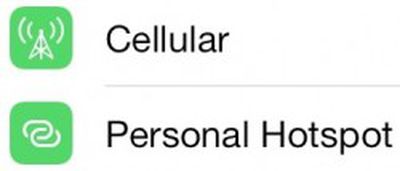 For those customers interested in taking advantage of the iPad Air's ability to allow other devices to tap into its LTE data connection, Apple's latest iPad continues to offer a robust 24 hours of battery life as an LTE hotspot, far more than dedicated MiFi hotspot devices, reports AnandTech.
For those customers interested in taking advantage of the iPad Air's ability to allow other devices to tap into its LTE data connection, Apple's latest iPad continues to offer a robust 24 hours of battery life as an LTE hotspot, far more than dedicated MiFi hotspot devices, reports AnandTech.



















