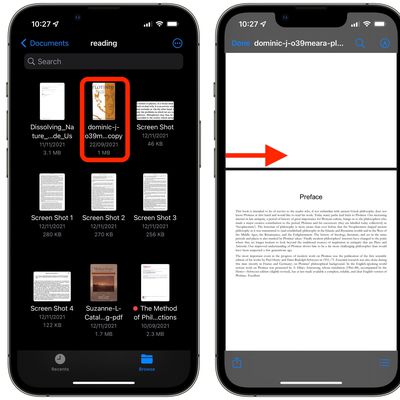iPad Mini 6: How to Hard Reset or Shut Down

How to Customize Your iPhone's Status Bar With an Emoji

How to Limit What a Toddler Can Do When You Hand Over Your iPhone or iPad

How to Erase and Reset a Locked iPhone or iPad

How to Blur Your Background on a FaceTime Call on Mac
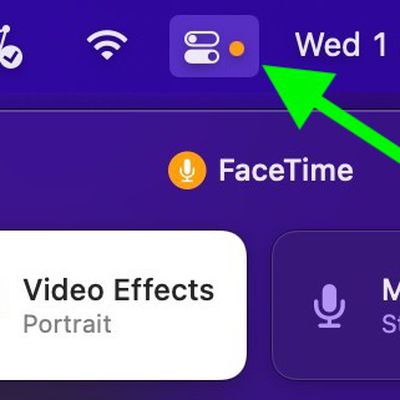
macOS Monterey: What Does a Green or Orange Dot in the Menu Bar Mean?

How to Turn Off 'Shared With You' on Mac
How to Use Safari Tab Groups in macOS

How to Open Spotify Links in Apple Music and Vice Versa
macOS: How to Quickly Convert Images in Finder

macOS: How to Prevent Emails From Tracking You in the Mail App
How to Test Your Internet Speed in macOS

How to Customize the Mouse Pointer in macOS Monterey

iOS 15: How to Add a Hotel Room Key to iPhone and Apple Watch

What the Colored Bars Mean in the iPhone Weather App
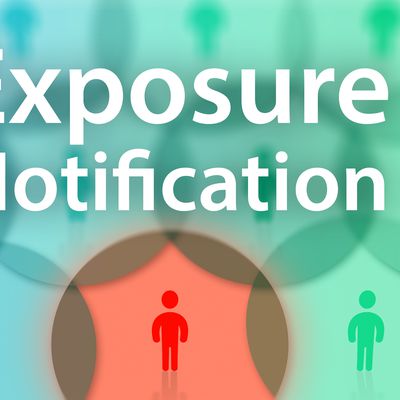
How to Check for COVID Exposure Notifications on iPhone

How to Watch YouTube Without Ads

How to FaceTime a Windows PC User From Mac

How to Listen to Spatial Audio on a MacBook Pro