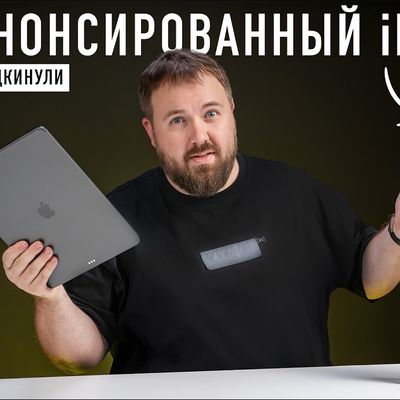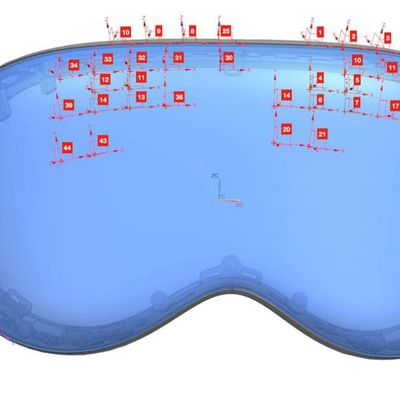Apple Seeds Third Beta of tvOS 17.1 to Developers
Apple today seeded the third beta of an upcoming tvOS 17.1 to developers for testing purposes, with the beta coming a week after the launch of the second tvOS 17.1 beta.

Registered developers can download the tvOS 17.1 update by opting in to the beta through the Settings app on the Apple TV. A registered developer account is required.
tvOS updates are often minor in scale compared to other operating system updates, focusing primarily on bug fixes and smaller improvements rather than notable outward-facing changes. tvOS 17.1 adds a new favoriting option to the Music app on the Apple TV, along with some other minor Music changes.
Apple shares some information on tvOS releases in its tvOS support document, which is updated after each tvOS launch, but Apple does not provide notes during beta testing.
Though we don't often know much about what's new in tvOS betas, we let MacRumors readers know when new updates are available so those who are developers can download new software upon release. Apple has also seeded a new beta of HomePod 17.1 software for developers.
Popular Stories
Apple's annual iPhone event is in the rearview mirror, but rumors suggest the company plans to release a handful of additional products before the year ends.
Will there be another Apple event this October? We discuss the possibility below.
Apple in October
Apple's most recent October events were in 2021 and 2023.
In 2022 and 2024, Apple did not host an October event. Instead, it...
In select U.S. states, residents can add their driver's license or state ID to the Wallet app on the iPhone and Apple Watch, providing a convenient and contactless way to display proof of identity or age at select airports and businesses, and in select apps.
Apple recently revealed that the feature would soon be available in North Dakota, and starting today, the feature has officially gone...
An apparent unboxing video for an unannounced iPad Pro with the M5 chip was uploaded to YouTube today by Russian channel Wylsacom.
The same YouTube account leaked the 14-inch MacBook Pro with the M4 chip before it was announced by Apple last year, so this is likely a legitimate leak.
Based on the box shown in the video, this appears to be a 13-inch iPad Pro with an M5 chip, 256GB of...
The United States Federal Communications Commission (FCC) has seemingly confirmed Apple's work on an updated version of the Vision Pro headset.
One of several documents the FCC shared today references an Apple-designed "Head Mounted Device" with a model number of A3416. An included image confirms the device is a Vision Pro.
The FCC's uploads are transmission tests, SAR test reports, and...
Apple today released iOS 26.0.1 and iPadOS 26.0.1, the first updates to the iOS 26 and iPadOS 26 operating systems that came out earlier this week.
The new software can be downloaded on eligible iPhones and iPads over-the-air by going to Settings > General > Software Update.
According to Apple's release notes for the update, iOS 26.0.1 addresses a bug that could cause aberrations in...
A handful of upcoming Apple products leaked yesterday, through a combination of YouTube videos out of Russia and U.S. Federal Communications Commission (FCC) documents that were released, despite Apple's confidentiality requests.
The leaked products include an iPad Pro with an M5 chip, as well as updated MacBook Pro and Apple Vision Pro models. All of these devices had already been rumored...
The United States Federal Communications Commission has confirmed Apple's work on a new version of the MacBook Pro and several other products, leaking details on the devices ahead of launch.
The FCC published documents that reference model numbers that do not correspond with existing devices. A3434, for example, references an unreleased MacBook Pro, while other numbers are likely for...
Apple's next MacBook Pro models will enter mass production soon, according to the latest information shared by Bloomberg's Mark Gurman.
In his Power On newsletter today, Gurman said he continues to believe the new MacBook Pro models will be released at some point between late 2025 and the first quarter of 2026, meaning they should be available to order by March at the latest.
Apple often...
Apple is preparing to release iOS 26.0.1, according to a private account on X with a proven track record of sharing information about future iOS versions.
The account initially said iOS 26.0.1 would have a build number of 23A350, but they now expect the update to have a build number of 23A355. This suggests that the software update will include more bug fixes or changes than initially...
Apple is developing an all-new operating system codenamed "Charismatic," according to Bloomberg's Mark Gurman.
Apple smart home hub concept based on rumors
This is likely Apple's long-rumored "homeOS" operating system.
In a report last month, Gurman said both Apple's rumored smart home hub in 2026 and tabletop robot in 2027 will run the new operating system. He said the software platform ...