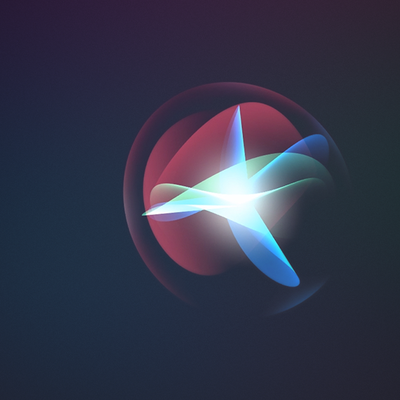A Hands-On Walkthrough of the New Features in iOS 9.3 and tvOS 9.2
Apple yesterday surprised us with new betas of iOS 9.3, OS X 10.11.4, watchOS 2.2, and tvOS 9.2. Of those betas, iOS 9.3 and tvOS 9.2 introduce important new features to iOS devices and the fourth-generation Apple TV.
iOS 9.3 includes a new Night Shift mode that cuts down on blue light in the evening for better sleep, plus it introduces new Quick Actions for several stock apps and brings new features for News, Notes, Health, CarPlay, and more. A full walkthrough of what's new in iOS 9.3 is available in the video below.
tvOS 9.2
introduces features that have been sorely missing from the new Apple TV, including support for Bluetooth keyboards to make text entry a simpler process. It includes folders for organizing the Home screen much like one can do on an iOS device, and it introduces a new look for the Home screen, among other things. To see everything that's new in tvOS 9.2, make sure to watch our walkthrough video.
watchOS 2.2 and
OS X 10.11.4 include less obvious under-the-hood updates, but both bring important new features. OS X 10.11.4 introduces support for locked notes, while watchOS 2.2, paired with iOS 9.3, allows the iPhone to connect to multiple Apple Watches.
There's no word on when we'll see the public releases of iOS 9.3, tvOS 9.2, OS X 10.11.4, and watchOS 2.2, but there's undoubtedly several weeks of testing left before the updates will launch. Ahead of these major releases, we will see the launch of iOS 9.2.1 and OS X 10.11.3, both of which are also in testing.
Popular Stories
Apple today seeded the release candidate version of iOS 18.5 to developers and public beta testers, giving us a look at the final version of the update that will be provided to the public next week.
With the release candidate, Apple provided release notes, so we have a more complete look at the new features that are included in the update, including those that weren't found during the beta...
If you owned a Siri-compatible device and had an accidental Siri activation between September 17, 2014 and December 31, 2024, you could be eligible for a payment from Apple as part of a class action lawsuit settlement.
Apple in January agreed to pay $95 million to settle a class action lawsuit involving Siri spying accusations, and a website to distribute the funds has now been set up and...
We've still got months to go before the new iPhone 17 models come out, but a combination of dummy models and leaks have given us some insight into what we can expect in terms of camera changes.
Apple is adding new camera features, and changing the design of the camera bump for some models. You might be skeptical of dummy models, but over the years, they've proven to be a highly accurate...
In its press release for the new Pride Band today, Apple said that iOS 18.5 is "upcoming," following more than a month of beta testing.
We expect the iOS 18.5 Release Candidate to be released this week, and this should be the final beta version, barring any last-minute bugs or changes. The software update should then be released to the general public next week.
iOS 18.5 is a relatively...
Apple plans to release its first foldable iPhone next year, according to several reporters and analysts who cover the company.
In his Power On newsletter today, Bloomberg's Mark Gurman said the foldable iPhone will offer two key advantages over other foldable smartphones.
First, he said the foldable iPhone will have a "nearly invisible" crease when unfolded. This means the device's...
The first iOS 19 beta is just one month away, and there are already many new features and changes that are expected with it.
Apple should seed the first iOS 19 beta to developers immediately following the WWDC 2025 keynote, which is scheduled for Monday, June 9. Following beta testing, the update should be released to the general public in September.
Below, we recap the key iOS 19 rumors...
Apple's upcoming foldable iPhone will feature a new type of display panel developed by Samsung that has never been used in a foldable product, claims a source with links to Apple's supply chain.
According to the account yeux1122 on the Korean Naver blog, the foldable iPhone will use a custom display process for which Apple will hold branding trademark rights, and that meets Apple's stringent ...
Despite being more than two years old, Apple's AirPods Pro 2 still dominate the premium wireless‑earbud space, thanks to a potent mix of top‑tier audio, class‑leading noise cancellation, and Apple's habit of delivering major new features through software updates. With AirPods Pro 3 widely expected to arrive in 2025, prospective buyers now face a familiar dilemma: snap up the proven...