
Essential Siri Commands for AirPods

How to Turn Off Automatic Ear Detection on AirPods and AirPods Pro

How to Change the Name of Your AirPods, AirPods Pro, or AirPods Max

How to Switch Devices When Using AirPods

How to Charge AirPods, AirPods 2, and AirPods Pro
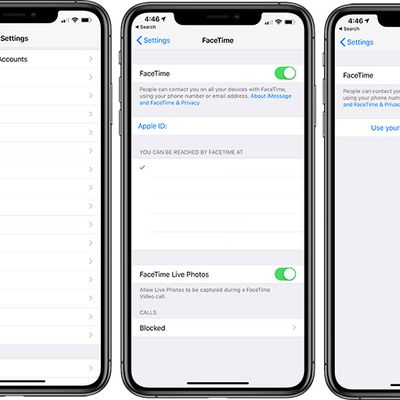
How to Turn Off FaceTime on iPhone, iPad, and Mac

How to Move Multiple Apps on iOS

How to Cancel an Over-the-Air iOS Update in Progress

How to Passcode Lock an App on iPhone

How to Make Your iPhone Display Dimmer Than Standard Brightness Controls Allow

How to Use the macOS Help Menu
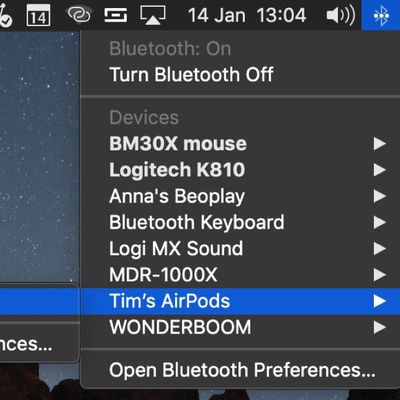
Connecting AirPods to Mac: A Step by Step Guide

How to Check AirPods Battery Life

How to Create a Virtual Home Button in iOS Using Assistive Touch
How to Rename Several Files at Once in macOS
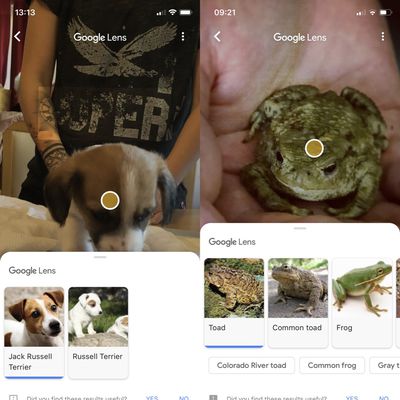
How to Use Google Lens on iPhone
How to Add a Recent Items Folder to Your Mac's Dock

How to Pair an Apple Remote With an Apple TV (or Even a Mac)















