
How to Pair a Bluetooth Keyboard and Mouse in macOS Recovery

How to Get Siri to Alert You When Your iPhone Battery is Low

How to Double the Brightness of Your MacBook Pro Display

How to Reduce Google Chrome's Memory and CPU Usage
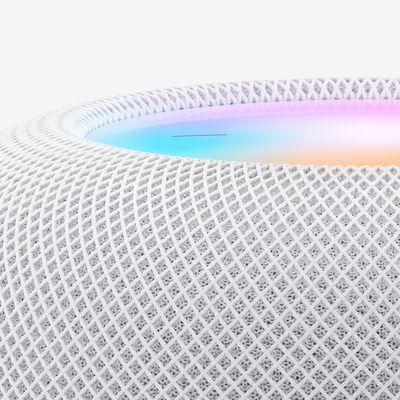
How to Create Recurring Automations on HomePod Using Your Voice

How to Use the Temperature and Humidity Sensors on HomePod and HomePod Mini

How to Use Your Voice to Restart Your iPhone

macOS: How to Adjust the Undo Send Delay in Apple Mail
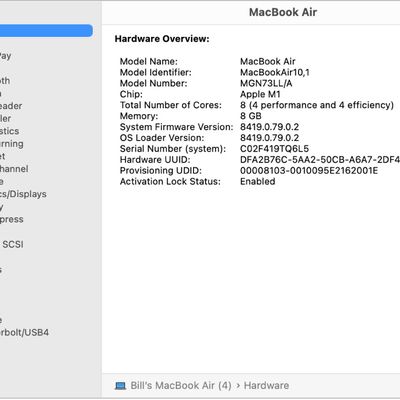
How to Access System Report on macOS Ventura

How to Hide Dynamic Island and Red Indicator in iPhone Screen Recordings

How to Hide External Drives on Your Mac's Desktop

How to Set Up Temperature and Humidity Automations on HomePod

Apple TV Remote Not Working? How to Fix

How to Schedule Shut Down, Restart, and Boot/Wake in macOS Ventura

How to Enter macOS Recovery Mode on Apple Silicon Macs

How to Copy and Paste Edits to Photos in macOS

How to Enable More Frequent Updates for Live Activities on iPhone

How to Temporarily Disable iCloud Private Relay for a Specific Website on iPhone and iPad

How to Disable Ability to Return Missed Calls When iPhone Is Locked















