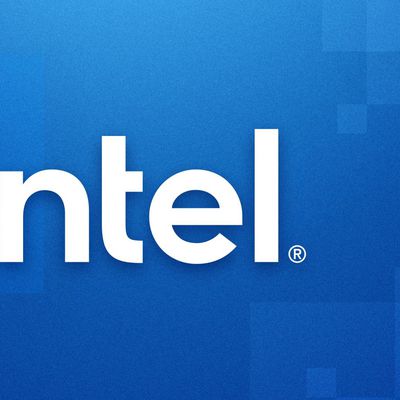tvOS 18.5 Adds Synchronized Dolby Atmos Playback for AirPlay and Bluetooth Speakers
The tvOS 18.5 update that Apple released yesterday adds support for synchronizing Dolby Atmos playback to speakers over AirPlay or Bluetooth, according to Apple's release notes for the update.

The feature could help address some persistent syncing issue that some Apple TV users have encountered when trying to play audio with Dolby Atmos. There are multiple complaints on Reddit and the Apple Support forums about Dolby Atmos audio syncing issues with sound bars and speakers, including those connected via AirPlay and Bluetooth, such as the HomePod.
On affected devices, users find that dialog and other audio can be slightly out of sync with the content that's playing, so lips do not move correctly when people speak in TV shows and movies, and sound effects like explosions are delayed. Switching to 5.1 surround sound eliminates the problem, but people with expensive audio setups have been understandably disappointed not to be able to use Dolby Atmos.
Apple says that the new Dolby Atmos synchronization feature for AirPlay and Bluetooth speakers can be found by going to Settings > Video and Audio > Wireless Audio Sync.
Popular Stories
Apple recently teamed up with Japanese fashion brand ISSEY MIYAKE to create the iPhone Pocket, a limited-edition knitted accessory designed to carry an iPhone. However, it is now completely sold out in all countries where it was released.
iPhone Pocket became available to order on Apple's online store starting Friday, November 14, in the United States, France, China, Italy, Japan, Singapore, ...
While all Macs are now powered by Apple's custom-designed chips, a new rumor claims that Apple may rekindle its partnership with Intel, albeit in a new and limited way.
Apple supply chain analyst Ming-Chi Kuo today said Intel is expected to begin shipping Apple's lowest-end M-series chip as early as mid-2027.
Kuo said Apple plans to utilize Intel's 18A process, which is the "earliest...
Cellular carriers have always offered big savings on the newest iPhone models during the holidays, and Black Friday 2025 sales have kicked off at AT&T, Verizon, T-Mobile, and more. Right now we're tracking notable offers on the iPhone 17, iPhone 17 Pro, iPhone 17 Pro Max, and iPhone Air. For even more savings, keep an eye on older models during the holiday shopping season.
Note: MacRumors is...
Apple's online store is going down for a few hours on a rolling country-by-country basis right now, but do not get your hopes up for new products.
Apple takes its online store down for a few hours ahead of Black Friday every year to tease/prepare for its annual gift card offer with the purchase of select products. The store already went down and came back online in Australia and New Zealand, ...
We've been focusing on deals on physical products over the past few weeks, but Black Friday is also a great time of year to purchase a streaming membership. Some of the biggest services have great discounts for new and select returning members this week, including Apple TV, Disney+, Hulu, Paramount+, Peacock, and more.
Note: MacRumors is an affiliate partner with some of these vendors. When...
Apple's disappointing iPhone Air sales are causing major Chinese mobile vendors to scrap or freeze their own ultra-thin phone projects, according to reports coming out of Asia.
Since the iPhone Air launched in September, there have been reports of poor sales and manufacturing cuts, while Apple's supply chain has scaled back shipments and production.
Apple supplier Foxconn has...
Now that Black Friday is in the rearview mirror, Cyber Monday discounts have begun appearing online, and you can find popular Apple products like AirPods, iPad, Apple Watch, and more at all-time low prices. In this article, the majority of the discounts will be found on Amazon.
Note: MacRumors is an affiliate partner with some of these vendors. When you click a link and make a purchase, we may ...
On this week's episode of The MacRumors Show, we talk through the latest rumors about Apple's upcoming iPad mini 8.
Subscribe to The MacRumors Show YouTube channel for more videos
The next-generation version of the iPad mini is expected to feature an OLED display, as part of Apple's plan to expand the display technology across many more of its devices. Apple's first OLED device was the Apple...