Earlier this week, we shared a hands-on look at the Powerbeats Pro earbuds launching tomorrow, and today, we thought we'd do an in-depth comparison with the AirPods, giving MacRumors readers a closer look at the similarities and differences between the two devices.
AirPods and Powerbeats Pro look nothing alike, as the former is designed for casual use and the latter is aimed at those who live a more active lifestyle. The AirPods feature an iconic design that's reminiscent of the EarPods design Apple has used for years, with the earbuds meant to fit ears of all shapes and sizes with no customization.
The Powerbeats Pro are more similar to traditional earbuds, with silicone tips that nestle in the ear and an earhook to hold them firmly in place. The silicone tips come in four sizes, but the earhooks, which wrap around the ear, are one size. These earhooks make sure the Powerbeats Pro stay firmly in place during physical activity.

The silicone tips of the Powerbeats Pro are meant to fit tightly in the ear, which produces a sound isolating - but not noise canceling - effect that dampens ambient noise. The AirPods have no such feature so ambient sound is more audible. Apple has also designed the Powerbeats Pro with IPX4 water resistance while the AirPods have no specific Ingress Protection rating, which means Powerbeats Pro should better hold up to sweat.
Both the AirPods and the Powerbeats Pro have been described as comfortable to most people in reviews and hands-on accounts, though some reviewers have called the Powerbeats Pro even more comfortable than the AirPods despite the earhook, while others find the AirPods easier to wear. The earhook is soft enough that it's not a hassle to wear for longer periods of time, and in our testing, it even fit well with sunglasses.

The Powerbeats Pro are much larger than the AirPods, and while the case that charges them up is similar in functionality to the AirPods case, it's much larger and it's not pocketable, plus it doesn't have wireless charging support and can only charge with a Lightning cable. The Powerbeats Pro only come in black right now, but this summer, Apple is going to release moss, ivory, and navy shades. The AirPods are limited to white.
There are major physical differences between the Powerbeats Pro and the AirPods, but the underlying feature set is the same and the two share similar hardware. Both include Bluetooth 5.0 and an H1 chip for quick pairing, fast device switching, and hands-free "Hey Siri" support. An accelerometer and other sensors also allow AirPods and Powerbeats Pro to pause audio when removed from the ear and resume when the earbud is placed back in the ear.
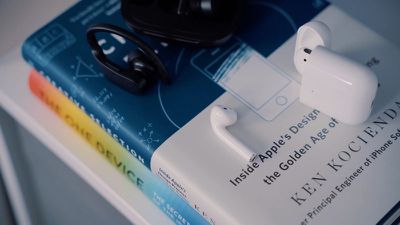
Music controls are included, and while tap gestures are used on the AirPods for changing tracks and playing/pausing, there are physical controls on the Powerbeats Pro, including a volume button, something the AirPods don't have. As for sound quality, the Powerbeats Pro sound better than the AirPods, which shouldn't come as a surprise given the larger body and the higher price tag.
In our experience, the Powerbeats Pro feature a more immersive and full sound profile because of the tight fit in the ears. Apple says that sound quality was a focus when designing the Powerbeats Pro, and it shows. The AirPods still sound great, though, and are more than adequate for everyday use.
For those who have been wondering, the Powerbeats Pro do indeed support Live Listen, as do the AirPods. Live Listen lets you use the iPhone as a microphone to amplify the ambient noise around you so you can better hear what's going on. As a side note, both AirPods and Powerbeats Pro have beamforming microphones so they sound great when using them for phone calls.

When it comes to battery life, the Powerbeats Pro win out. They're bigger and house a bigger battery than the AirPods, boasting up to nine hours of battery life per earbud and an additional 24+ hours through the case. AirPods max out at about five hours, though the AirPods case also adds 24+ hours of battery life. As for phone calls, Apple says the Powerbeats Pro offer six hours of talk time while the AirPods offer up to three hours of talk time.
Beyond design, pricing is one of the major differences between the Powerbeats Pro and the AirPods. Apple sells the second-generation AirPods with Wireless Charging Case for $199 and with standard case for $159, while the Powerbeats Pro cost $250.
For a deeper comparison of the Powerbeats Pro vs. the AirPods, make sure to check out our Powerbeats Pro and AirPods guide, which walks through the two audio accessories feature by feature. Our dedicated Powerbeats Pro guide also has everything you need to know about Apple's newest earbuds.


















