A large number of iCloud users have reportedly received spam in the form of unsolicited Calendar event invitations over the last week.
Suspect Black Friday offers for cheap goods have been appearing in personal iCloud calendars, with the default options to "Accept", "Maybe" or "Decline" appearing at first to be the only way to respond to them.

Unfortunately choosing any of these options simply notifies the spammer that the account is active and ready for more unsolicited offers. Instead, users are advised to try the following alternative method for removing the spam events on their iOS devices.
- Open the Calendar app and tap the "Calendars" button at the bottom of the screen.
- Tap the Edit button and on the next screen, select the "Add Calendars" option.
- Give the calendar an easily recognizable throwaway name, like "Spam", and tap "Done" at the top of the screen until you're back on the Calendar screen.
- Select the spam invitation and move it to the "Spam" calendar you just made.
- Tap the "Calendars" button at the top of the screen, tap the "i" button next to the Spam calendar, and on the next screen, tap "Delete Calendar" at the very bottom of the screen menu.
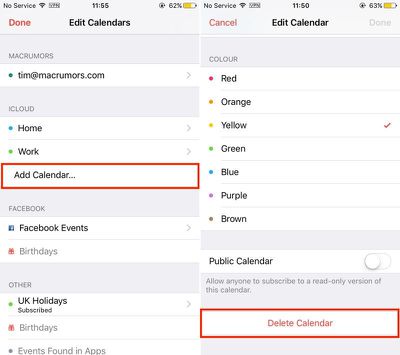
That should rid you of the unwanted spam event, leaving spammers none the wiser.
Update: Some readers have noted another option is to change iCloud calendar settings to receive event notifications by email rather than as in-app notifications. Logging into iCloud via a web browser, open the Calendar, click the cog in the bottom left corner to go to Preferences -> Advanced and then select "Receive event invitations as: Email". This lets users delete the spam calendar events as emails instead.
(Thanks, Jeff!)










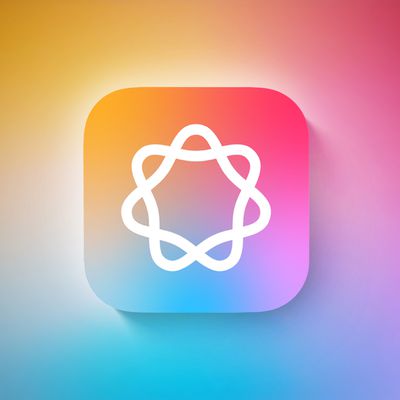















Top Rated Comments
What Apple can do to improve the situation though is to provide an easy way of deleting an invitation without sending a reply and also improve their spam filtering to block out the worst of the senders. Maybe another option would be to allow people to restrict invitations to people only on your contact list but that could be too restrictive for some people
You can also disable in-app notifications about invitations and receive them via email which would stop them automatically appearing in your calendar