Apple today seeded the first beta of an upcoming iOS 10 update to developers, one week after releasing the iOS 10.1 update and more than a month after launching the iOS 10 operating system. As a major 10.x update, iOS 10.2 will likely bring bug fixes, performance improvements, and perhaps a few new features to iOS 10.
Registered developers can download the new iOS 10.2 beta from the Apple Developer Center or over-the-air with the proper configuration profile installed.

We don't yet know what features are included in iOS 10.2, but the prior update, iOS 10.1, introduced a new Portrait photography mode for the iPhone 7 Plus' dual-lens camera system. Should new features be discovered in today's update, we'll update this post.
Apple has called iOS 10 its "biggest release ever" for iOS users, with a revamped lock screen, a Siri SDK for developers, an overhauled Messages app, a dedicated "Home" app for HomeKit users, new facial and object recognition capabilities in Photos, and redesigned Maps and Apple Music apps.
What's new in iOS 10.2:
Emoji - Unicode 9 emoji are included in iOS 10.2. Some of the new emoji include clown face, drooling face, selfie, fox face, owl, shark, butterfly, avocado, pancakes, croissant, and more.

Wallpapers - There are new wallpapers in iOS 10.2, which use the same graphics that were shown off in iPhone 7 marketing materials.

Camera settings - There's a new option for saving your last known camera settings. This will let you preserve the last Camera Mode, Photo Filter, or Live Photo setting. "Preserve Settings" is available in the Settings App under "Photos & Camera."
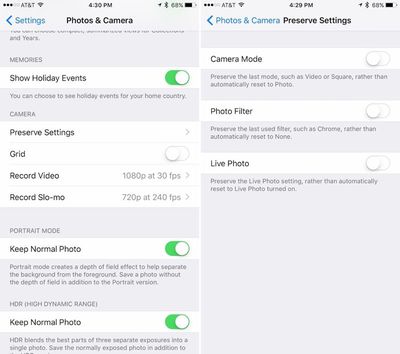
Videos widget - There's a new widget available for the Videos app, accessible on the widgets panel by swiping to the right on the Home screen of an iPhone or iPad. The Videos widget displays movies and TV shows in the Videos app, and a tap will cause content to play automatically.

Emergency contacts - There's a new feature that will automatically notify your emergency contacts when you use the Emergency SOS feature on iPhone or Apple Watch. A popup notification shows up when you open the Health app after installing iOS 10.2.
Apple Music - There's a new option to sort playlists in Apple Music by type, title, and recently added.





















