Apple today released iOS 10, the latest operating system designed for the iPad, iPhone, and iPod touch, to the public. iOS 10 can be downloaded the iPhone 5 and later, the iPad mini 2 and later, the iPad 4 and later, and the 6th generation iPod touch.
The update is available on all eligible devices through iTunes or over-the-air in the Settings app. To access the update, go to Settings --> General --> Software update. As with all major software releases, it may take a few minutes for the update to propagate due to high user demand.
According to Apple, iOS 10 is the "biggest release ever" for iOS devices, with major updates for Messages, Siri, Photos, Maps, Apple Music, Apple Pay, and the iOS interface.
iOS 10 features a redesigned Lock screen experience with 3D Touch-enabled notifications, a more easily accessible camera, and a widgets screen. A revamped Control Center also offers 3D Touch support along with new controls for music and HomeKit devices. Raise to Wake, a new feature for the latest devices, wakes up the iPhone without bypassing notifications.

Messages has been entirely overhauled with new features like background animations, bubble effects, rich links, and Digital Touch, and there's even a full Messages App Store that can add almost unlimited capabilities to messages, from sending stickers and GIFs to making payments or placing collaborative dinner orders.
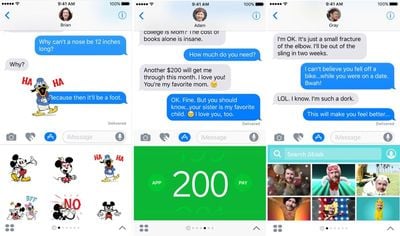
A new Siri SDK lets developers build support into their apps, and a dedicated "Home" app gives users a central place to control HomeKit devices. Photos features impressive facial and object recognition capabilities, and a new Memories feature allows you to discover forgotten memories.
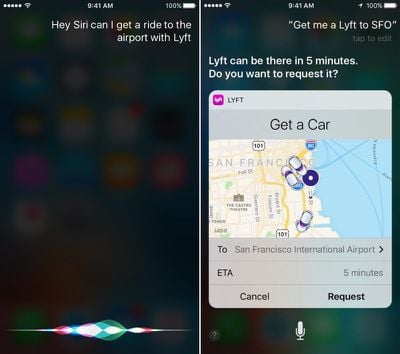
Maps and Apple Music have both been redesigned with cleaner, simpler interfaces, with Maps gaining proactive suggestions and integrated third-party apps and Music gaining better content discovery features and a new focus on lyrics.
There's a new feature that lets stock iOS apps be hidden from sight, and the QuickType keyboard is smarter with new contextual predictions, including emoji predictions. Apple Pay is available on the web starting today, and Game Center has been largely eliminated.
For full details on the new features included in iOS 10, make sure to check out our complete iOS 10 roundup.
Update: Some users are reporting that iOS 10 has bricked their devices, so it may be wise to make a back up before upgrading or hold off on downloading the update for now.























