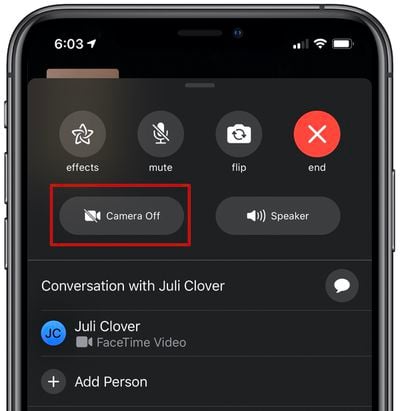![]() Making a FaceTime call on your iPhone, iPad, or Mac costs nothing and it's extremely easy to do. And if you get camera shy when you're using FaceTime, you can turn the call into an audio-only connection.
Making a FaceTime call on your iPhone, iPad, or Mac costs nothing and it's extremely easy to do. And if you get camera shy when you're using FaceTime, you can turn the call into an audio-only connection.
In fact, you can change the audio and video settings in the FaceTime app at any time during a call. The steps below show you how.
- Start or answer a FaceTime call in the usual way.
- Tap the screen to bring up the call controls.
- Swipe up from the top of the controls panel.

- Tap Camera Off.
Simply tap the same Camera setting to turn it back on again.