Apple News+ includes a feature that lets you download your favorite magazines for offline reading so you can check them out even when you don't have a WiFi or cellular connection, such as while on a flight.
Here's how to do it:
- Open up Apple News+ on iPhone or iPad.
- Choose a magazine, either from your My Magazines list, the search feature in Apple News, or the browse feature in the Apple News+ section.
- Tap on the download icon underneath the magazine's title. It looks like a little cloud with an arrow through it.
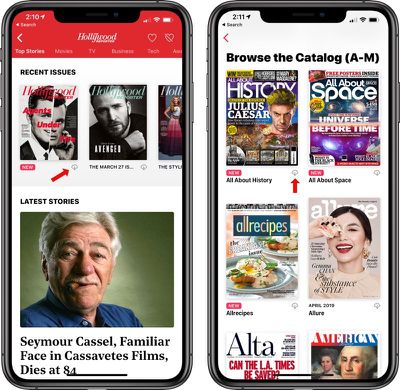
- Tapping on the download icon will make the magazine available to read offline.
You can use the browse feature or the My Magazines feature to add current issues for offline reading, but make sure to use the search feature or tap a magazine's name when reading it to go to the main overview that will let you download past magazine issues.
For more on Apple News+, make sure to check out our dedicated Apple News+ guide. Apple News users can follow MacRumors on Apple News using this link.






















Top Rated Comments