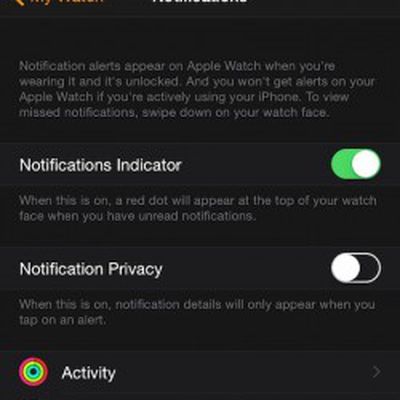Lory Gil
Lory Gil's Articles
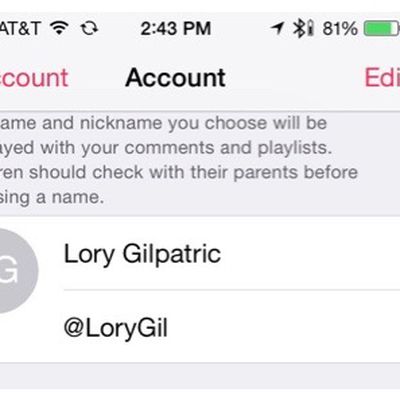
Apple Music Tidbits: Nicknames, Playlist Management, and More

Troubleshoot Issues on Apple Watch by Backing Up and Restoring

How to Get the Most Accurate Heart Rate Reading on Apple Watch

How to Use Your iPhone With HomeKit-Enabled Devices

How to Make Icons and Fonts Bigger on Apple Watch

How to Add Reminders and View Your Daily Schedule on Apple Watch

How to View Photos on Apple Watch

How to Use the Mail App on Apple Watch

How to Use Apple Watch to Get Directions

What You Can Do With Apple Watch When Your Paired iPhone is Out of Range

How to Calibrate Apple Watch for a More Accurate Offline Workout
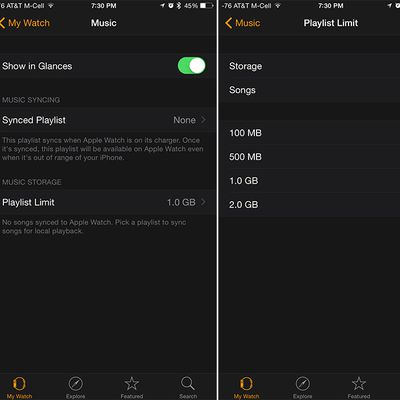
How to Pair Bluetooth Headphones and Listen to Music on Apple Watch

How to Set Up Apple Pay on Apple Watch

How to Answer and Make Phone Calls on Apple Watch

How to Use Siri on iPhone and iPad

What to Do if Your Apple Watch Disconnects From Your iPhone

How to Use Siri on Apple Watch
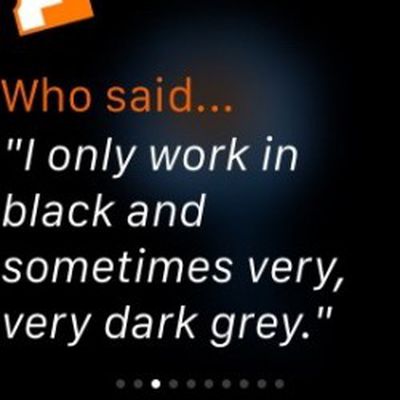
How to Add and Organize Glances on Apple Watch

How to Send and Respond to Messages on Apple Watch