Apple's official public release of macOS Monterey arrives on Monday, October 25, and users should be aware that there are several features in macOS 12 that are only available to machines powered by Apple silicon chips. In other words, they won't work on Intel-powered Macs.

Differentiating the user experience like this isn't anything new to iOS users, since each year the latest iPhone models boast features that aren't available on iPhones that Apple released the previous year.
Mac users on the other hand aren't so used to such fast-paced changes, and the latest software-based depreciations could come as a shock to some. With the possible exception of Object Capture, the following macOS Monterey features won't be available to anyone running the new software on an Intel Mac, even if it was purchased from Apple only last year.
Portrait Mode in FaceTime

With Portrait mode in macOS Monterey, you can blur your background during a FaceTime call, so that the focus is on you rather than what's behind you. The feature is commonly used by other video conferencing apps like Zoom and Teams to obscure untidy domestic scenes and other sources of distraction or embarrassment. If you're using an Intel-powered Mac though, it won't be an option.
Maps Interactive Globe

On Macs powered by M1, M1 Pro, and M1 Max chips, Apple has enhanced the Maps app to include a new globe view that allows you to spin the world around and zoom into different regions on Earth. In previous versions of macOS, zooming out maximally in Maps would present you with a flat world map, but the new globe view gives you a three-dimensional view of Earth from space that's a lot more fun to navigate.
More Detailed Cities in Maps

The globe also allows you to drill down into areas, where you'll find more detailed information on vast geological features like mountain ranges, deserts, forests, and oceans, and more comprehensive maps in cities like San Francisco, Los Angeles, New York, and London, which includes details for elevation, roads, trees, buildings, landmarks, and more. If you're using an Intel-based Mac, this extra detail will be lacking.
Object Capture
Object Capture allows users to create a photo-realistic, AR-optimized 3D object by stitching together a series of photographs. The technique is called photogrammetry, which previously required specialized software to work out, but with Monterey, Apple has integrated its Object Capture API into macOS, which makes the process faster and a whole lot easier when using an app that supports it.

For example, using an app like PhotoCatch allows users to import a video, or several photos of an object from several angles, and with no additional effort, turn them into a realistic 3D model of the object, which can then be easily integrated into any AR app. All Apple Silicon Macs support Object Capture, but it is only supported on Intel Macs that have at least 16GB of RAM and 4GB of VRAM.
Siri Text-to-Speech
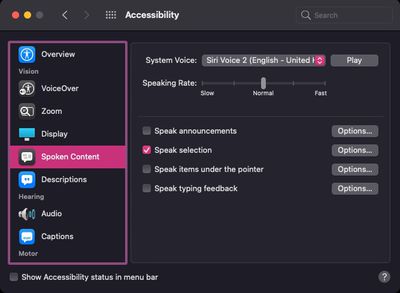
The Text-to-speech feature in macOS allows users to select portions of text or highlight whole documents to be read out to them. Users of Apple Silicon Macs can use the text-to-speech voice feature in more languages than Intel-based Mac users, including Swedish, Danish, Norwegian, and Finnish.
On-Device Keyboard Dictation

With keyboard dictation, you can dictate text anywhere you can type it, and the feature improves the more you use it, personalizing over time. On Apple Silicon Macs, keyboard dictation now protects user privacy by performing all processing on-device, meaning it's completely offline. And thanks to on-device dictation, users can also dictate text of any length without a timeout. On Intel Macs, however, there's a time limit of 60 seconds.
Apple Speeds Up Its Transition Away From Intel

This is a unique period in the Mac's history, as Apple is currently in the midst of a two-year transition from Intel processors to its custom Apple silicon chips in Macs, with the changeover slated to be completed by WWDC 2022.
The transition began last November, when Apple debuted the M1, its first custom-designed chip, in the entry-level 13-inch MacBook Pro, MacBook Air, and Mac mini, followed by the 24-inch iMac in April. Just last week at its "Unleashed" event, Apple unveiled new 14-inch and 16-inch MacBook Pro models powered by even higher performance M1 Pro and M1 Max chips.
Intel chips continue to be available in desktop machines that include the Mac mini, iMac, and Mac Pro, but upgrades for all of those devices are in the works and expected next year, so expect the next version of macOS to exclude Intel-based Mac users to an even greater extent than Monterey.




















