Popular writing app Ulysses received its eighteenth major update today, adding some notable new features and bringing full mouse and trackpad support on iPadOS.

As mentioned, version 19 of Ulysses adds native support for Apple's new iPad mouse and trackpad features, which were announced on March 24 as part of iPadOS 13.4.
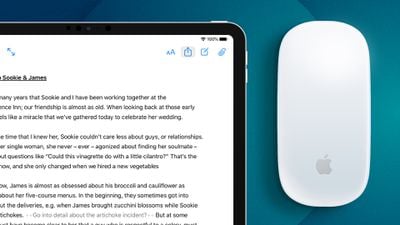
What that means in practice is that the round cursor changes shape or shifts out the way as it moves across different interactive elements in the Ulysses interface. The cursor will also turn into an "I-beam" over text for the purpose of editing.
Meanwhile, Ulysses users now have the ability to indicate selected texts or notes as "material," or things they've written or collected in the app that aren't meant to be part of a final text.
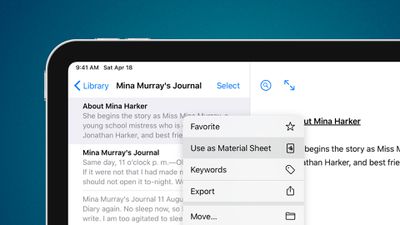
Thanks to a visual marker, material "sheets," as they’re called in the Ulysses terminology, are easy to recognize. By default, content marked as material is excluded from export and statistics.

In Ulysses 19, the developers have also improved the compatibility of Ulysses keywords in Markdown files. They can now be written out at the end of a text and marked with a hash. This allows Markdown editors such as Bear Notes or iA Writer to interpret them as keywords as well. Conversely, Ulysses will now recognize keywords in Markdown files and make them usable in the app.
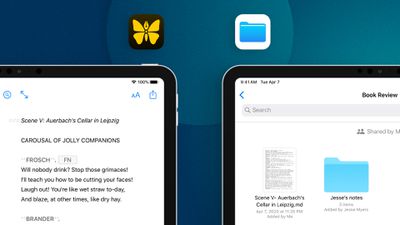
Elsewhere on iPad and iPhone, Ulysses 19 adds the ability to embed external folders from locations in the Files app, such as cloud storage providers or Git clients, and edit the contained files with Ulysses. Users also now have the option to export single backups of their text libraries and import them back into Ulysses.
Other additions and improvements in this version include new search filter criteria such as "has goal," "has note attachment" or "is material," a new editor font called SF Mono, improved initial download performance when syncing with Dropbox, and a new toilet paper group icon.
Coinciding with the release of Ulysses 19, the developers are set to open a beta program for Ulysses 20. “We're working on a few awesome new features that need thorough testing, at best with a large number of participants," said Marcus Fehn, Ulysses' creative head of development.
Ulysses can be downloaded for free on the App Store and the Mac App Store, with version 19 rolling out to existing users today. After a 14-day trial period, a subscription is required to unlock the app on all devices. A monthly subscription costs $4.99, while a yearly subscription is $39.99.
Students can use Ulysses at a discounted price of $11.99 per six months. The discount is granted from within the app. Ulysses is also included in Setapp, the subscription-based service for Mac applications created by MacPaw.




















