Adobe today announced that the Lightroom photo editing app for iOS devices is gaining a new feature that allows for direct photo imports.
With today's update, when you connect a Lightning to SD adapter or Lightning to USB 3.0 adapter to iPhone or a USB-C card reader to iPad, you can directly import RAW files into Lightroom without the need to make an extra copy in the built-in iOS camera roll.
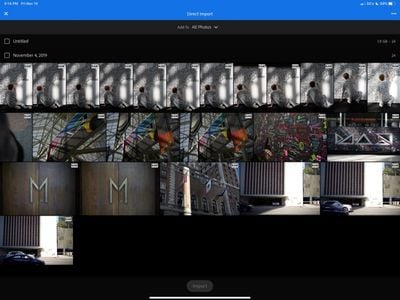
Adobe says that imports happen faster and won't take up extra device space because there's no need for duplicate copies.
With the direct import feature, full resolution RAW photos can be edited in Lightroom for iOS using all of the editing capabilities that are also found on the desktop version of Lightroom. Photo edits are synced via Creative Cloud and accessible on all devices connected to the same account.
Lightroom for iOS is also gaining expanded exporting features and improvements to shared albums. With the advanced exporting options, it's now possible to select file type, pixel dimensions, compression, watermark, file name, output sharpening, and color space when exporting, and there's an option to export multiple files in their original file type.
Through the new Shared Albums feature, anyone can now add photos to a shared album that they have access to directly from their device, even with no paid membership.
Adobe Lightroom for iOS can be downloaded from the App Store for free. [Direct Link]























Top Rated Comments