Shortly after unveiling its much-anticipated redesigned Mac Pro on Monday, Apple added a fun augmented reality feature on its website that allows anyone to check out what it would look like if the machine took pride of place on their own desktop.
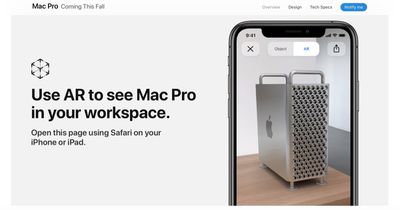
Simply navigate to the Mac Pro or Pro Display XDR web page on Apple's website using your iPhone or iPad, and then tap the "See Mac Pro in AR" (or "View in AR") link to launch the augmented reality tool on your device.
Give it a few seconds to load, and you should see two options at the top of the screen. The "Object" mode lets you use your fingers to zoom and rotate a detailed 3D render of the new Mac Pro or Apple's accompanying pro-level display on your screen.
Alternately, press the "AR" button to engage your iPhone or iPad's rear camera, and then point your device at the location where you want to preview the expensive hardware – on your desk, on the floor, or anywhere you like.
If their AR preview is any good, here it is next to a real Power Mac G5 case. pic.twitter.com/GesN6TaDih — Kevin (@hamiltenor) June 3, 2019
The new Mac Pro starts at $5,999 with an eight-core Intel Xeon W processor, 32GB of DDR4 ECC RAM, AMD Radeon Pro 580X graphics, and 256GB of SSD storage, and will be available to order in the fall. Apple's new 32-inch 6K display named the Pro Display XDR will also be available in the fall starting at $4,999.






















Top Rated Comments
“Time to refurnish the office, hunny.”