Yesterday, HomePod firmware revealed that the iPhone 8's facial recognition software will seemingly support Apple Pay, multiple facial profiles, and third-party apps. Now, as the uncovering of Apple secrets within HomePod firmware continues apace, developer Steven Troughton-Smith has revealed details on Twitter about the iPhone 8's virtual home button, stating that it "resizes" as needed to fit certain tasks on the smartphone.
Specifically, Troughton-Smith described a "periphery" area of the system user interface that expands/minimizes and shows/hides the iPhone 8's virtual home button as it's needed. There will be tab bars that extend under this periphery area, and no evidence was discovered of an ability for this part of the UI to change color. According to Troughton-Smith, this means that the indicator Apple is building for the virtual home button area "will have to contrast well" with any background and colors displayed on the rest of the display.
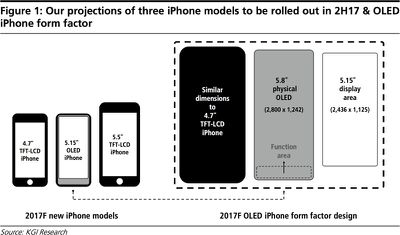
There was also no evidence found that suggests any piece of app UI will be part of the home button area in any form, meaning Apple plans to keep the bottom home button piece of UI clean and uniform whenever it's brought up. Troughton-Smith did mention that whenever a user plays a fullscreen video, the content will hide the home button controls.
We know some facts re iPhone 8 home button area: • it resizes
• indicator can be hidden
• no API to change color
• tab bars extend under it — Steve T-S (@stroughtonsmith) August 10, 2017
In addition, Troughton-Smith tweeted out the metrics for the upper status bar on the iPhone 8. The code further confirmed previous HomePod firmware findings that related to a "split" status bar on the device, with what's expected to be camera and sensor hardware sitting between two virtual pieces of UI. Designer Olivier Charavel has already used the metrics to create a mockup of what this status bar should look like on the real iPhone 8, including connection strength and a battery indicator.

Previously, Troughton-Smith said the new status bar seemed "more complex and powerful" in its design, and even said that it could be "interactive" in some way.
In regards to the iPhone 8's bottom area and virtual home button findings, Troughton-Smith tweeted that, "all of these things are supported by API evidence, so this is the clearest picture of its functionality we have to work from." HomePod firmware is building up a good indicator of what we can expect from the iPhone 8 when Apple announces the device next month, including advanced facial recognition features likely replacing Touch ID completely, 4K video recording, "SmartCamera" functionality, and more.






















