Following the release of OS X Yosemite with new Spotlight Suggestions, some users noted that Apple's Spotlight privacy policy began offering a warning letting users know that search terms were being uploaded to Apple's servers, with some of the info being forwarded to Microsoft's Bing search engine.
The search terms were being shared with Apple in order to enable Spotlight's new capabilities, which include searching sources like the Mac App Store, Wikipedia, and the web.
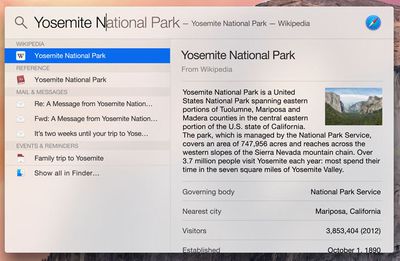
When you use Spotlight, your search queries, the Spotlight Suggestions you select, and related usage data will be sent to Apple. Search results found on your Mac will not be sent. If you have Location Services on your Mac turned on, when you make a search query to Spotlight the location of your Mac at that time will be sent to Apple. Searches for common words and phrases will be forwarded from Apple to Microsoft's Bing search engine.
While Apple noted directly within Yosemite's Spotlight preferences that the search terms were collected only to improve Spotlight Searches and directed users to turn off Spotlight Suggestions and Bing Web searches in System Preferences if they didn't want their data uploaded, the issue still received quite a bit of attention over the course of the weekend, with one developer even uploading a Python script to prevent Apple from collecting data.
Apple has now given a statement on Spotlight Suggestions to iMore, stating that the company is "absolutely committed" to protecting user privacy and that Spotlight Suggestions minimizes the information that's sent to Apple.
"We are absolutely committed to protecting our users' privacy and have built privacy right into our products," Apple told iMore. "For Spotlight Suggestions we minimize the amount of information sent to Apple. Apple doesn't retain IP addresses from users' devices. Spotlight blurs the location on the device so it never sends an exact location to Apple. Spotlight doesn't use a persistent identifier, so a user's search history can't be created by Apple or anyone else. Apple devices only use a temporary anonymous session ID for a 15-minute period before the ID is discarded.
"We also worked closely with Microsoft to protect our users' privacy. Apple forwards only commonly searched terms and only city-level location information to Bing. Microsoft does not store search queries or receive users' IP addresses.
"You can also easily opt out of Spotlight Suggestions, Bing or Location Services for Spotlight."
As Apple says in the statement that it gave to iMore, users that are concerned about their data being uploaded to Apple's servers can easily disable the new features by going to System Preferences --> Spotlight and unchecking both the boxes for "Spotlight Suggestions" and "Bing Web Searches."
Along with offering users its privacy policy directly in the System Preferences app under "About Spotlight Suggestions & Privacy," Apple has also updated its iOS 8 Privacy website to make it clear that limited user data is collected and that the data the company does acquire is obscured by an anonymous identifier.
Introduced with iOS 8 and OS X Yosemite, Spotlight Suggestions allow Apple's Spotlight feature to give users search suggestions from sources like Wikipedia, the iTunes Store, and Maps. For example, it's now possible to search for an app in the Mac App Store using Spotlight, or look for a specific term on Wikipedia without needing to access Safari or another web browser.




















