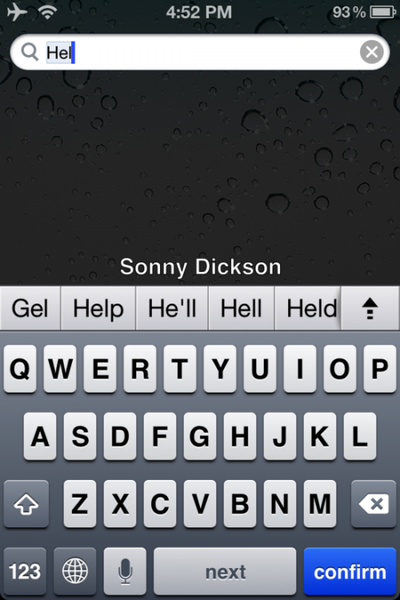
Beyond the Panorama view, it seems Apple left out another small feature in the final version of iOS 5. The bar appears while typing into the field as shown above, giving you a number of autocorrection options. Per 9to5mac, the feature can reportedly be enabled on a non-jailbroken phone with the following procedure :
1. Download iBackupBot
2. Backup your iPhone/iPod in iTunes
3. Open iBackupBot and find the backup, then load it.
4. Find Library/Preferences/com.apple.keyboard.plist and open the file. (if your software isn’t registered you’ll have to press cancel and then it will open)
5. Add in the following code:KeyboardAutocorrectionLists YES
6. Save your modifications, and then restore from backup from within iBackupbot.
Based on comments, it seems a little unstable, so it seems there are reasons that this was never enabled for the final version. Still, it's interesting to see what other features Apple explored.






















Top Rated Comments
/s
Haha ;)
Google obviously stole it with their time machine! :D
That keyboard is ugly as sin... I'm sorry, but I just had to point that out. What on earth were they thinking? I wouldn't be shocked if that keyboard alone tanks the company. It's an eyesore.
Oh, it seems to work a bit like the autocorrection bar in Android.