With iOS 8 installed on thousands of developer devices, details about the operating system continue to leak out. We covered quite a few new iOS 8 features listed during the keynote by Apple, including battery usage by app, and then followed that up with even more iOS 8 tweaks and changes, such as time-lapse mode, Messages improvements, WiFi calling, and grayscale mode.
Pulling from an extensive list maintained by our forum members and other iOS 8 users on Twitter and the web, we've catalogued even more improvements to the operating system below.
Randomized MAC addresses - iOS randomizes the MAC addresses of iOS devices when scanning for WiFi networks, which makes it more difficult for companies to track and gather location data on a customer. Each iOS device has a unique MAC address, which could previously be used for location tracking and data collection via WiFi scanning. iOS 8 will use random, locally administered MAC addresses that "may not always be the device's real (universal) address."
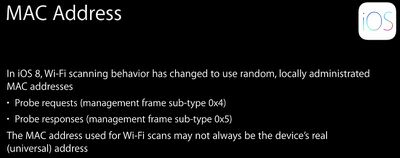
Safari credit card scanning - In iOS 8, Safari can utilize the camera to scan in credit card numbers when making online purchases, a faster alternative than manually entering a credit card number. Currently, this scanning function is available in the App Store to scan in iTunes Cards, and the credit card scan functions in the same way.
Photos in the Notes app - Photos can be inserted into the Notes app from the Photos app for the first time in iOS 8.
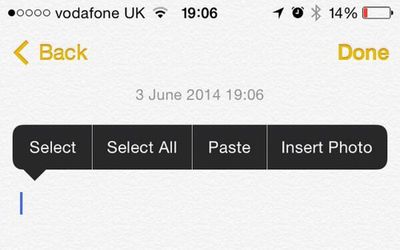
Hide images from Photos app - Images in the Photos app can now be hidden from the Moments, Collections, and Years view in the Photos app. Holding a finger on a photo will bring up an options menu and selecting "Hide" will keep it from being visible in those sections. Hidden photos are still visible in the albums view, however, in new "Hidden" album.
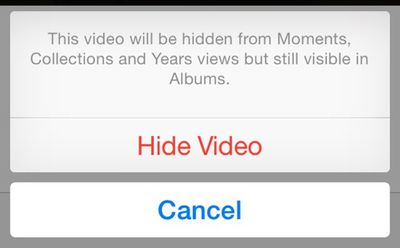
Background location notifications - iOS 8 has new popups that will notify users of apps that access Location information while running in the background. The popup asks users if they want to continue to allow the apps to access the information or turn it off, giving users more information on apps that could potentially be using a lot of battery life. There are also more Location Services options in the Settings menu and more options per app, for more control over how Location is used.
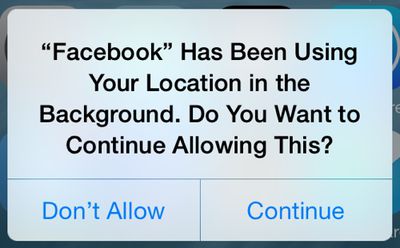
iTunes Radio Control Center - When playing a song on iTunes Radio, the Control Center will now offer a "Buy" button to give users a quick way to purchase a song.
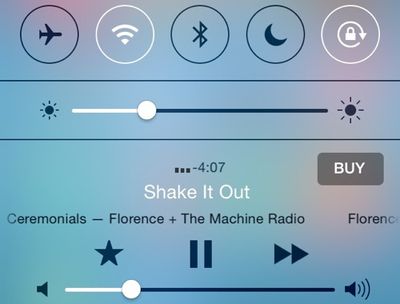
Indoor Mapping - iOS 8 adds the M7 processor and iPhone motion sensors to the CoreLocation API, allowing venue owners to create indoor positioning systems. In use at San Francisco's California Academy of Sciences, the Westfield Center in San Francisco, and the San Jose Airport, the system can be used to display floor number or direct users to points of interest.
Keep up with all of the new changes introduced in iOS 8 on our forums, where our readers are discussing and sharing feature enhancements and tweaks in the "iOS 8, All The Little Things" thread.





















