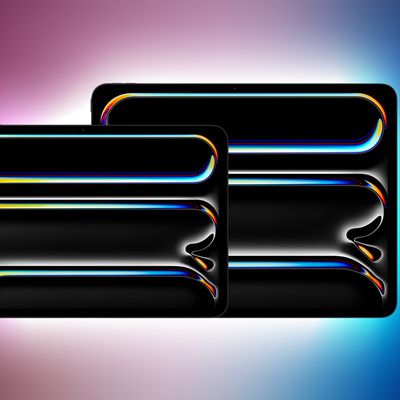Apple Temporarily Halts Over-the-Phone iCloud Password Resets [Updated]
 Wired reports that Apple has ordered its support staff to temporarily stop processing AppleID password changes over the phone.
Wired reports that Apple has ordered its support staff to temporarily stop processing AppleID password changes over the phone.
The move is a response to the experience of Wired reporter Mat Honan who had his iCloud account hacked which resulted in the remote-wipe of his iPhone, iPad and MacBook Air.
An Apple worker with knowledge of the situation, speaking on condition of anonymity, told Wired that the over-the-phone password freeze would last at least 24 hours. The employee speculated that the freeze was put in place to give Apple more time to determine what security policies needed to be changed, if any.
Wired was able to confirm the policy change by calling Apple Support and attempting to reset the password on an iCloud account.
Meanwhile, Amazon has also changed their policy in the wake of the hacking report. Amazon no longer allows people to call in and change their credit card or email address settings. Hackers had taken advantage of Amazon's policies in order to expose the last four digits of Honan's credit card which was then used to take over his iCloud account.
Update: Apple has issued a statement to Wired confirming the suspension of password resets over the phone and promising greater security once the functionality is restored.
“We’ve temporarily suspended the ability to reset AppleID passwords over the phone,” Apple spokesperson Natalie Kerris told Wired via email. “We’re asking customers who need to reset their password to continue to use our online iForgot system (iforgot.apple.com).
“This system can reset a password in one of two ways – either have a password reset sent to an alternate email address already on record or challenge the customer to answer security questions they had previously set up. When we resume over the phone password resets, customers will be required to provide even stronger identify verification to reset their password.”
Popular Stories
The "Apple ID" era is officially over. The transition from "Apple ID" to "Apple Account" went from a rumor to an official announcement to something that has now been fully completed. As of this week, the account.apple.com website is fully updated with Apple Account branding. "Apple ID is now Apple Account," the page says. "You can still sign in with the same email address or phone...
Following over three months of beta testing, iOS 18 was finally widely released to the public on Monday, September 16. The update is available in the Settings app under General → Software Update on the iPhone XS and newer. Below, we have highlighted eight key new features included in iOS 18, and Apple shared a complete list of new features and changes last week. Note that Apple...
In select U.S. states, residents can add their driver's license or state ID to the Wallet app on the iPhone and Apple Watch, providing a convenient and contactless way to display proof of identity or age at select airports and businesses, and in select apps. The list of states where the feature is available currently includes Arizona, Maryland, Colorado, Georgia, Ohio, Hawaii, and most recently...
Wednesday September 18, 2024 11:34 am PDT by
Juli CloverApple today released a new firmware update for all AirPods Pro 2 and AirPods 4 models. The AirPods Pro 2 firmware has a build number of 7A302, up from 7A294, and the AirPods 4 firmware has a build number of 7A304. There is no word yet on what’s included in the firmware, but it comes just a week after Apple last updated the AirPods Pro 2 firmware to add iOS 18 features like support for head...
It's the end of an era. It has been confirmed that the latest iPhones do not come with Apple stickers in the box, breaking a 17-year tradition dating back to the original iPhone. Marques Brownlee shared an unboxing video that confirms the new iPhone 16, iPhone 16 Plus, iPhone 16 Pro, and iPhone 16 Pro Max do not include Apple stickers in the box, as part of Apple's goal of removing plastic...
Apple stopped signing the iPadOS 18 update for the M4 iPad Pro models, which means the new software is no longer available to be downloaded and installed at the current time. The update appears to have been pulled following complaints from some iPad Pro owners, who found that the update bricked their devices. There are reports on Reddit from iPad Pro users who had an interruption in the...
![]() Wired reports that Apple has ordered its support staff to temporarily stop processing AppleID password changes over the phone.
Wired reports that Apple has ordered its support staff to temporarily stop processing AppleID password changes over the phone.