![]() UX Write [App Store], a new iOS word processing app by UX Productivity, aims to compete with Apple's own Pages, Dataviz's Documents to Go and other heavy-hitting word processing apps currently available in the App Store. UX Write touts several features to streamline the writing process for long and complex documents, including unique cursor and text selection controls, extra punctuation keys on the iPad, and powerful style formatting tools.
UX Write [App Store], a new iOS word processing app by UX Productivity, aims to compete with Apple's own Pages, Dataviz's Documents to Go and other heavy-hitting word processing apps currently available in the App Store. UX Write touts several features to streamline the writing process for long and complex documents, including unique cursor and text selection controls, extra punctuation keys on the iPad, and powerful style formatting tools.
The full list of features is as follows:
- Styles: Separate content from presentation, and easily achieve consistent formatting throughout your whole document.
- Outline editor: Easily navigate and rearrange sections
- Automatic numbering and cross-references: for all headings, figures, and tables
- Automatic text reflow: Document layout and text size is adjusted to suit your screen size and orientation, for an improved reading and editing experience
- Extended keyboard (iPad only): Extra keys for punctuation and formatting, plus swipe gestures for cursor movement and text selection
- Painless file synchronisation: Full integration with Dropbox and WebDAV. Documents are kept in sync automatically.
- Printing and PDF export
- Built on the latest web technologies: HTML5, CSS3, and WebKit
A demo video showcases UX Write's major features:
UX Write faces tough competition in the App Store. At this time, UX Write can only create and edit HTML files though the ability to work with Microsoft Word and LaTeX files is coming in the future. At $14.99, it is currently more expensive than Pages and Documents to Go that both offer more features in total than UX Write though may arguably be less intuitive and efficient at working with long documents comparatively. Additionally, rumors indicate that Microsoft may be developing a version of Microsoft Office for the iPad that could be released in November.







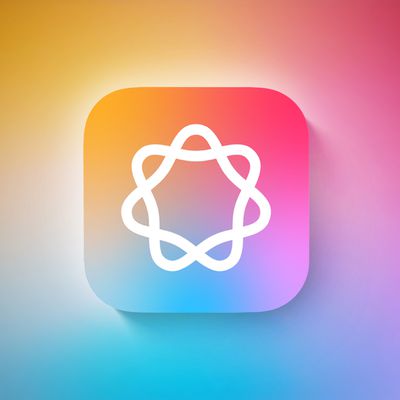
















Top Rated Comments
Interesting logic. So no one needs a good word processor on the iPad because you don't see a need for one. Talk about useless posts...
Seems pretty well executed. And I'm very particular about Apps.
I like the way they did formatting -- makes it much easier to use styles.
I like the way they implemented the "slide your finger around the keyboard area to rapidly move the caret or select text" feature.
The autocorrect replacement they came up with is much better IMHO than the native iOS autocorrect.
The Dropbox seems very solid, and lets you keep folders off line for traveling or whatnot.
I wish there was a way to "hide" margins quickly. I know you're editing in WYSIWYG and I appreciate the fidelity they achieved -- but showing the left and top margins when screen real-estate is so valuable is a little wasteful. I'd like to be able to turn them on or off. (My work around is to set margins to 0 while writing and change them back when saving as PDF or printing, but that's awkward and alters text-flow/paging, so it's not ideal.)
I think I'm going to get a lot of use out of this App. It's already moved to a prominent place on my iPad's home screen.
I haven't tried it out on my iPhone (it is a Universal App), but I expect I won't use it as much on my phone.
I use my iPad as my primary computer quite often, and although the Pages App is good, I don't like it as much as Pages on my iMac. UX Write looks like it might fill that gap.
Same here. At $14.99 it needs one just incase I don't see me using it more than Pages. Or the App Store needs an easy squeezy return policy.
I'll wait to see what MS Office for the iPad offers before I sink another $10+ into a word processor for my iPad.
Pages is a masterpiece in weighing what to leave in or out of the feature set, BUT that doesn't help you when you want to travel with your long documents, or load a document with enough tables in Pages and it becomes unusable.
I think the touch UI paradigm is begging for programmers to explore how to do full fledged functionality in it. One half of the solution definitely is sensible simplification (something like the UNIX discipline, but for the touch age), but the other... well, this is a step! I can't wait to try it out.
When it's achieved, I think our bicycle for the mind will have arrived at a new level - immediacy and portability are SO important!
----------
Excellent and interesting points, thanks! Things are definitely changing in Office land, I believe. Especially for all those who depend on producing long-form text these days!