Apple has rolled out a new spatial audio feature for Apple Music subscribers that uses Dolby Atmos to create a richer, more immersive soundstage when listening to songs in the Apple Music catalog.

With Spatial Audio and Dolby Atmos enabled, the subjective experience is that musical notes are coming from all around you. The steps below show you how to control the new audio feature on any iOS device with an Apple Music subscription.
- Launch the Settings app on your iPhone or iPad.
- Tap Music.
- Under "Audio," tap Dolby Atmos.
- Select from Automatic, Always On, and Off.
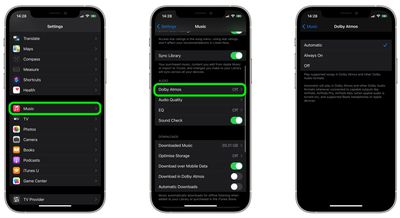
Now that you've enabled Dolby Atmos, you'll be able to enjoy a more immersive audio experience. Apple Music will play Dolby Atmos tracks on all AirPods and Beats headphones with an H1 or W1 chip, as will the built-in speakers of the newest iPhones, iPads, and Macs. Just make sure that you have Spatial Audio enabled on capable headphones.
You can check which tracks in Apple Music support the audio effect by looking for the logo in the app interface. Apple plans to add new Dolby Atmos tracks on a regular basis, and will offer up a curated selection of Dolby Atmos playlists. At launch, there are thousands of Dolby Atmos-enabled songs that are available to listen to.





















Top Rated Comments
Automatic = plays Atmos on Apple gear.
Always On = plays Atmos whenever possible on any gear.