
How to Get Your iPhone and iPad Ready for iOS 11

How to Install the macOS High Sierra Public Beta

How to Install iOS 11 Public Beta on iPhone, iPad, and iPod Touch

How to Use Theater Mode on the Apple Watch

How to Use Night Shift in macOS Sierra 10.12.4
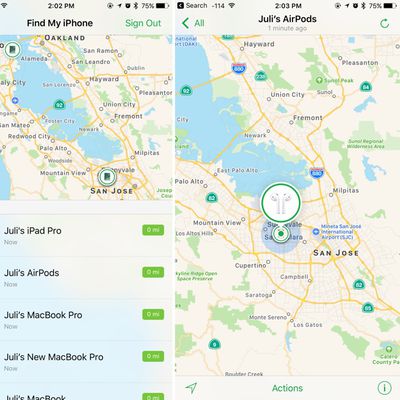
Find My AirPods: Complete Guide for Lost AirPods
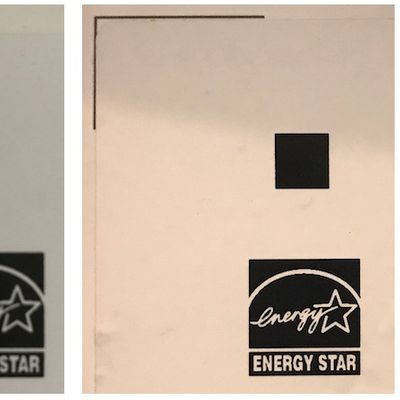
How to Tell Whether Your New LG UltraFine 5K Display Has the Shielding Fix
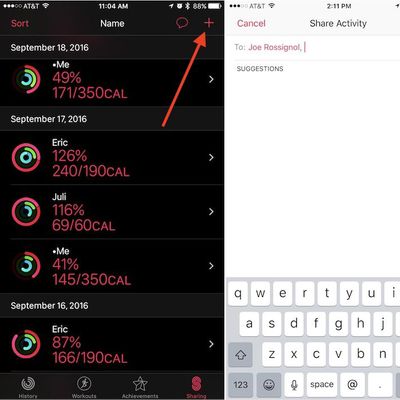
watchOS 3: How to Share Activity With Your Friends

How to Use Siri in macOS

How to Perform a Clean Installation of macOS Sierra
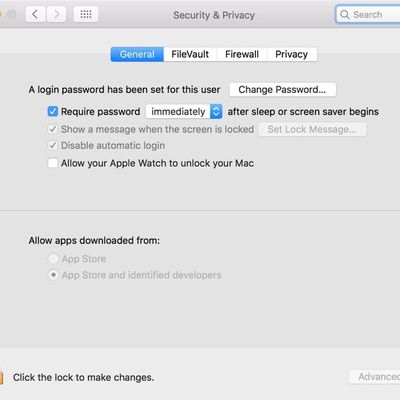
How to Unlock Your Mac With Your Apple Watch
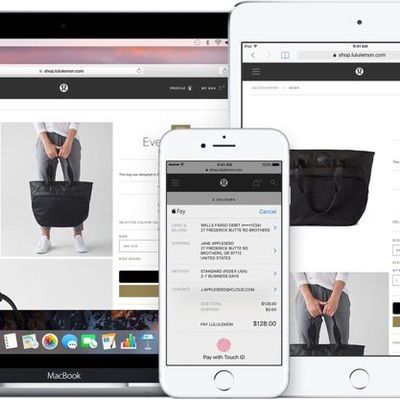
macOS Sierra: How to Use Apple Pay on the Web

How to Reset an iPhone 7 or Enter DFU Mode for Last-Ditch Recovery
How to Customize Favorite Contacts in iOS
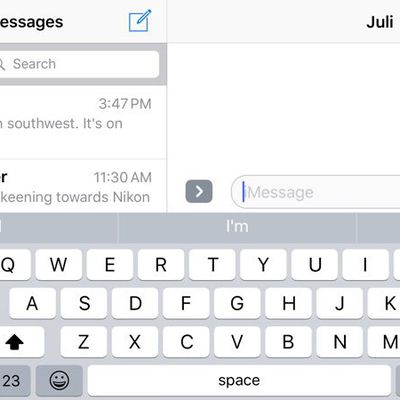
Messages in iOS 10: How to Send Handwritten Notes
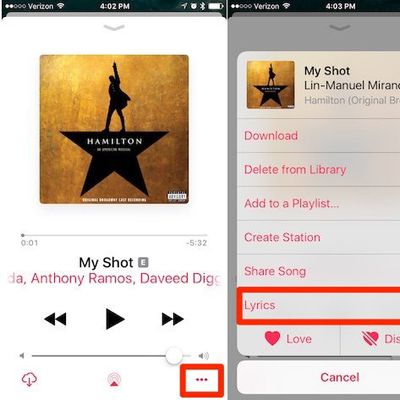
How to Use Apple Music Lyrics in iOS 10
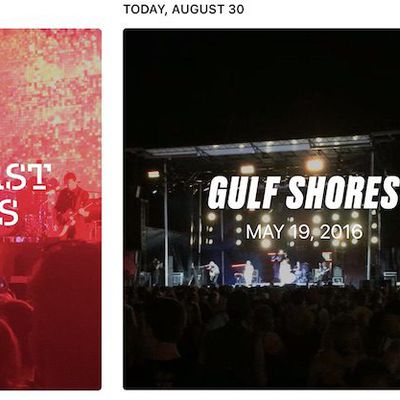
Photos in iOS 10: How to Edit Memories
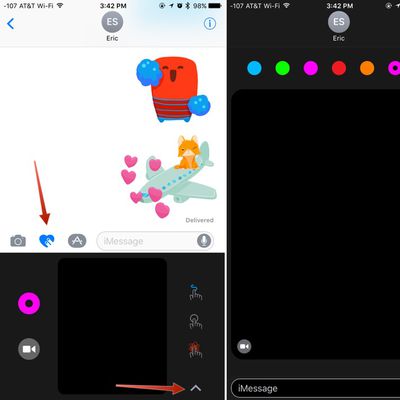
Messages in iOS 10: How to Use Digital Touch

How to Use the New Control Center in iOS 10














