iOS 14: How to Prevent Apps From Tracking You Across Sites and Apps
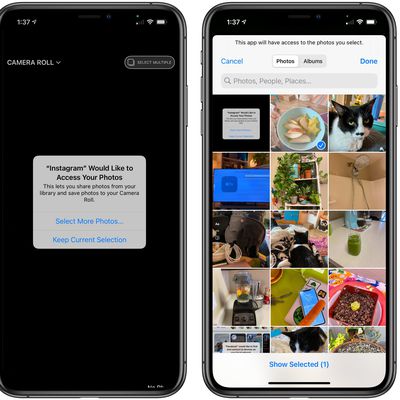
iOS 14: How to Limit How Much Access Third-Party Apps Have to Your Photo Library on iPhone and iPad

How to Prevent Network Operators From Tracking Your iPhone or iPad Across Wi-Fi Networks
iOS 14: How to Enhance Voice Memo Recordings on iPhone and iPad
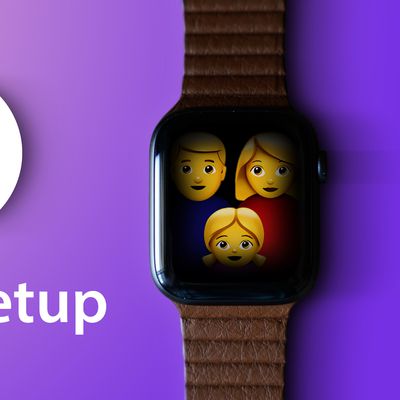
How to Set Up an Apple Watch Using Family Setup

How to Set a Schooltime Schedule on Apple Watch

How to Watch Apple's iPhone 12 Event on October 13, 2020

How to Share Apple Watch Faces

iOS 14 Favorites Widget: How to Make a Replacement With Shortcuts

How to Make a Memoji on Apple Watch

How to Set a Memoji or Animoji as Your Watch Face on Apple Watch

AirPods: How to Automatically Switch Between Devices

How to Use Spatial Audio on AirPods Pro and AirPods Max
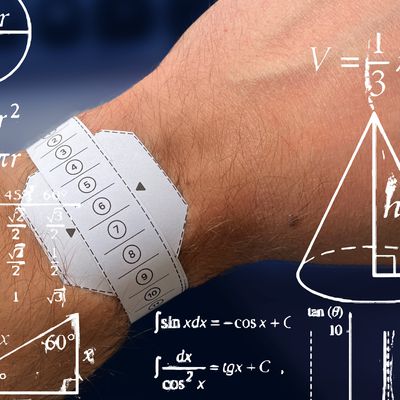
How to Measure Your Wrist for Apple Watch Solo Loop Bands

iPadOS 15: How to Add Widgets to Your iPad's Home Screen

How to Add a Start Page Wallpaper in macOS Safari 14

iOS 14: Picture in Picture Not Working in YouTube? Here's a Workaround

iOS: How to Change the Picture in a Photo Widget

watchOS 7: How to Eliminate Distractions Using Schooltime on Apple Watch















