A few years ago, it was difficult to find a USB-C battery pack capable of charging a MacBook at a speed of 30 or 45W, but with Apple and other companies increasingly embracing USB-C technology for everything from smartphones to laptops, high-powered USB-C battery packs have become more readily available.
Higher-watt USB-C battery packs are ideal for fast charging iPhones and iPad Pros, providing power for MacBooks and MacBook Air models, and even charging up a MacBook Pro when charging speed isn't an issue.

In this guide, I'll be comparing 27, 30, and 45W battery packs with capacities ranging from 19,000 mAh to 26,800 mAh from companies that include Mophie, Anker, RAVPower, Jackery, and ZMI to help MacRumors readers find the best USB-C battery packs.
- Anker PowerCore+ 26800 PD Charger (30W)
- RAVPower 26800mAh PD Portable Charger (30W)
- Mophie Powerstation USB-C 3XL (45W)
- Jackery Supercharge 26800 PD Portable Charger (45W)
- Anker PowerCore 19000+ PD Portable Charger and USB-C Hub (27W)
- ZMI USB PD Backup Battery & Hub (45W)
USB-C Battery Pack Basics
All USB-C battery packs suitable for use with devices like the MacBook or MacBook Pro are large in size and generally just under or over a pound in weight. You're not going to want to stick one of these in your pockets, but they fit into a bag or a backpack.
Each of the battery packs we tested are 45W or less, because there are no higher watt battery packs available on the market. They all come in at under 100Wh, which is the limit that you can take on a plane in your carry-on luggage (power banks like these can't go in checked baggage).

All of these battery packs have additional USB-A ports so that you can charge more than one device at a time, but keep in mind that the maximum power for each one is distributed between devices when you have more than one thing plugged in. If you want the fastest charging for something like a MacBook that takes all of the available power, charge it alone.
For recharging these battery packs, you're going to want a USB-C PD power adapter that provides 30 to 45W of power. Some of them come with an appropriate power adapter, while some of them don't. You're going to get the fastest recharging speeds over USB-C, and when dealing with a power bank of this size, faster recharging is essential. Most of these will recharge in 2 to 4 hours using a 30 or 45W power adapter.
While all of these battery packs are between 19,000 and 26,800 mAh, no battery pack provides the maximum stated capacity because some power is always lost when transferring charge from one device to another.
Charging iPhones
All of these USB-C battery packs are able to fast charge compatible iPhones, which includes the iPhone 8 and later. With fast charging, if you use a USB-C to Lightning cable, you can charge an iPhone to right around 50 percent within 30 minutes, and to about 80 percent in an hour.
Charging slows as an iPhone's battery gets fuller, which is why it doesn't get to 100 percent within an hour.

I tested all of these battery packs with an iPhone XS Max and an iPhone X just to make sure everything was functional, and every single one was able to charge these devices to 50 percent in a half an hour with very little deviation, and to about 75 to 80 percent in an hour.
As for capacity, these battery packs are able to charge an iPhone multiple times over. Expect to see at least three charges for an iPhone XS Max from the smaller ~20,000mAh battery packs, and somewhere around 4 to 5 charges from the 26,000mAh battery packs. You'll get more charges for the iPhone 8, iPhone X, and iPhone XS, and similar performance from the XR.
Charging iPads
For the current-generation 11 and 12.9-inch iPad Pro models, if you use a USB-C to USB-C cable, you can charge them faster with one of these USB-C battery packs than you can with the standard 18W charger that comes with them.
On average, the 18W USB-C power adapter from Apple charges my iPad Pro to 45 percent in an hour. With a 30 or 45W USB-C battery pack, the iPad Pro consistently charges to 65 to 66 percent in an hour. The higher capacity battery packs provide about two full charges to an iPad Pro, while the lower capacity ones are about a charge and a half.

Older iPad Pro models that support fast charging capabilities will be able to fast charge using these USB-C power banks paired with a USB-C to Lightning cable.
Charging MacBook and MacBook Air
All of these USB-C battery packs will charge the USB-C MacBook and MacBook Air at the same speed that you would get with the standard MacBook or MacBook Air power adapter. There's no benefit to using over 30W, so each of these offers about the same charging speed with the only difference being capacity.

The higher capacity battery packs will charge a MacBook or a MacBook Air one and a half to close to two times, while the smaller capacity models offer about a full charge and then another 20 percent.
Charging MacBook Pro
Because the 15-inch MacBook Pro models ship with a 85 or 87W Power Adapter for charging, it might come as a surprise that you can also use all of these 30W and 45W chargers with the MacBook Pro.
Charging is a good deal slower than what you get with the more powerful 15-inch MacBook Pro power adapter, but it works. In fact, as you'll see in my testing below, it even works when the MacBook Pro is in use for tasks that are not super system intensive like web browsing, using social media, writing, sending emails, light graphics editing, watching YouTube videos, and more.

I have seen people ask whether using a lower-powered power adapter is going to damage the battery of the MacBook Pro, and from what I can tell from my research, the answer is no. It will charge slower, but it shouldn't ultimately impact performance compared to a standard charging method.
Most battery packs from major brands like Anker and Mophie max out at 45W, but there are some 60W options on the market that are more expensive but would offer faster charging speeds for MacBook Pro models. There are also a few Kickstarters for 100W chargers, but these battery packs are not yet widely available for purchase.
I didn't test these battery packs with the 13-inch USB-C MacBook Pro because I don't own one, but everything that pertains to the 15 inch model is also true of the 13-inch model. These battery packs will charge the 13-inch MacBook Pro even faster (though not at 61W speeds) and will provide more capacity than with the 15-inch MacBook Pro.
30W vs. 45W
Most of the USB-C battery packs available are 30W, with a few 45W options on the market, so both options are included in this review.
For most Apple devices, there is no functional difference between 30W and 45W because MacBook, MacBook Air, iPad Pro models, and iPhones are not going to charge faster with a 45W power bank than with a 30W power bank. All of these devices max out at 30W, and some, like iPhone, max out at 18W.

Where 45W does make a difference over 30W is charging a 13 or 15-inch MacBook Pro. MacBook Pro models will charge noticeably faster with the 45W power bank than with a 30W version. 45W is, of course, lower than the 61W or 85/87W chargers 13 and 15-inch MacBook Pro models ship with, so don't expect standard charging speeds with these power banks.
Testing Parameters
I wanted to test these batteries in real world conditions with real world devices rather than relying on testing equipment to give potential buyers an idea of the actual performance they can expect from a USB-C battery pack.

Tests were conducted with a 15-inch MacBook Pro from 2016 (76Wh), a 12-inch MacBook from 2016 (41.4Wh), an 11-inch USB-C iPad Pro from 2018 (29.37Wh), and a 2018 iPhone XS Max (12.08Wh). iPads and iPhones were discharged to 1 percent before testing, and Macs were discharged to 5 percent. Charging tests were done in Airplane Mode and with displays off, with the exception of the in-use MacBook Pro test.
Anker PowerCore+ 26800 PD (30W)
Anker's 30W PowerCore+ 26800 is a simple, no-frills battery pack that gets the job done. At 1.27 pounds, 6.5 inches long, and 3.1 inches wide, this was the biggest of the battery packs that I tested. It's not pocketable, and it's going to add a good bit of weight to a purse or a small bag, but on the plus side, it comes with its own 30W USB-C power adapter.

It has a brick-like design with rounded edges and a flat top and bottom, with one USB-C and two USB-A ports for charging. While it's not the most attractive power bank, it's simple and unobtrusive, except for the size. My favorite PowerCore+ feature is the button on the front side, which, when pressed, lights up with up to 10 LED dots to let you know how much charge is left. That's a more granular look at remaining charge compared to most of the other battery packs.

Anker's PowerCore+ 26800 PD does not support passthrough charging, so you won't be able to plug other devices into it to charge while it's charging itself.
- Price: $129.99
- Capacity: 26800mAh, 96.48Wh
- Ports: Two 5V/3A USB-A, one 30W USB-C
- Cables: USB-C to USB-C included
- Power Adapter Included: Yes
Usage Tests
- MacBook Pro in Use - The 26800 mAh PowerCore+ gave me approximately 4.5 additional hours of battery life using the usage metrics in the charging section above. I plugged it in at 3pm with my MacBook Pro battery at 10%. Three hours later, the battery was drained, and my MacBook Pro's charge level was approximately 30 percent, which lasted another hour and a half.
- MacBook Pro Capacity Test - The PowerCore+ offered approximately one full charge for my MacBook Pro, charging it from 5% to 100%.
- MacBook Capacity Test - Nearly two full charges. From 5% to 100% the first time, and from 5% to 90% the second time.
- MacBook Charging Speed Test - Charged to 61% in an hour and nearly full within two hours while MacBook wasn't in use.
- iPad Pro Charging Speed Test - Charged from 1% to 66% in an hour.
- iPad Pro Capacity Test - Charged the iPad Pro from 5% to full twice over, and then to 20% before it ran out of battery life.
- iPhone Capacity Test - Charged the iPhone to full four times and then to 54 percent on the fifth charge.
- Recharging Speed - It took four and a half hours to charge the Anker PowerCore+ from 0 to full using the 30W PD USB-C charger that comes with it. I started charging at 6pm, it was half full at 8pm, and done charging at 10:25pm.
RAVPower 26800mAh PD Portable Charger (30W)
RAVPower's 26800mAh power bank is similar in design to all of the other battery packs in this review. Compared to Anker's model, it's slightly less tall (6.77 inches), wider (3.15 inches), and with rounded corners instead of the flatter edges of the Anker.
At 0.82 pounds, it's not quite as heavy as the Anker model, but it's still bulky and will add noticeable weight to a bag. It does not come with a power adapter, and to charge it in a reasonable amount of time, you're going to want to have a 30W+ USB-C power adapter on hand, so that will need to be purchased separately.

RAVPower's power bank has 2 USB-A ports, a USB-C port, and a micro-USB port used for charging, which isn't useful because you're not going to want to charge a power bank of this size using micro-USB because it will take forever. There's a button on the front of the RAVPower that lights up 4 LEDs to give you a vague idea of how much battery life is remaining. Passthrough charging is not supported.

The RAVPower consistently underperformed for me on all of the tests and though it's a 26800mAh battery pack, its performance was poor and it didn't keep up with the other battery packs I tested. I don't recommend the RAVPower for its questionable performance during some charging tests.
- Price: $79.99
- Capacity: 26800mAh, 99.16Wh
- Ports: One 30W USB-C, two USB-A (5V/3A), one micro-USB
- Cables: USB-C to USB-C, USB-C to micro USB
- Power Adapter Included: No
Usage Tests
- MacBook Pro in Use - The RAVPower 26800mAh battery offered approximately 3.5 additional hours of battery life. It was plugged in at 10:00 a.m. with the MacBook Pro battery at 10 percent. Two and a half hours later, the battery was drained, and the MacBook Pro's charge level was about 22 percent, another hour of battery life.
- MacBook Pro Capacity Test - Charged the MacBook Pro from 5% to 76% before dying.
- MacBook Capacity Test - Charged the MacBook to full 1 time, and then to 50 percent the second time.
- MacBook Charging Speed Test - Charged the MacBook to 65% in an hour.
- iPad Pro Charging Speed Test - Charged the iPad Pro to 66 percent in one hour.
- iPad Pro Capacity Test - Two full charges.
- iPhone Capacity Test - Charged the iPhone to full 3.5 times over two days.
- Recharging Speed - It took 3 hours and 45 minutes to recharge the RAVPower empty to full using a 30W power adapter (not included).
Mophie Powerstation USB-C 3XL (45W)
Mophie's 45W USB-C Powerstation 3XL is the most expensive battery pack that I tested, and it's one I've previously reviewed here. I like everything about the Powerstation 3XL with the exception of its price tag, which is quite a bit higher than most competing products.
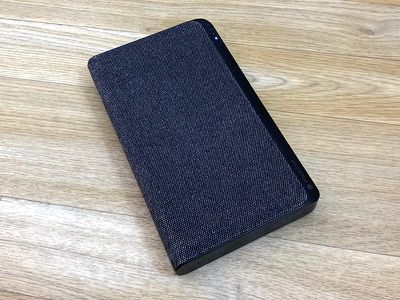
The Powerstation 3XL has a fabric-covered body that feels great, and because it's wider than some of the other battery packs, the weight is better distributed. It's also the only one of the battery packs with a finish other than plastic or aluminum, so it doesn't attract fingerprints. It's the nicest of the bunch, as it should be at that price point. The Powerstation 3XL measures in at 6 inches long and 3.7 inches wide, and it weighs 1.13 pounds.
There are two USB-C ports (one for charging the power bank and one for charging your devices) along with a USB-A port for charging an additional device. Mophie's Powerstation 3XL does not come with a power adapter, which is a little bit outrageous given its cost. If you want to charge it at maximum speed, you'll need a 30W USB-C power adapter.

There's a Priority+ charging feature that allows you to plug in a device and charge it while the power bank itself is plugged in, so you can charge everything at once. It's the only one of the power banks I tested that supports passthrough USB-C charging because it's the only one with dual USB-C ports. The top right side of the Powerstation 3XL has a button that lights up four LEDs to show you charge level, but it's a little hard to find because it's so small, which has been one of the more irritating aspects of the power bank in day to day use.
- Price: $200
- Capacity: 26000mAh, 94.30Wh
- Ports: Two USB-C (one input, one output), one USB-A (5V/2.4A)
- Cables: USB-C to USB-C, USB-A to USB-C
- Power Adapter Included: No
Usage Tests
- MacBook Pro in Use - Mophie's 26000mAh battery pack gave me right around four and a half hours of additional battery life. I started the test at 6:00 p.m. when my battery was around 10 percent, and by 8:00 p.m., the battery was dead and my MacBook Pro was at 45 percent.
- MacBook Pro Capacity Test - Fully charged the MacBook Pro from 5% to 100%, but was dead afterwards.
- MacBook Capacity Test - Charged the MacBook to full once and then to 82 percent on the second round.
- MacBook Charging Speed Test - Charged to 53% in an hour.
- iPad Pro Charging Speed Test - Charged to 66% in an hour.
- iPad Pro Capacity Test - Charged the iPad Pro to full twice over.
- iPhone Capacity Test - Charged the iPhone to full 4.5 times over three.
- Recharging Speed - Recharged in three hours using a 45W power adapter (not included). It took four hours to recharge using a 30W power adapter.
Jackery Supercharge 26800 PD Portable Charger (45W)
Jackery's Supercharge 26800 PD Portable Charger is similar in design to Anker's version, but with a few notable exceptions.
It's 45W instead of 30W, which means that it's able to charge a MacBook Pro faster and it's able to charge faster itself, too. Charging a battery pack of this size takes forever, so it's nice having it charge as fast as possible with the higher 45W support. Jackery's power bank does support passthrough charging, so it can charge something plugged into the USB-A port while it charges.

Jackery's battery pack is a little less heavy than Anker's at 1 pound, and it measures in at 6.69 inches long and 3.18 inches wide, so it's pretty similar in size to other options. There are just two ports, a USB-C port and a USB-A port, which is less than most of the other battery packs.
What I like about the Jackery is a digital readout of the current charge level when you press a button at the bottom, which is by far the most granular readout of remaining charge for any of these battery packs.

The Jackery delivered the exact amount of power I'd expect from a battery pack of this size, and I was on the whole impressed with its performance. This is one of favorite battery packs that I tested, especially because it comes with its own 45W power adapter.
- Price: $120
- Capacity: 26800mAh, 97.28Wh
- Ports: One USB-C, one USB-A (5V/3A)
- Cables: USB-C to USB-C
- Power Adapter Included: Yes
Usage Tests
- MacBook Pro in Use - The Jackery battery pack added around 4.5 hours of extra in-use battery life to my MacBook Pro. My MacBook Pro was at 10% when I plugged it in at 3:40, it charged to 33 percent at 4:40, and by 5:40, it was at 53 percent and the power bank was dead.
- MacBook Pro Capacity Test - Offered one full charge for the MacBook Pro.
- MacBook Capacity Test - Charged the MacBook to full the first time and then to 67 percent.
- MacBook Charging Speed Test - Charged to 60% in one hour.
- iPad Pro Charging Speed Test - Charged the iPad Pro from 1% to 68% in an hour.
- iPad Pro Capacity Test - Charged the iPad Pro two full times.
- iPhone Capacity Test - Charged my iPhone XS Max 5 times over three days.
- Recharging Speed - It took two hours and 40 minutes to charge the Jackery 28600 from empty to full, which was one of the fastest charging times.
Anker PowerCore 19000+ PD Portable Charger and USB-C Hub (27W)
Anker's PowerCore 19000+ PD was one of the two lower-capacity power banks that I tested. Some people don't need a full 26,800mAh, and a smaller power bank provides a good compromise between decent capacity and bulk.
The PowerCore 19000+ PD isn't quite as small as the ZMI that's a similar capacity, but it's close. It weighs in at 15 ounces and measures 6.7 inches long by 3 inches wide.

Like the other Anker battery pack, its charge can be seen by a ring of 10 LEDs on the front, which is nice for seeing remaining charge. Compared to the ZMI, it's prohibitively expensive ($60 more), though it does come with a 30W power adapter and it has an extra USB-A port.
It is only 27W, though, compared to ZMI's 45W, though that won't make a huge difference for iPhones, iPads, or MacBooks. Passthrough charging is not supported.

You can use the PowerCore 19000+ PD as a hub, so if it's plugged into your MacBook, you can also plug in a USB-A hard drive or other device and it will read the data. This is a handy feature limited to the lower capacity power banks I tested, and it can be a bit fidgety because you need to put it into a special mode.
- Price: $130
- Capacity: 19200mAh, 71.04Wh
- Ports: One USB-C, two USB-A (5V/3A)
- Cables: USB-C to USB-C
- Power Adapter Included: Yes
Usage Tests
- MacBook Pro in Use - The PowerCore 19000+ PD Portable Charger from Anker had a hard time keeping up with basic MacBook Pro use. I connected it at 2:45pm when my MBP was at 10%. An hour later, it the MBP was at 6%. At the third hour, the MBP was at 5%, and a half hour later the PowerCore died. It gave me an extra 3.5 hours of battery life, but would not have held up to more intensive work. I don't recommend this one for MacBook Pro use.
- MacBook Pro Capacity Test - From 0, it charged my 15-inch MacBook Pro to 60%.
- MacBook Capacity Test - Charged the MacBook to full, and then again to 20%.
- MacBook Charging Speed Test - Charged the MacBook to 57% in one hour.
- iPad Pro Charging Speed Test - Charged from 1% to 62% in an hour.
- iPad Pro Capacity Test - Charged the iPad Pro to full once and then to 50%.
- iPhone Capacity Test - Charged the iPhone to full just about 3 times.
- Recharging Speed - It took three hours and 20 minutes to charge the PowerCore 19000+ from zero to full using the 30W power adapter that it came with.
ZMI USB PD Backup Battery & Hub (45W)
ZMI's 20000mAh USB-PD Backup Battery is the smallest of the battery packs that I have on hand, and the lightest, which is a big plus. I think for most use cases, like charging a MacBook, iPad, or iPhone, sacrificing ~6000mAh can be worth it for the better portability and convenience of a smaller package.

The ZMI Backup Battery is similar in functionality and design to the Anker PowerCore 19000+, but it's higher powered at up to 45W. There's no real benefit to this with most devices, but that does mean that it recharges faster than some of the other options and it's better for use with a MacBook Pro. The ZMI power bank does offer passthrough charging for connected USB-A devices.

I wasn't a fan of the ZMI's limited four LED power indicator, but it was on par with some of the other more affordable power banks I tested. It does have a useful feature that you don't often see - hub functionality. You can use it as a hub, so if you have it plugged into a MacBook, you can also plug in a USB-A device and it will read the data. You do need to switch on the hub mode, but ZMI offers clear instructions and provides an indicator light so you know when it's active.
- Price: $69.95
- Capacity: 20000mAh, 72Wh
- Ports: One USB-C, two USB-A (5V/2.4A, 9V/2A, 12V/1.5A, 18W max)
- Cables: USB-C to USB-C
- Power Adapter Included: Yes
Usage Tests
- MacBook Pro in Use - ZMI performed well charging my Macbook Pro because of its higher wattage. It was able to charge the MacBook Pro from 5% to 25% in an hour while it was in use, and then to 33% before it died itself. It added about 3-4 extra hours of battery life in total.
- MacBook Pro Capacity Test - Charged the MacBook Pro from 5% to 71% before dying.
- MacBook Capacity Test - Charged the MacBook from 5% to full once and then again to 25%.
- MacBook Charging Speed Test - Charged the MacBook from 5% to 62% in an hour.
- iPad Pro Charging Speed Test - Charged to 67 percent in one hour.
- iPad Pro Capacity Test - One full charge and then one charge to 55 percent.
- iPhone Capacity Test - Charged the iPhone to full three times and then had 10% left over for a fourth charge.
- Recharging Speed - Using a 45W charger because it supports 45W charging, the ZMI recharged to full in 2.5 hours. Using a slower 30W charger would likely take about a half an hour longer.
Which charger is best?
All of these chargers are solid options, but there were a few standouts for different use cases. If you're wanting to get something that can be used to charge a range of devices like the MacBook Pro, MacBook, iPhone, and iPad Pro, the Jackery wins.
It's 26,000mAh, providing enough capacity for a full MacBook Pro charge, and it's 45W, so it can charge MacBook Pro models faster than other power banks. It also works well with all other devices, though 45W is overkill for anything other than the MacBook Pro. It recharges fast and comes with a power adapter.

The Jackery power bank is expensive, but it's on par with the similar Anker model (also great, but heavier and it charges a MacBook Pro slower). You can go much cheaper with the RAVPower 26,000mAh power bank (it's $80) but you'll need to supply your own power adapter, it's limited to 30W, and I did find that model to be less reliable than options from Jackery and Anker.
If you don't need to charge a MacBook Pro and want something primarily for use with the iPad Pro, iPhone, and even MacBook, the 20,000mAh ZMI power bank is a great option at $70. It's smaller, works well, and can even double as a hub, though you will need to provide your own power adapter.
I liked the Mophie Powerstation 3XL and the Anker PowerCore 19000+, both of which performed well and have a useful feature set, but they're more expensive than competing options. The Powerstation 3XL, which is on par with the Jackery, RAVPower, and larger Anker power banks, is $200, $70 more than the next most expensive option.
The Anker PowerCore 19000+ is $130, which makes it $60 more expensive than the ZMI. Both of these power banks have similar capacities and hub functionality, which makes the ZMI power bank the better deal.
In a nutshell, I think most people are going to be happy with either the Jackery power bank or the ZMI power bank based on their needs, but any of these power banks are good options that will sufficiently and reliably charge all USB-C compatible devices. For the Anker models and the Mophie, I wouldn't hesitate to snap them up, but I'd wait for a sale.
How to Purchase
All of the power banks from this review are available on Amazon, with the exception of the Mophie Powerstation 3XL, which you can get from either Mophie or Apple. Links are below:
- Anker PowerCore+ 26800 PD
- RAVPower 26800mAh PD Portable Charger
- Mophie Powerstation USB-C 3XL
- Jackery Supercharge 26800 PD Portable Charger
- Anker PowerCore 19000+ PD Portable Charger and USB-C Hub
- ZMI USB PD Backup Battery & Hub
Questions?
If you have questions about any of these power banks, please feel free to ask in the comments below. I've spent a lot of time with all of them over the course of the last few months and I'm happy to cover anything in the guide (or not in the guide) in more detail.
Note: Anker, Jackery, Mophie, RAVPower, and ZMI provided MacRumors with USB-C power banks for the purpose of this review. No other compensation was received. Note: MacRumors is an affiliate partner with some of these vendors. When you click a link and make a purchase, we may receive a small payment, which helps us keep the site running.























Top Rated Comments
[doublepost=1568129090][/doublepost]In my case, I purchased them for use in situations where I have multiple devices to keep running through an overseas flight, or for times when I'll be going several days without access to AC power, such as when I'm camping. I've got USB chargers for flashlights, camera batteries (Panasonic G85), my iPhone 7/iPad Mini 4, etc. and two of these will keep all of that stuff running for a week. I also use them with a battery adapter in my Panasonic G85 for video recording without having to worry about the battery dying in the middle of a long concert or performance.
There's a couple of problems with this statement:
1. Using the word capacity to refer to the maximum output power of the power bank is confusing. Generally capacity refers to the amount of charge the pack can store, and this is how you have used it elsewhere in the review.
2. 45W USB-C PD is definitely not the highest power output available on a power bank today. There are numerous options available that range from 60W up to 100W output over USB-C. They are sometimes more expensive than the options reviewed here, but for higher performance sometimes the extra money is warranted.
For example:
- Omnicharge has a USB-C PD pack that does 60W output: https://www.omnicharge.co/products/omni-20-usb-c/
- Batpower has a pack that also outputs 60W: https://batpower.com/index.php?route=product/product&path=74&product_id=176
- (Not yet widely available) SanHo Corporation's newest Hyperjuice pack does 100W output on a single port and has a 2nd USB-C port as well: https://www.kickstarter.com/projects/hypershop/hyperjuice-worlds-most-powerful-usb-c-battery-pack
- (Not yet released) Zendure's latest pack (SuperTank) also does 100W over one USB-C port and has a 2nd USB-C port: https://www.kickstarter.com/projects/625327275/supertank-power-your-phone-for-a-week-recharge-in
https://www.kickstarter.com/projects/hypershop/hyperjuice-worlds-most-powerful-usb-c-battery-pack
It recharges my 15" MacBook Pro from empty, no problem at all. This is as large a battery as is allowed on an airplane, and believe me, I'm grateful for every watt of it.
https://www.amazon.com/gp/product/B07J59J3XS/ref=ox_sc_act_title_1?smid=AZF6YB7UVA7OU&psc=1