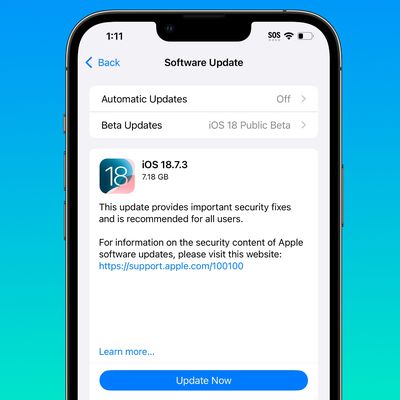In 2022, Apple introduced the M2 chip – the second-generation custom silicon chip for the Mac. After the M1 chip revolutionized the Mac starting in November 2020, how much better really is the M2?
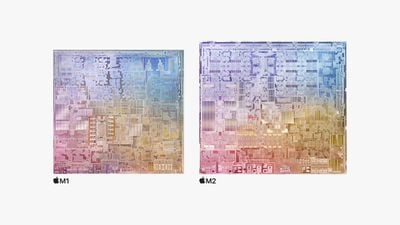
Apple says that the M2 chip takes the performance per watt of the M1 even further with an 18 percent faster CPU, a 35 percent more powerful GPU, and a 40 percent faster Neural Engine. There are also other significant enhancements such as more memory bandwidth and support for up to 24GB of unified memory.
As the second major iteration of Apple silicon, it may not be clear how significant of an improvement the M2 is over the M1, especially as it sticks with a 5nm fabrication process, contrary to some rumors that suggested a bigger performance and efficiency leap would be in store. The M2 chip debuts in the 13-inch MacBook Pro and the redesigned MacBook Air, so the extent to which the M2 is better than its predecessor could be an important consideration when purchasing a new Mac. Read on to learn more about the differences between the two chips.
M1 Chip
- Made using TSMC's 5nm process (N5)
- 16 billion transistors
- 4 high-performance "Firestorm" cores
- 4 energy-efficient "Icestorm" cores
- 3.2GHz CPU clock speed
- CPU cores first seen in the iPhone 12 lineup's A14 Bionic chip
- 8-core GPU
- Support for 8GB or 16GB unified memory
- 68.25GB/s memory bandwidth
- Neural Engine
- Media engine for hardware-accelerated H.264 and HEVC
- Video decode engine
- Video encode engine
- Image signal processor (ISP)
M2 Chip
- Made with TSMC's enhanced 5nm process (N5P)
- 20 billion transistors
- 4 high-performance "Avalanche" cores
- 4 energy-efficient "Blizzard" cores
- 3.49GHz CPU clock speed
- CPU cores first seen in the iPhone 13 lineup's A15 Bionic chip
- 10-core GPU
- Support for 8GB, 16GB, or 24GB unified memory
- 100GB/s memory bandwidth
- 40 percent faster Neural Engine
- Media engine for hardware-accelerated H.264, HEVC, ProRes, and ProRes RAW
- Higher-bandwidth video decode engine
- Video encode engine
- ProRes encode and decode engine
- "New" image signal processor (ISP)
Fabrication Process and Transistors
Like the A14 Bionic, the M1 chip is built using TSMC's first-generation 5nm fabrication process. On the other hand, the M2 uses TSMC's second-generation 5nm process like the A15 Bionic chip. The M2 adds four billion additional transistors for a total of 20 billion – 25 percent more than M1. The enhanced 5nm fabrication process is at the heart of many of M2's performance and efficiency improvements.
CPU
The M1 and M2 both have four high-performance and four energy-efficient cores, but while the M1 features "Firestorm" and "Icestorm" cores from the A14 Bionic chip, the M2 offers "Avalanche" and "Blizzard" from the A15 Bionic chip. According to Apple, this results in 18 percent greater multithreaded performance than M1.
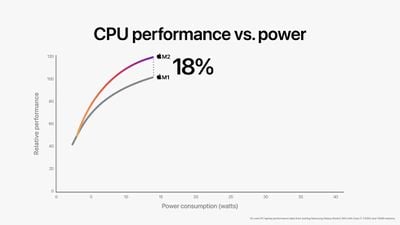
In early Geekbench benchmarks, the M2, which runs at 3.49GHz compared to 3.2GHz for the M1, earned a single-core score of 1,919, which is roughly 12 percent faster than the 1,707 single-core score of the M1 13-inch MacBook Pro. The M2 earned a multi-core score of 8,928, up about 20 percent from the 7,419 score of the M1 model. This is right in line with Apple's claim that the M2 chip is up to 18 percent faster than the M1.
Both chips have high-performance cores with 192KB of L1 instruction cache and 128KB of L1 data cache. The energy-efficient cores have a 128KB L1 instruction cache, 64KB L1 data cache, and a shared 4MB L2 cache. The only difference here is that the shared L2 cache is larger on the M2 chip — 16MB instead of 12MB on the M1.
GPU
The M2 features two more GPU cores over the M1, resulting in a moderate boost in graphics performance. Apple says that the M2 has up to 25 percent higher graphics performance than M1 at the same power level, and up to 35 percent better performance at its max power. In early Geekbench Metal benchmarks, the M2 chip scored 30,627, a notable improvement over the 21,001 score earned by the M1.
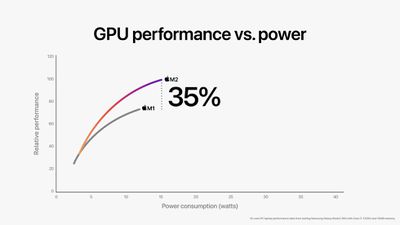
Media Engine
Both the M1 and the M2 have dedicated video encode and decode engines for hardware-accelerated H.264 and HEVC, but the M2's video engines are also able to accelerate ProRes and ProRes RAW to enable playback of multiple streams of 4K and 8K video. In addition, the M2's media engine includes a higher-bandwidth video decoder, supporting 8K H.264 and HEVC video.
Unified Memory
The M1 and the M2 come in configurations with 8GB or 16GB of unified memory, but the M2 adds an additional, top-tier 24GB configuration. The M2's memory controller can also deliver 100GB/s of unified memory bandwidth, a substantial improvement over the M1's 68.25GB/s memory bandwidth.
Other Improvements
The M2 features improvements to several of Apple's custom silicon technologies. For example, the Neural Engine can process up to 15.8 trillion operations per second — over 40 percent more than M1. The M2 also contains Apple's latest Secure Enclave and a new image signal processor (ISP) for better image noise reduction.
Final Thoughts
Overall, the M2 chip offers moderate improvements over the M1, even if most M1 users are unlikely to notice significant improvements when upgrading to the M2. The M2's advancements are generally worthwhile, if not transformative, and the chip is certain to provide a more up-to-date experience with lower-spec Apple silicon machines – especially for those coming from an Intel-based machine.
While the M2 offers improvements across the board thanks to its enhanced 5nm process, updated cores, and additional GPU cores, the major upgrades come to users who need to work with video, as well as those who have memory-intensive workflows. The M2's higher-bandwidth video decoder and dedicated engine for ProRes and ProRes RAW video offer meaningful improvements for video editors, while the 24GB unified memory tier and 100GB/s of memory bandwidth significantly boost the capacity of M2 machines to deal with memory-hungry applications and intense multitasking.