Apple in iOS 15 is taking another step toward replacing the traditional wallet, adding several new features to its digital Wallet app that will allow people to leave their physical cards and keys behind.

This guide highlights all of the new features that are coming to the Wallet app in iOS 15, but it's worth noting that many of them rely on third-party companies and services adopting Wallet support.
Digital IDs and Licenses
In the United States, Apple is working with state authorities to allow iPhone users to add their driver's license or state ID card to the Wallet app, which would allow digital IDs to be used in lieu of a physical ID card.
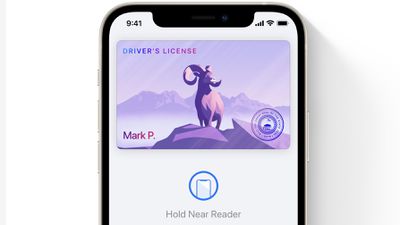
Apple is also working with the TSA to allow digital ID cards to be used at TSA checkpoints, with the digital ID able to be shown to a TSA agent prior to boarding a plane. ID cards stored on the iPhone are also able to be brought up on an Apple Watch.

Apple has to secure agreements with each individual state to allow the Wallet to be used to store an ID card or driver's license, and it will take some time for states to agree to the feature. The first states that will allow IDs and driver's licenses to be added to the Wallet app include Arizona and Georgia, with Connecticut, Iowa, Kentucky, Maryland, Oklahoma, and Utah to follow. Select TSA security checkpoints in participating U.S. airports will be the first locations to accept a digital ID card or driver's license in the Wallet app.
Key Storage
With iOS 15, Apple is hoping to replace standard physical keys with digital versions that can be used right from the Wallet app.
All of these key features require partner companies to implement support, and these are not features that will be immediately available when iOS 15 launches.
Homes
Companies that make HomeKit-compatible locks can add support for a Wallet-based house key that can be used to tap to unlock HomeKit door locks.

Home keys will be available in the Wallet app and can be accessed on iPhone and Apple Watch.
Offices
Corporate offices can also implement digital keys for the Wallet app, allowing employees to unlock doors with a tap of an iPhone or an Apple Watch instead of requiring a corporate badge for location access.
Hotels
Participating hotels that use digital keys can allow customers to add those keys to the Wallet app after making a reservation, allowing them to bypass the lobby.
The digital hotel key stored in the Wallet app can be used to unlock a hotel room. After checkout, the hotel room key is automatically archived.
Cars
Apple already introduced a Car Keys feature that lets you unlock your car with a key stored in the Wallet app, but in iOS 15, Apple is implementing Ultra Wideband support for precise spatial awareness.

Improved spatial awareness prevents an iPhone from being locked in a car or a car from starting when the iPhone isn't inside.
iOS 15 also adds support for locking or unlocking the car, honking the horn, preheating the car, or opening the trunk with control options that are located in the Wallet app when you're nearby your vehicle.
BMW is the only car manufacturer that has implemented Car Keys support at the current time, and this feature needs to be adopted by car manufacturers to work.
Archived Passes
Expired boarding passes and event tickets are automatically removed from the Wallet app and housed in an "Expired" section so you no longer need to manually take them out or deal with the clutter of old passes.
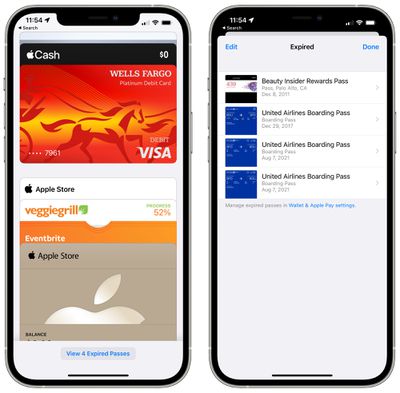
"Hide Expired Passes" is an option in the Wallet & Apple Pay section of the Settings app that is toggled on by default, but can also be turned off if you want to keep your passes.
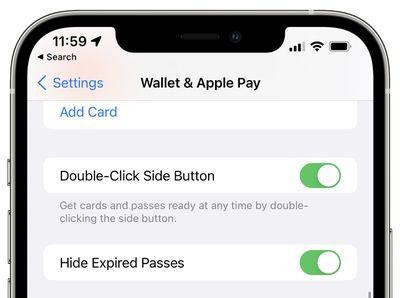
Multiple-Pass Downloads
Safari lets you download multiple passes to the Wallet app in one go, so if you buy movie or zoo tickets for the whole family, you can download them to Wallet all at once rather than having to do so one pass at a time.
Guide Feedback
Have questions about the new Wallet app features in iOS 15, know of a feature we left out, or want to offer feedback on this guide? Send us an email here.





















