
What's New With HomeKit in iOS 15

Everything New in the iOS 15 Weather App

Everything New With Translation in iOS 15: System-Wide Support, Live Text Translation and More

iOS 15 Wallet Guide: Everything You Need to Know

iOS 15 Spotlight Improvements: Rich Results, Web Images, Photos Search, Lock Screen Access and More

iOS 15 Privacy Guide: Private Relay, Hide My Email, Mail Privacy Protection, App Reports and More

iOS 15 Find My: Tracking When iPhone is Off, Live Locations, AirPods

iOS 15 Siri Guide: On Device Offline Recognition and Updates

iOS 15 Maps Guide: Everything You Need to Know
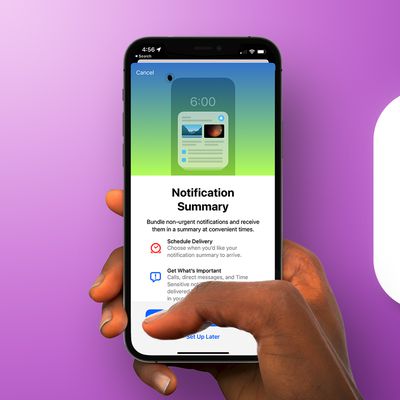
iOS 15: What's New With Notifications

iOS 14.7 Features: Everything New in iOS 14.7

How to Use iOS 15's Focus Mode to Stay on Task

Apple's MagSafe Battery Pack: Everything You Need to Know

iOS 15 Messages Guide: New Features, Photos, Updates

iOS 15 Photos Guide: Features, Text Recognition, Changes

iOS 15 FaceTime Guide: New Features, SharePlay, Screen Share, Updates

When Will the iOS 15 Public Beta Be Released? [Update: Available Now]

What to Expect at WWDC 2021: iOS 15, macOS 12, watchOS 8, New MacBook Pro?

iOS 14.6 Features: Everything New in iOS 14.6















