iOS 15 didn't focus heavily on improvements to HomeKit and the Home app, but there are some notable features like expanded HomeKit Secure Video support and new Siri functionality.

This guide highlights all of the features that are new to HomeKit in the iOS 15 and iPadOS 15 updates.
HomeKit Secure Video
iOS 15 introduces a new iCloud+ service that offers privacy-based features like iCloud Private Relay and Hide My Email, but the feature also comes with HomeKit Secure Video improvements.
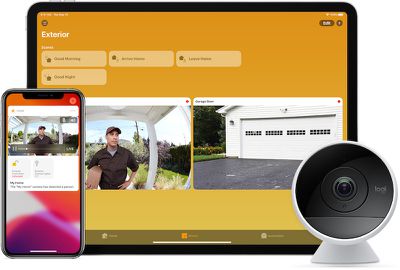
With iCloud+, Apple is increasing the number of HomeKit Secure Video cameras supported with each iCloud plan. There have been no changes to iCloud plans and all iCloud plans are now iCloud+ plans, but more camera footage can be stored.
The $0.99 per month 50GB iCloud+ storage plan offers support for one HomeKit Secure Video Camera, which is a major improvement because previously, the 200GB plan was required to use HomeKit Secure Video.
With the $2.99 per month 200GB iCloud+ plan that previously offered support for one camera, you can now record with five HomeKit Secure Video cameras at one time. The $9.99 per month 2TB iCloud+ storage plan supports unlimited HomeKit Secure Video cameras, up from five.
All HomeKit Secure Video footage that's stored in iCloud is secure and end-to-end encrypted, and no camera footage counts against the total iCloud storage that you have available. To use HomeKit Secure Video, you need the 50GB plan at a minimum, along with a HomePod, HomePod mini, Apple TV, or iPad that serves as a home hub for your HomeKit devices.
Package Detection
HomeKit Secure Video already supports people detection to narrow down motion alerts, but in iOS 15, security cameras and video doorbells that support HomeKit Secure Video can detect a package delivery and let you know when the package you're waiting for arrives on your doorstep.
Home Keys
HomeKit-enabled door locks that support iOS 15's new Home Keys feature can store a digital key in the Wallet app.

The digital key can be used to tap to unlock a compatible lock, so you don't need a manufacturer's app to use digital unlocking features.
Home Keys can be accessed on the iPhone or on the Apple Watch using the Wallet app.
Time-Based Siri Commands
Siri in iOS 15 can be used to control a HomeKit device at a specific time. So if you want your bedroom lights to turn off at 9:00 p.m., you can say "Hey Siri, turn the bedroom lights off at 9:00 p.m., and the voice assistant complies.
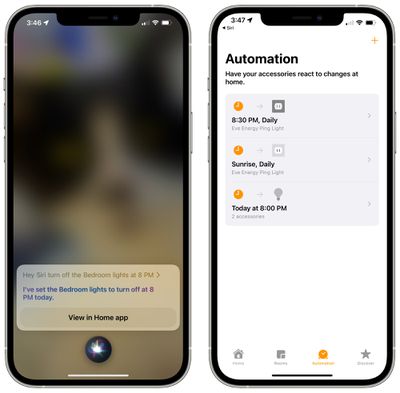
This feature uses the Automation option in the Home app, so every time you ask Siri control a HomeKit device at a specific time, it creates an automation. You can view and delete automations in the Automation section of the Home app.
Siri-Enabled Third-Party Accessories
Third-party HomeKit accessory makers can integrate Siri functionality into their devices in iOS 15, but the person using the device needs to own a HomePod that can be used to route requests. This functionality needs to be implemented by manufacturers and so it won't be available right when iOS 15 launches.

With Siri integration, you can ask any compatible product in your home to send messages, set reminders, contact family members, control devices, and more.
Guide Feedback
Have questions about the new HomeKit changes in iOS 15, know of a feature we left out, or want to offer feedback on this guide? Send us an email here.




















