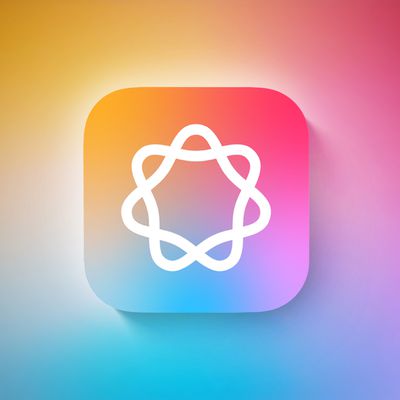Apple Explains How to Keep Your Mac From Turning on When Opening Lid
Apple designed Macs with Apple silicon chips to automatically turn on and start up when the Mac's lid is opened or when the Mac is connected to power, but there is a workaround in macOS Sequoia if you don't like this behavior.

In a new support document, Apple provided separate instructions on how to prevent an Apple silicon Mac from turning on when the lid is opened or when it's connected to power. Both processes require the Terminal app. Apple's instructions:
1. Make sure that your Mac laptop with Apple silicon is using macOS Sequoia or later.
2. Open the Terminal app, which is in the Utilities folder of your Applications folder.
3. Type one of these commands in Terminal, then press Return:
- To prevent startup when opening the lid or connecting to power: sudo nvram BootPreference=%00
- To prevent startup only when opening the lid: sudo nvram BootPreference=%01
- To prevent startup only when connecting to power: sudo nvram BootPreference=%02
4. Type your administrator password when prompted (Terminal doesn't show the password as it's typed), then press Return.
If you use these commands to change your Mac's behavior and want to undo it, you can open up Terminal and enter sudo nvram -d BootPreference.
Popular Stories
As reported by Bloomberg today, some of the new iPhone 17 Pro and iPhone Air models on display at Apple Stores today are already scratched and scuffed.
French blog Consomac also reported on this topic.
The scratches appear to be most prominent on models with darker finishes, including the iPhone 17 Pro and Pro Max in Deep Blue, and the iPhone Air in Space Black.
Images Credit: Consoma ...
Apple released the first beta of iOS 26.1 today, just a week after launching iOS 26. iOS 26.1 mainly adds new languages to Apple Intelligence, but there are a few other features that are worth knowing about.
New Apple Intelligence Languages
Apple Intelligence is now available in Danish, Dutch, Norwegian, Portuguese (Portugal), Swedish, Turkish, Chinese (Traditional), and Vietnamese.
AirPo...
Next year's rumored foldable iPhone will showcase an ultra-thin design resembling "two titanium iPhone Airs side-by-side," according to Bloomberg's Mark Gurman.
Writing in the Q&A section of his latest Power On newsletter, Gurman says Apple's first foldable device will be "super thin and a design achievement," combining Apple's thinnest iPhone form factor with cutting-edge folding...
Apple is preparing to release iOS 26.0.1, according to a private account on X with a proven track record of sharing information about future iOS versions.
The update will have a build number of 23A350, or similar, the account said.
It is likely that iOS 26.0.1 will fix a camera-related bug on the new iPhone Air and iPhone 17 Pro models. In his iPhone Air review, CNN Underscored's Henry T. ...
Apple's latest iPhone models launched on Friday, and some early adopters of the devices are experiencing intermittent Wi-Fi issues.
Affected customers say Wi-Fi connectivity periodically cuts out on the iPhone 17, iPhone 17 Pro, iPhone 17 Pro Max, and iPhone Air, with hundreds of comments about the issue posted across the MacRumors Forums, Reddit, and the Apple Support Community over the...
With iOS 26.1, Apple Intelligence is gaining support for additional languages, including Danish, Dutch, Norwegian, Portuguese (Portugal), Swedish, Turkish, Chinese (Traditional), and Vietnamese.
Apple announced plans to expand the languages that can be used with Apple Intelligence last year, and now the added language support is here. Apple Intelligence is now available in the following...