Apple is releasing iOS 16 to the general public today, offering users new ways to customize their Lock Screen, the ability to edit and unsend messages, and more. While there are several features that users can begin to use right after they update to iOS 16, there are several new features that apps will need to add support for first before users can begin to enjoy them.
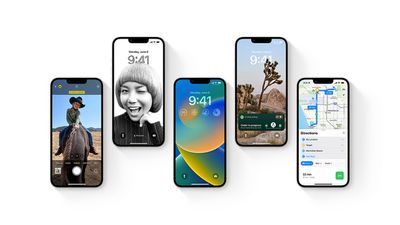
Below, we've highlighted three features that users can expect apps to add in the coming days and weeks following the release of iOS 16. Be sure to stay tuned to MacRumors for full coverage of iOS 16's release and apps as they get updated.
Lock Screen Widgets

By itself, the redesigned iOS 16 Lock Screen and the suite of customization features it now provides, such as the ability to choose different fonts and colors for the time, are major changes. On top of that, however, the iPhone Lock Screen now benefits from the ability to add widgets.
Out of the box, iOS 16 offers several widget options for the iOS 16 Lock Screen, including Apple Watch Activity rings, world clock, temperature, calendar, Home, batteries, and more. In the coming days, third-party apps will release their own widgets for the iOS 16 Lock Screen, giving users even more flexibility and freedom over how they wish to customize the face of their iPhone.
Focus Filters

The Focus filters are a new part of iOS 16 that builds on Focus modes introduced with iOS 15 last year. Focus filters allow the parameters you set for your own Focus mode, such as Personal or Work, to carry through into the actual content of individual apps and beyond simply notifications.
For example, users can enable a Focus filter for the Messages app so that only messages from contacts allowed to break through specific Focus modes are shown within the app. Third-party apps will be able to take advantage of Focus filters, allowing users to limit distracting content within apps to only those they wish to focus on.
Coming Later This Year: Live Activities

Coming later this year to an update to iOS 16 is an all-new type of notification and interaction for apps called Live Activities. Live Activities reside on the bottom portion of the Lock Screen and can display real-time and dynamic information from apps, such as Uber for tracking your ride or sports apps for keeping tabs on the scores of a game.
On the iPhone 14 Pro and iPhone 14 Pro Max, Live Activities play an even larger role in the iOS experience. While on other devices Live Activities are only visible on the Lock Screen and Notification Center, the new high-end iPhones display certain types of Live Activities in the Dynamic Island. Learn more about Dynamic Island here.




















